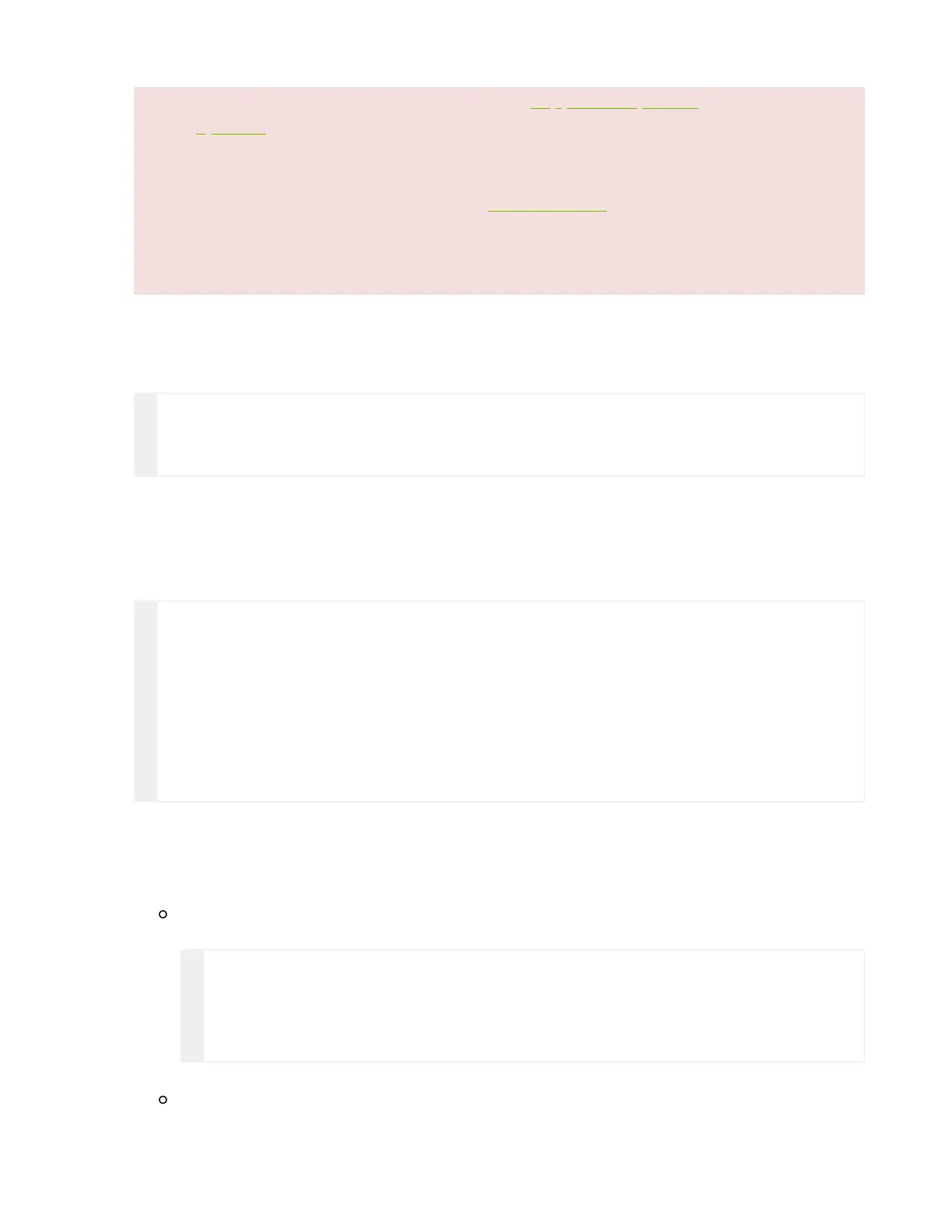2. Verify that the host server correctly identifies the BlueField DPU. The following
commands rescan the PCIe bus and list the BlueField's name and PCIe address:
The list of identified devices should include a network controller for every physical
(Ethernet) port and a DMA controller for DPU management. Expected output
example:
3. If an older DOCA software version is installed on your host, make sure to uninstall it
before proceeding with the installation of the new version:
For Ubuntu/Debian:
For CentOS/RHEL/Rocky:
Ensure your host OS is included in the supported operating
systems list and that the BlueField's out-of-band (OOB)
management interface is connected to the network. The OOB
interface must be connected to a DHCP/DNS server. The MAC
address of the OOB port is found on the sticker on the BlueField
DPU.
# sudo update-pciids
# sudo lspci | grep BlueField
b3:00.0 Ethernet controller: Mellanox Technologies MT42822 BlueField-2
integrated ConnectX-6 Dx network controller (rev 01)
b3:00.1 Ethernet controller: Mellanox Technologies MT42822 BlueField-2
integrated ConnectX-6 Dx network controller (rev 01)
b3:00.2 DMA controller: Mellanox Technologies MT42822 BlueField-2 SoC
Management Interface (rev 01)
$ for f in $( dpkg --list | grep doca | awk '{print $2}' ); do echo $f ; apt
remove --purge $f -y ; done
$ sudo apt-get autoremove
