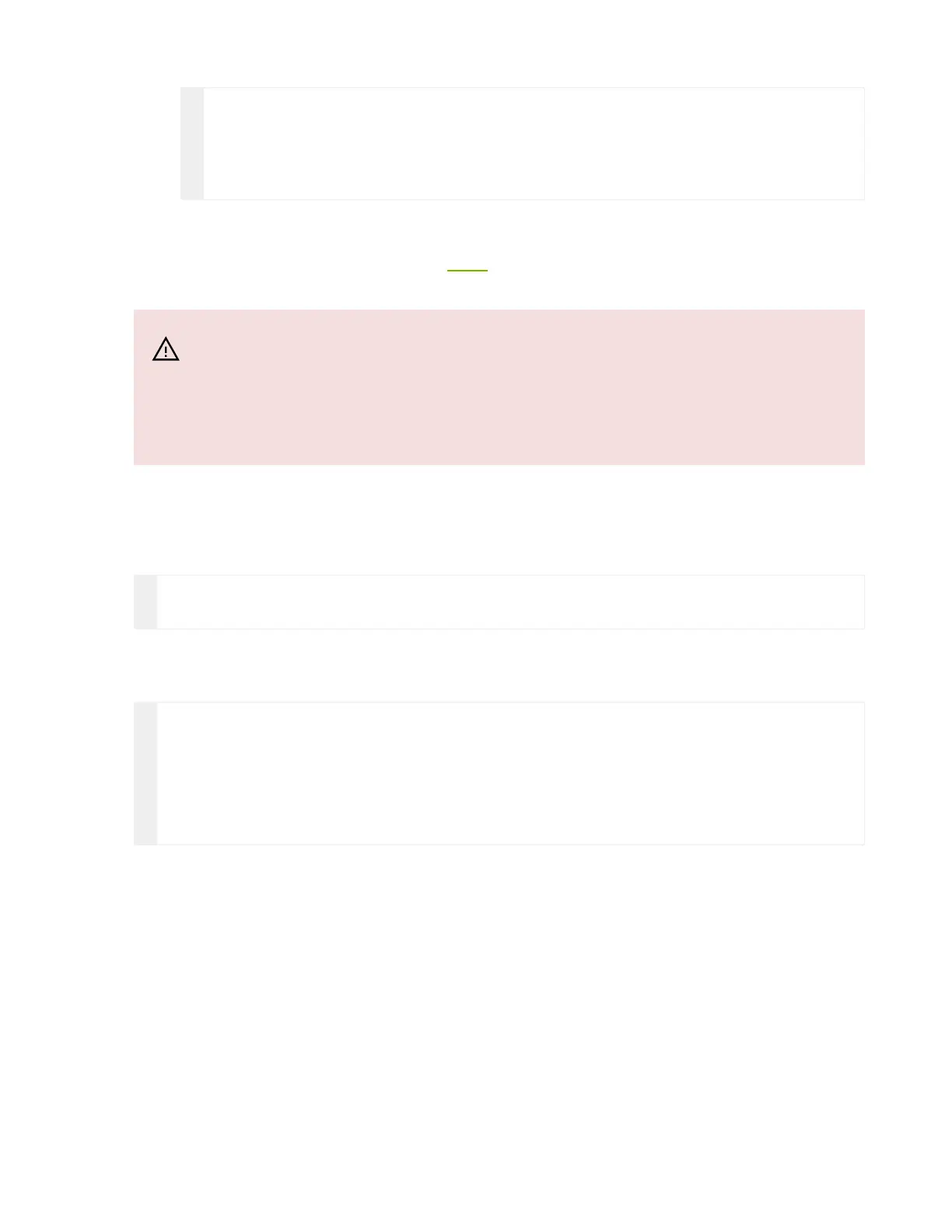4. Download and install the "DOCA for Host" package compatible with your specific
operating system and version listed here under the "BlueField Drivers" tab.
5. Verify that the RShim tool, which loads BlueField DPU with updated images, is
running on the host.
Expected output example:
At this stage the host environment is all set and you can now perform administrative
tasks on the DPU.
Connecting to BlueField and Verifying Version
To connect to your DPU:
1. SSH to the DPU using the OOB IP or the RShim IP (192.168.100.2) using the default
credentials (ubuntu/ubuntu).
host# for f in $(rpm -qa |grep -i doca ) ; do yum -y remove $f; done
host# yum autoremove
host# yum makecache
Warning
Make sure to accept cookies from the website when prompted.
# sudo systemctl status rshim
rshim.service - rshim driver for BlueField SoC
Loaded: loaded (/usr/lib/systemd/system/rshim.service; enabled; vendor
preset: disabled)
Active: active (running) since Thu 2022-11-24 00:05:10 IST; 29 minutes ago
