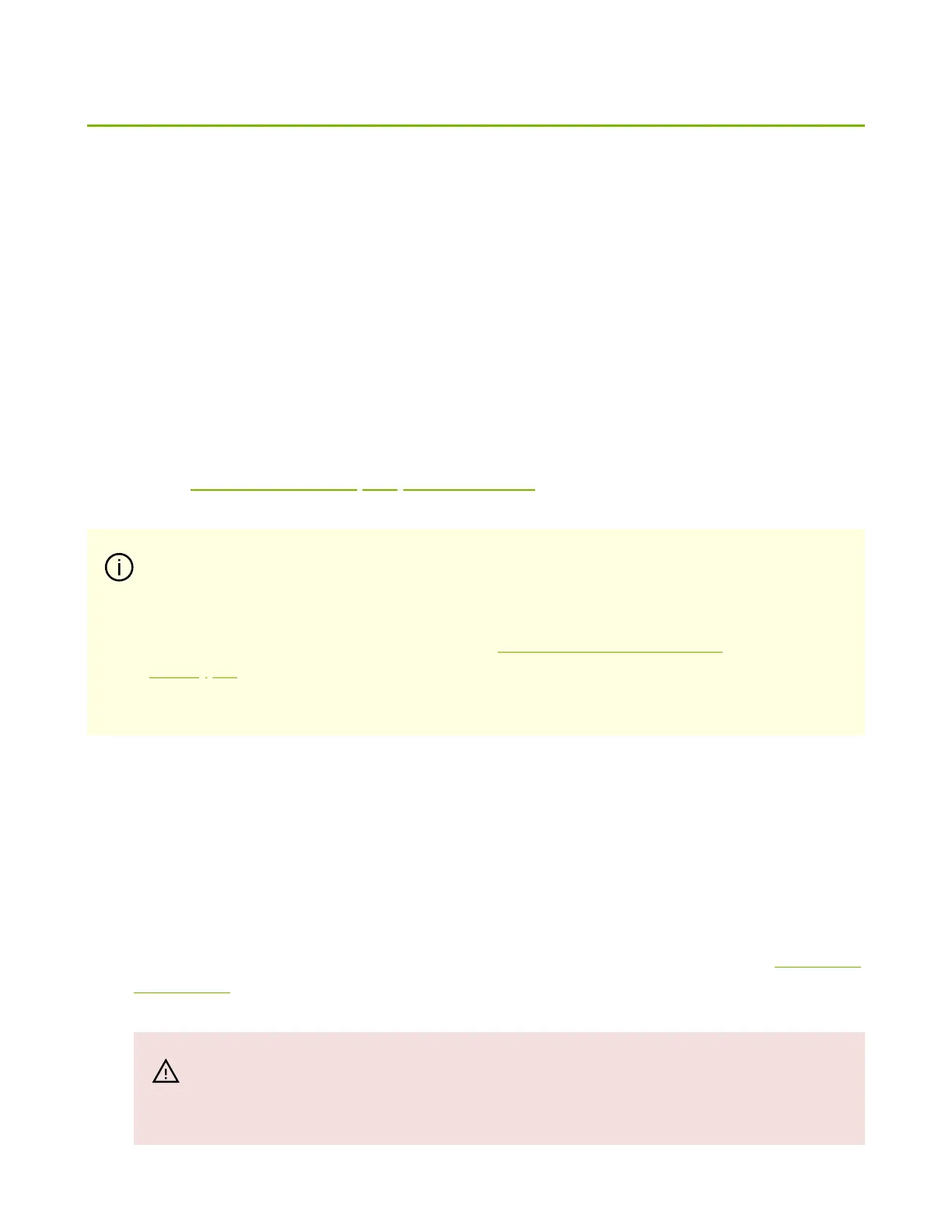BlueField DPU
Administrator Quick Start
Guide
This page is tailored for system administrators wishing to install BlueField and perform
sample administrative actions on it. For a quick start guide aimed at software developers
wishing to develop applications on the BlueField DPU using the DOCA framework, please
refer to the NVIDIA DOCA Developer Quick Start Guide.
Verifying DPU Connection and Setting Up Host
Environment
This section takes you through the basic steps of installing BlueField DPU and performing
a sample administrative task on it.
1. Install your DPU into your host server according to the instructions under Hardware
Installation.
Note
Not sure which guide to follow? For more details on the different
BlueField user types, please refer to the NVIDIA BlueField and DOCA
User Types document.
Warning
