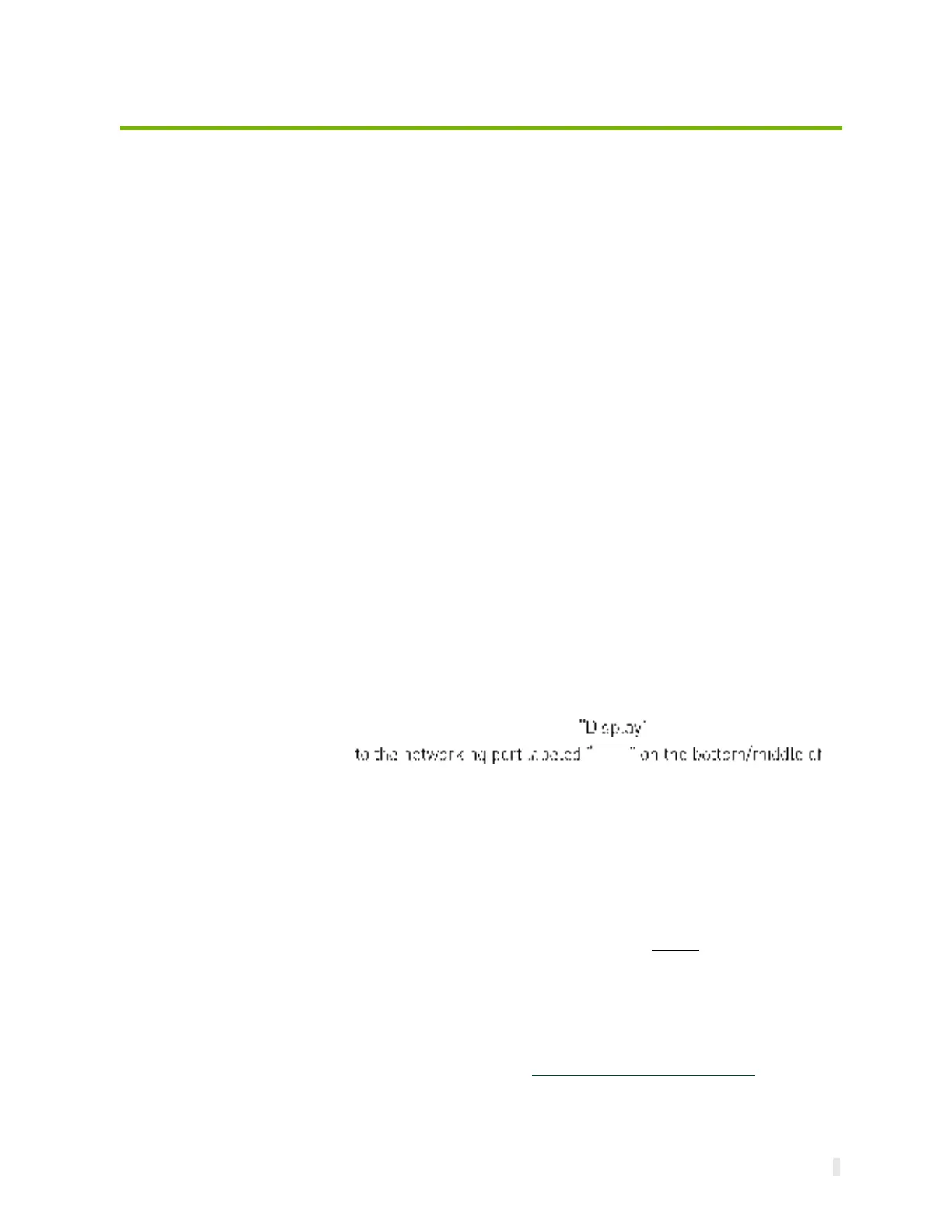NVIDIA CONFIDENTIAL
NVIDIA DRIVE AGX Orin Developer Kit DU-11049-001_v01 | 5
Getting Started
To use your NVIDIA DRIVE AGX Developer System for the first time, you will need the following:
Main AC Power Cable
USB Type-A to Micro- USB Cable
USB Type-A to USB Type-C Cable OR USB Type- C to USB Type-C Cable
Ethernet Cable (optional)
DisplayPort Cable (optional)
Ubuntu 18.04 or 20.04 Host PC
Use the following steps to get your Developer System up and running:
1. Connect the Main AC Power Cable to the Developer System, where applicable.
2. Connect the Micro-USB Cable fr om the Ubuntu Host PC to the
LEFT Micro-USB port on the
Developer System.
3. Connect the USB Type-A-to- USB Type- C Cable (or USB Type-C- to-USB Type-C Cable
depending on your Host PC) from the Ubuntu Host PC to the LEFT USB Type-C port on the
Developer System (for flashing). Do NOT connect the RIGHT USB Type-C port.
4. Connect a DisplayPor t Monitor to the DisplayPort labeled
(optional).
5. Connect an Ether net Cable
1GbE
the Developer System, next to the USB Type- C ports (optional).
6. Connect a Terminal Emulator fr om the Ubuntu Host PC to the Developer system (putty or
minicom recommended)
before turning on power
, to complete the setup of the Developer
System. Refer to the "Terminal Emulation" section in the DRIVE OS 6.0 Linux Developer for
mor e information.
7. Press the Main Power Switch to the
ON position.
8. Accept the End User License Agr eement (EULA) and set up account username(s) and
password(s) in the Terminal Emulator window that was opened in Step 6.
9. Select the SSH Profile and other setup options.
After completing these prompts, the platform boots to the Ubuntu Desktop on the display and
the UART console login pr ompt.
To configur e your development environment, visit the
NVIDIA DRIVE AGX Orin Setup page for
mor e detailed information.
