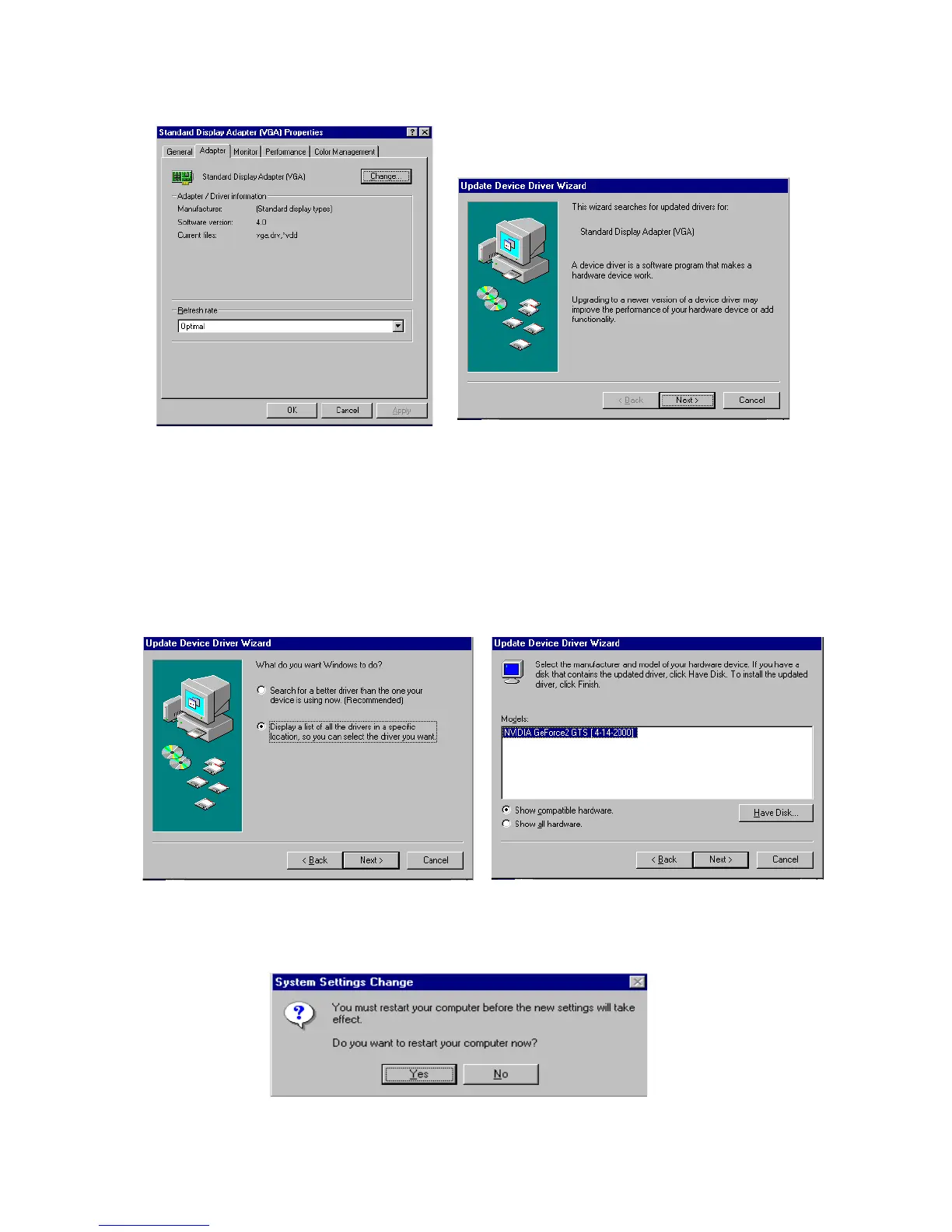7
6. Click the Change button for Adapter item. (Figure 3-3)
7. Click Next button in the Update Device Driver Wizard dialog box. (Figure 3-4)
Figure 3-3 Figure 3-4
8. Select Display a list of all the drivers in a specific location, so you can select
the driver you want check box and click Next button. (Figure 3-5)
9. Select Show compatible hardware check box and click Have Disk button.
Type the path to the folder containing the driver files and click OK. Choose the
compatible VGA Models from your Driver. Then chick Next button to continue
the installation. (Figure 3-6)
Figure 3-5 Figure 3-6
10. Final, restart your computer to allow the changes to take effect. (Figure 3-7)
Figure 3-7