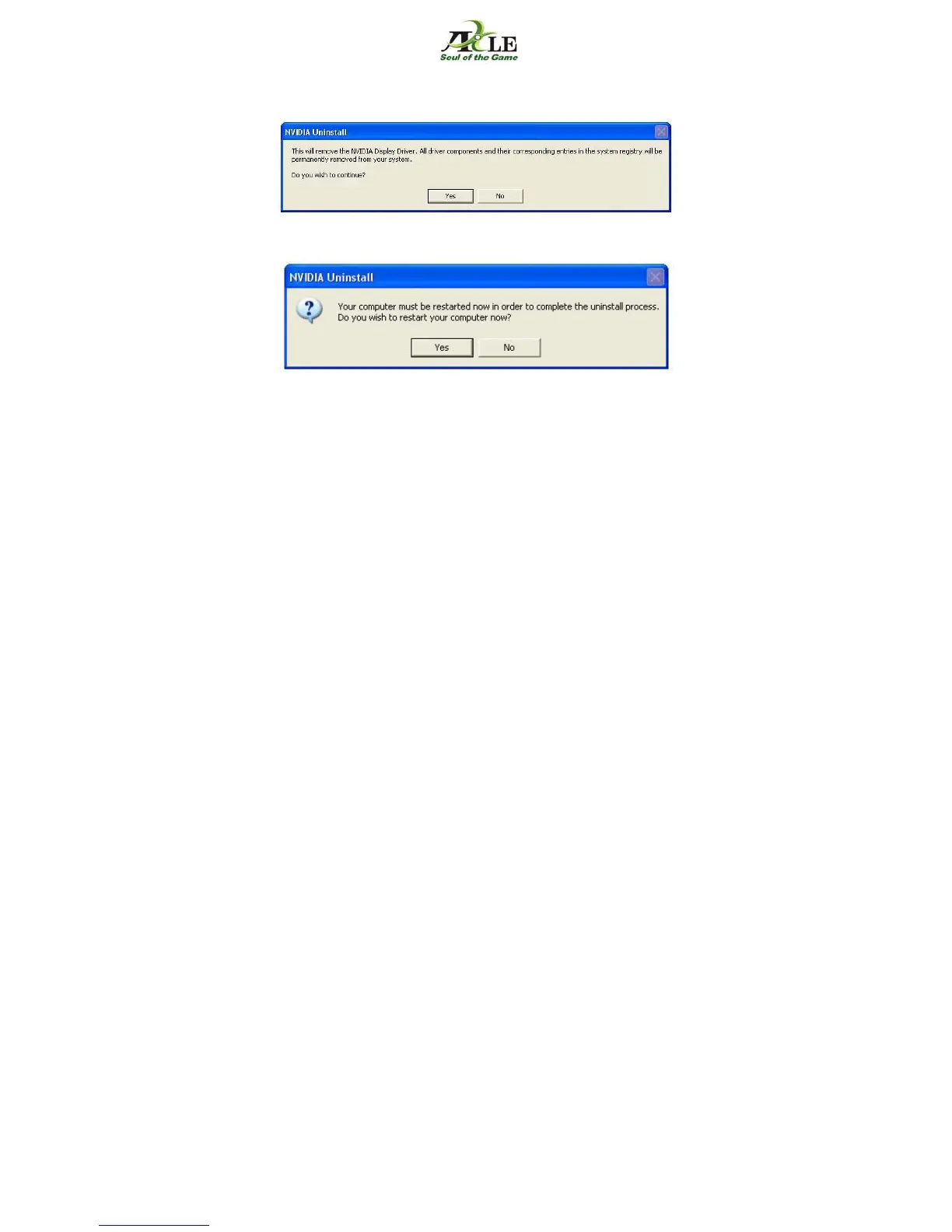- 11 -
Click "Yes" in order to confirm the uninstalling of the drivers. All driver components are
removed from the system.
To finish the uninstalling, you must restart the computer.
After the uninstalling you can remove the existing graphic card. To do that, turn off your PC
and disconnect all power supply. Open the computer case and locate the graphic card slot
(PCI, AGP or PCI/Express).To prevent shock, secure yourself with antistatic wrist strap.
Unscrew the graphic card from the back plate and remove it.