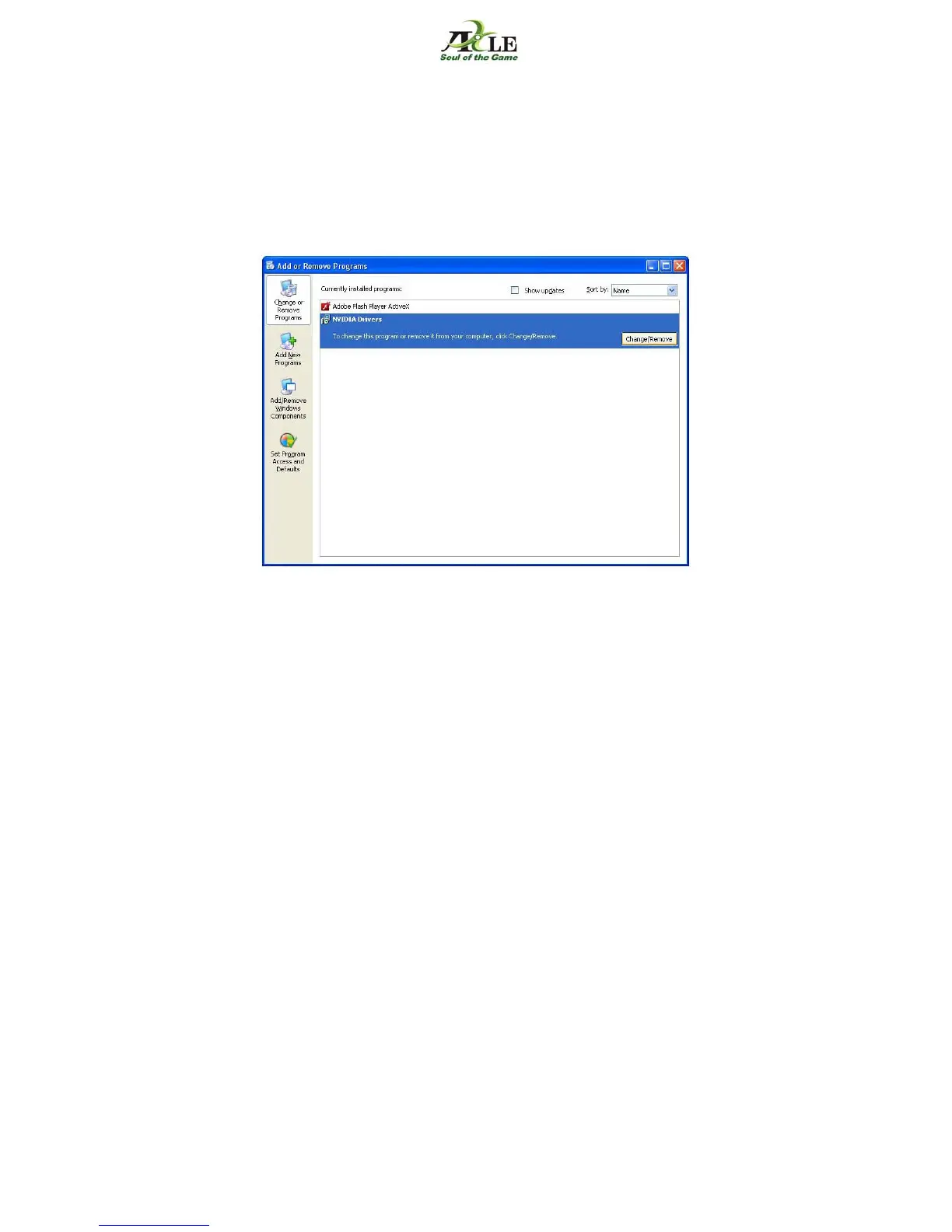- 10 -
Uninstall a graphic card driver
If you had a prior graphic card installed on your computer, it is very important that you first
remove that card's drivers before proceeding with the new one. To do so, perform the
following:
- Go to Start menu>System>control panel.
- In the control panel click on add or remove programs
- Search the list of installed programs after the entry "NVIDIA DRIVERS" and click
"Change/Remove”