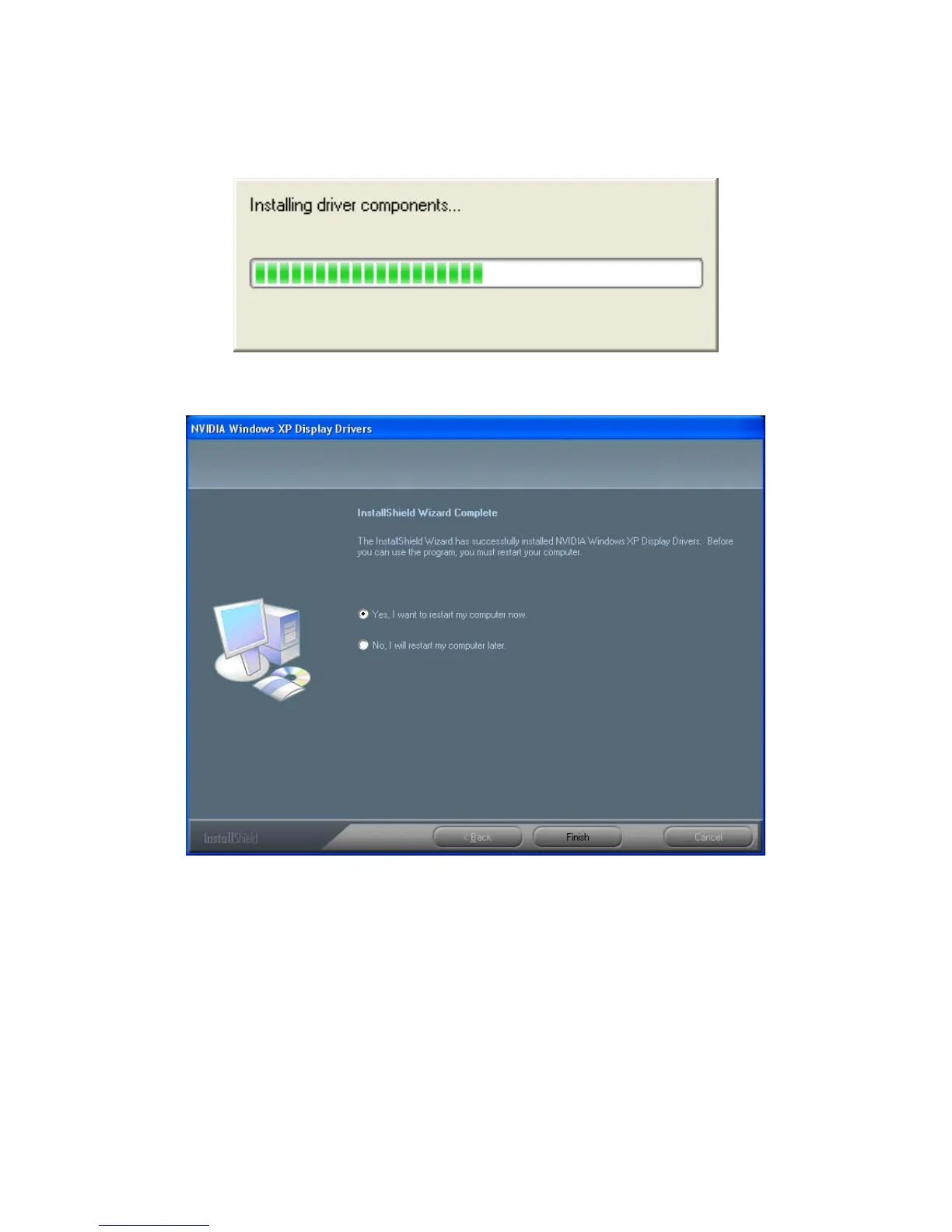24
3.
The Windows system will copy all driver files from source media to
your local hard disk; please wait until the process has completed.
4.
Click on “Finish” to restart your computer, the new display driver will
be in place after Windows boots-up.
Notice:
We believe that the all the installation steps mentioned above
are clear from manufacturer software’s CD to your operating
system. Any procedures other than these processes have not
been specified.