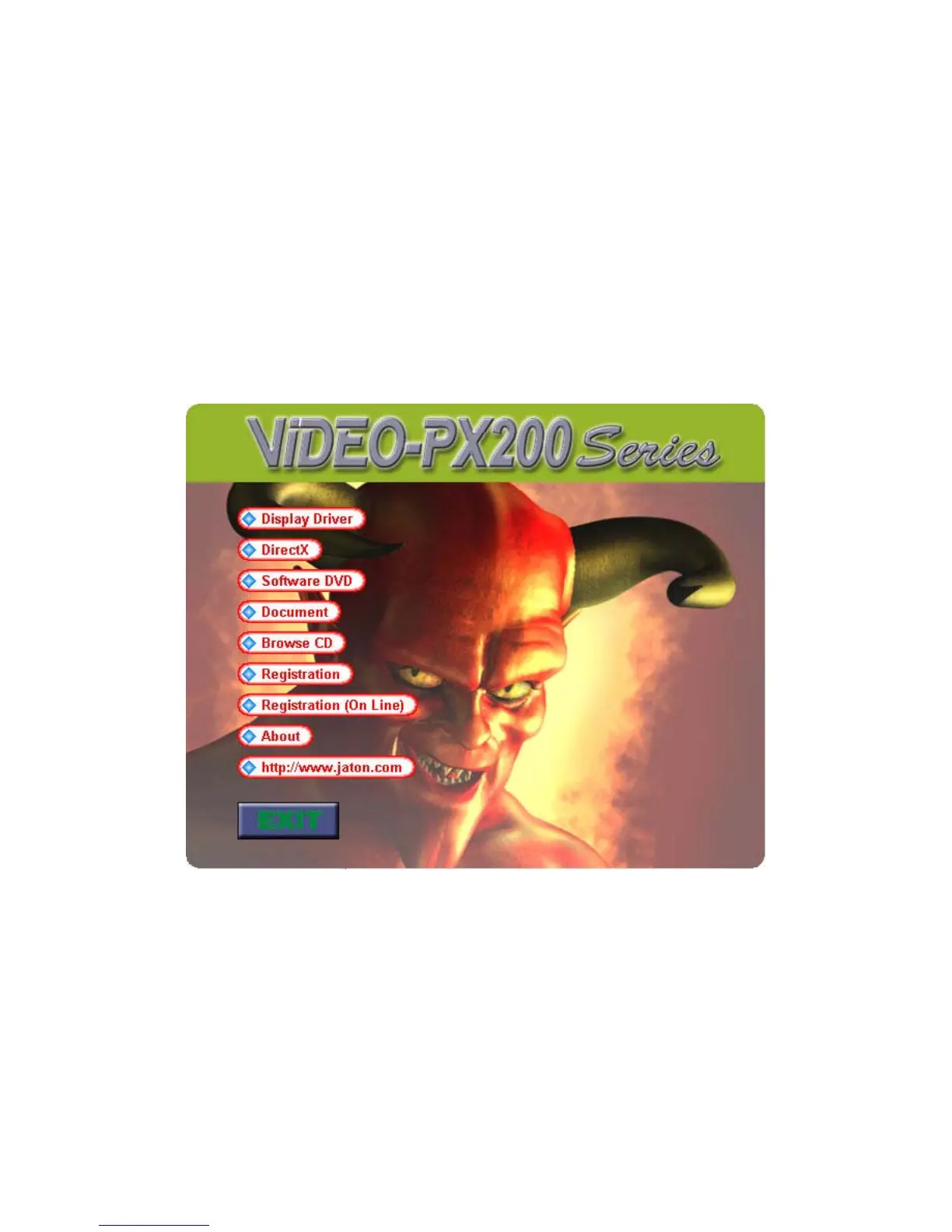á
Windows
®
XP Driver Installation
InstallShield® Program:
Microsoft Windows® XP detects this new hardware and places
appropriate display driver from its system folder automatically - it doesn’t
matter if you have added a new driver or changed the existing one. To
maximize the video board acceleration and increase its performance,
you may install the manufacturer’s display driver as follows:
1. Autorun feature brings-up the “Welcome Screen”, and you may
point to “Display Driver” and then press on it.