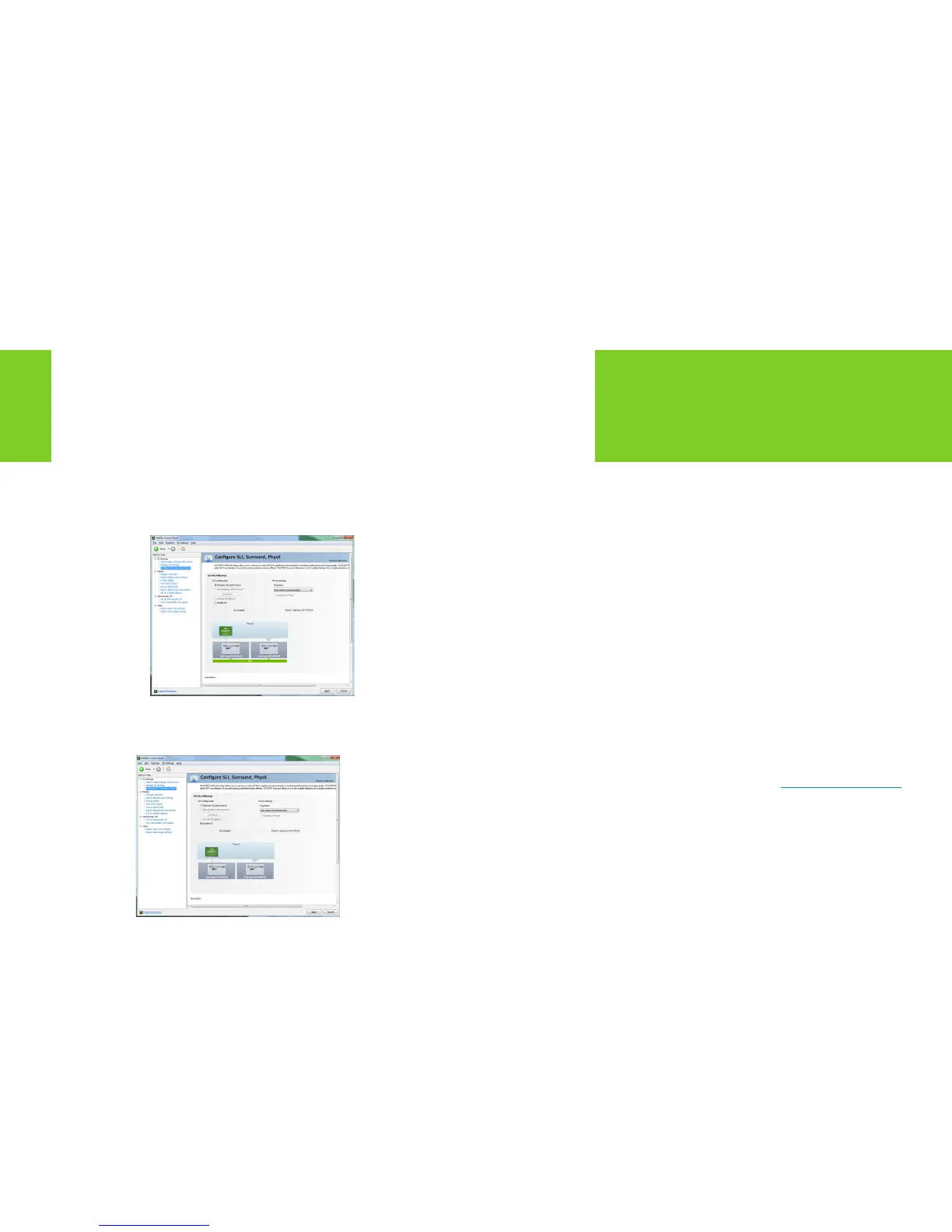CONFIGURING HDMI
CONFIGURING SLI
Enabling / Disabling SLI
1 Once you have the NVIDIA Control Panel open, click on
Configure SLI, Surround, PhysX in the left task pane.
2 Select from the following multi-GPU configurations:
> Maximize 3D performance
Select this mode when you want your graphics cards to work to-
gether to increase your rendering performance and image quality.
> Acivate all displays
Activate all displays disables SLI and activates all connected
displays (heads).
> PhysX settings
PhysX settings switches which GPU runs PhysX and can also
dedicate a GPU to PhysX only.
> Disable SLI
Default Selection.
3 Click Apply.
Connecting your HDTV via HDMI allows you to
output both digital audio and video from your
graphics card to an HDTV.
Enabling Audio Over HDMI
If you are connecting to your display over HDMI, you may need to set
the HDMI output to be your default audio device.
In Windows 8, select Start Control Panel Sound.
On the Playback tab, select your HDMI display and select
Set Default.
In Windows 7, select Start Control Panel Sound.
On the Playback tab, select your HDMI display and select
Set Default.
Congratulations! Your GeForce graphics card(s) is now ready to use!
For detailed instructions on using the NVIDIA Control Panel, consult
the Control Panel User’s Guide found at www.geforce.com/drivers
(select your driver, then click on Documentation to download the
User’s Guide).
CONFIGURING HDMI
