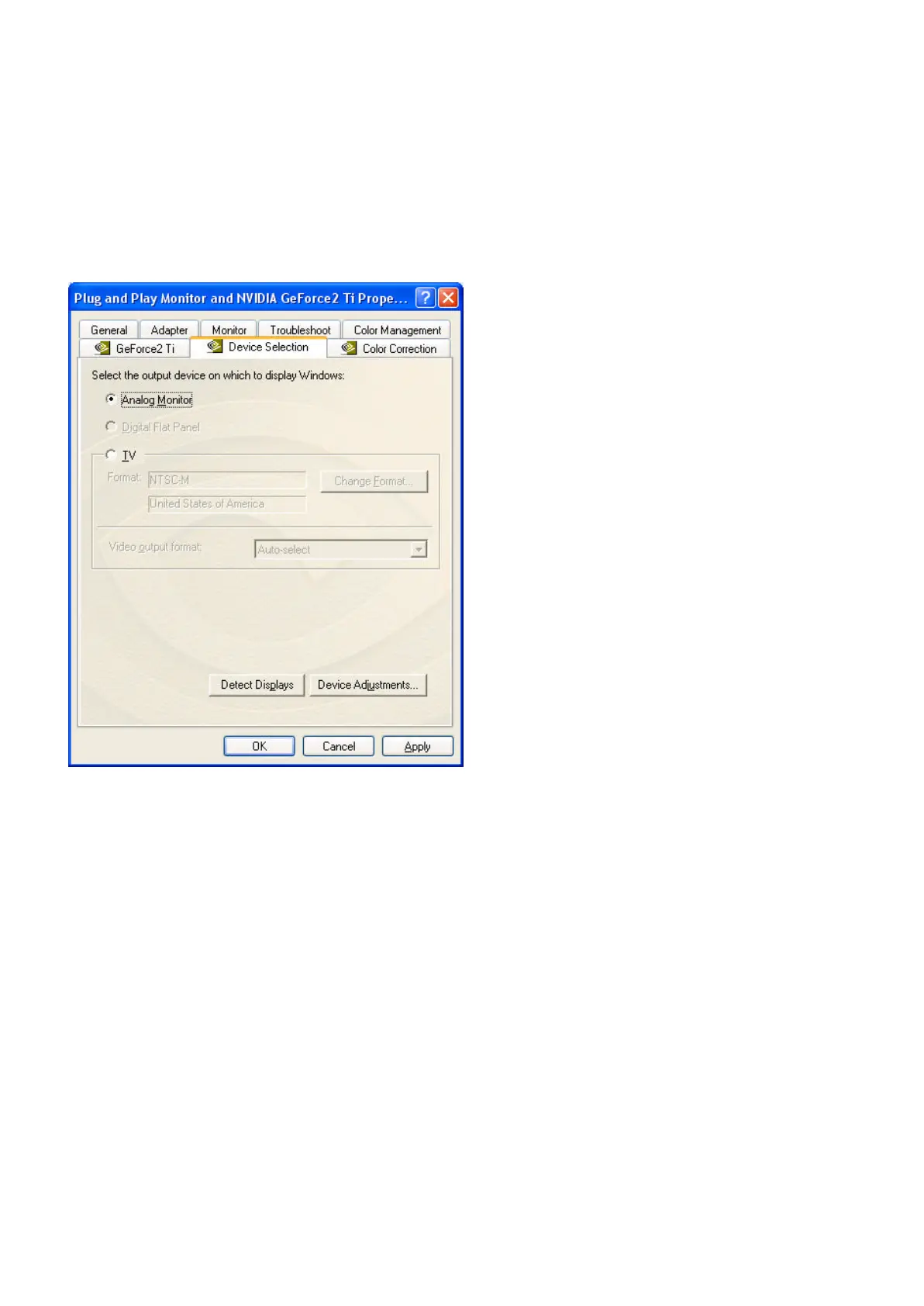5.4.2 Device selection
Select output device, if all the optional connector is connected, you will be able to select DVI or TV output
as Windows default display device. Geforce2 Ti do not support TwinView.
Only the device is plugged and functional, then you will be able to check the selection box.
If you plug the connector after window boot up, click Detect Displays will functional the plugged output
device check box.
For Digital Flat Panel, support only TMDS Panel Link compatible digital LCD monitor.
Resolution support up to SXGA-1280x1024.
For TV, support both NTSC and PAL system TV, click Change Format to select your country and TV
system.
If you can not switch from PAL back to NTSC, please set resolution to 640x480 and try again.
For Device Adjustments, you can adjust the screen position
