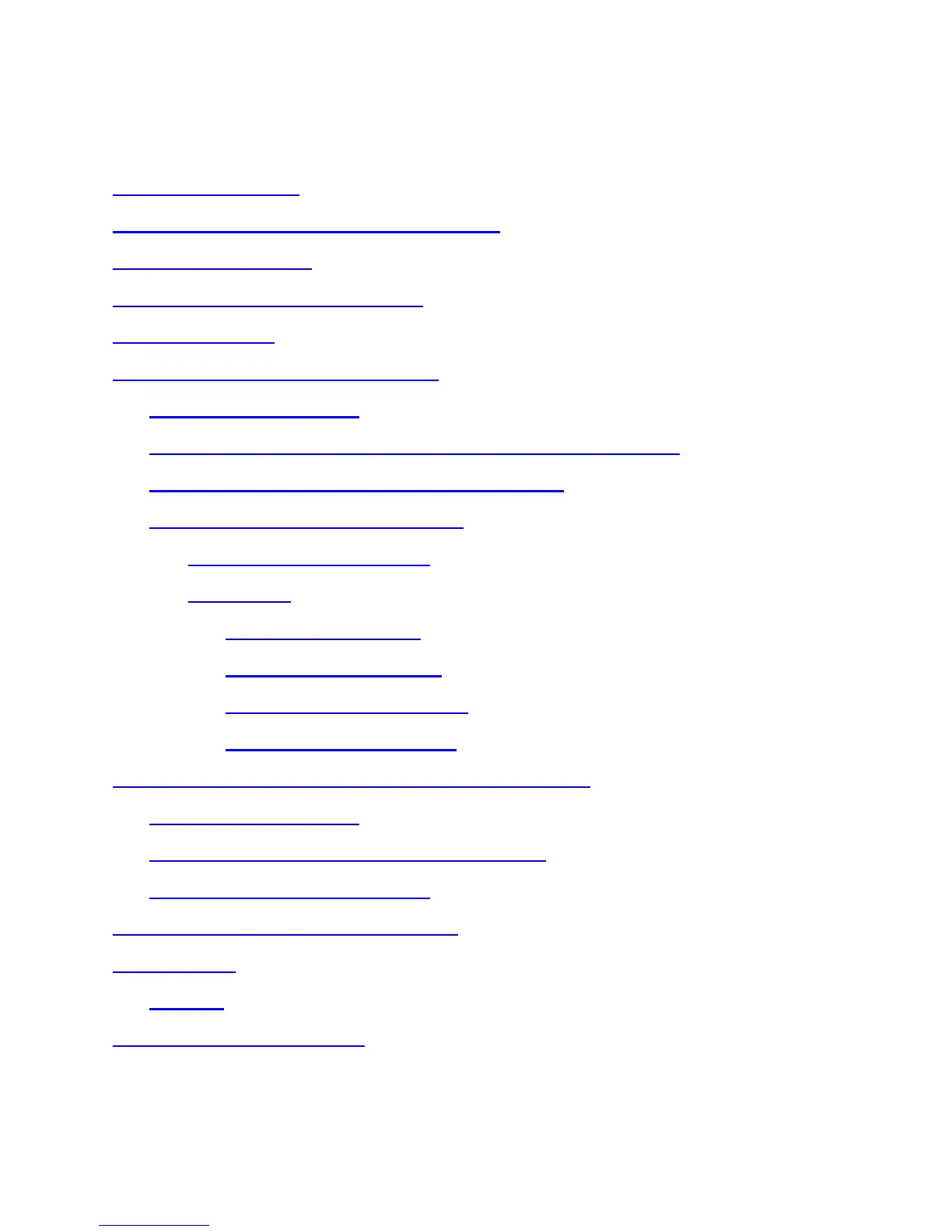2
NVIDIA GeForce4 MX420/440/460 User’s Manual
TABLE OF CONTENTS
TABLE OF CONTENTS ..................................................................................................... 2
1. NVIDIA GeForce4 MX420/440/460 Features ............................................................... 3
2. Hardware installation................................................................................................... 4
3. Resolutions and colors supported:.............................................................................. 5
4. Smart Installation.......................................................................................................... 5
5. Manually install Windows XP drivers........................................................................... 8
5.1 Installation and Setup.......................................................................................... 8
5.2 How to Change Color Depth and Resolution in Windows XP............................. 8
5.3 How to Change Refresh Rate in Windows XP................................................. 10
5.4 NVIDIA Utility in Windows System.................................................................... 12
5.4.1 GeForce4 MX (NVIDIA)........................................................................... 12
5.4.2 nView ..................................................................................................... 13
5.4.2.1 Standard mode: ............................................................................ 14
5.4.2.2 Color correction… ........................................................................ 15
5.4.2.3 Screen Adjustment… ................................................................... 16
5.4.2.4 nView enable mode...................................................................... 17
6. Manually install Windows 98 and Windows ME drivers ............................................ 18
6.1 Installation and Setup........................................................................................ 18
6.2 How to Change Color Depth and Resolution..................................................... 18
6.3 How to Change Refresh Rate........................................................................... 20
7. Manually install Windows 2000 drivers ..................................................................... 20
FCC Statement ............................................................................................................... 22
Warning:.................................................................................................................. 22
Trademark Acknowledgments ....................................................................................... 23