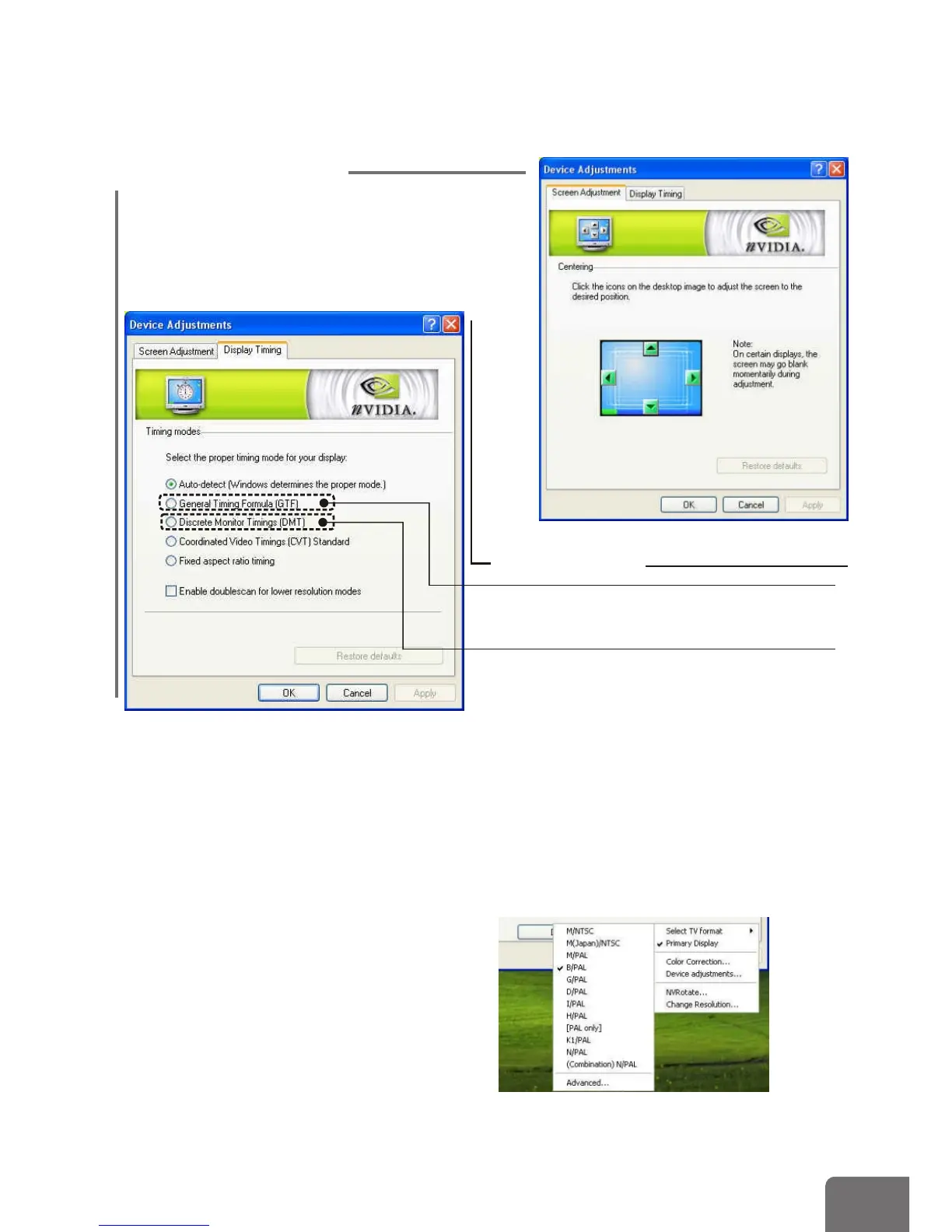33
Screen Adjustment
Click the arrow icons to adjust the
position of the screen on your monitor.
Click Display Timing to call up the
panel as the figure below.
General Timing Formula is a standard
used by most newer hardware.
Discrete Monitor Timings (DMT)
DMT is an older standard still in use on
some hardware. Check this option if
your hardware uses DMT.
Select TV Format
Click this button to bring the Select TV
Format menu and select a TV standard
used in your country from the list. The
system will then set the TV format
accordingly.
Display Timing
English 21
