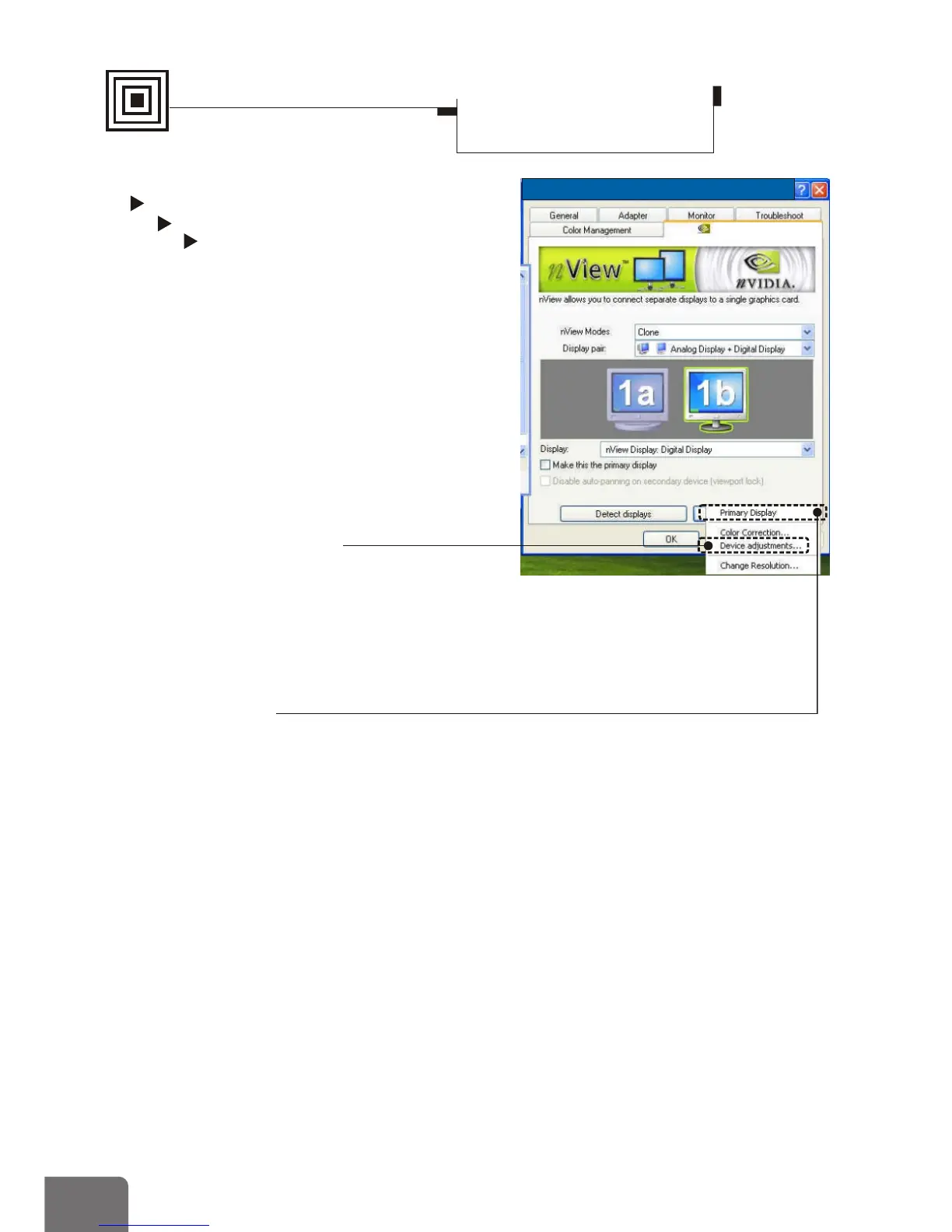Under multi-display modes, click this
option to open the Device Selection
(see the last page).
Primary Display
Under multi-display modes, you can
click this option (unavailable in Standard
mode) to set the selected device (high-
lighted in the preview window) as the
primary display device.
Settings ¾ Advanced settings
Model-specific Settings
nView Display Mode
Device Settings (Multi-Display Modes)
Select Output Device
Software Settings
Display Properties-
Advanced Settings
34
Default Monitor and NVIDIA GeForce PCX 5750
GeForce PCX 5750
22
