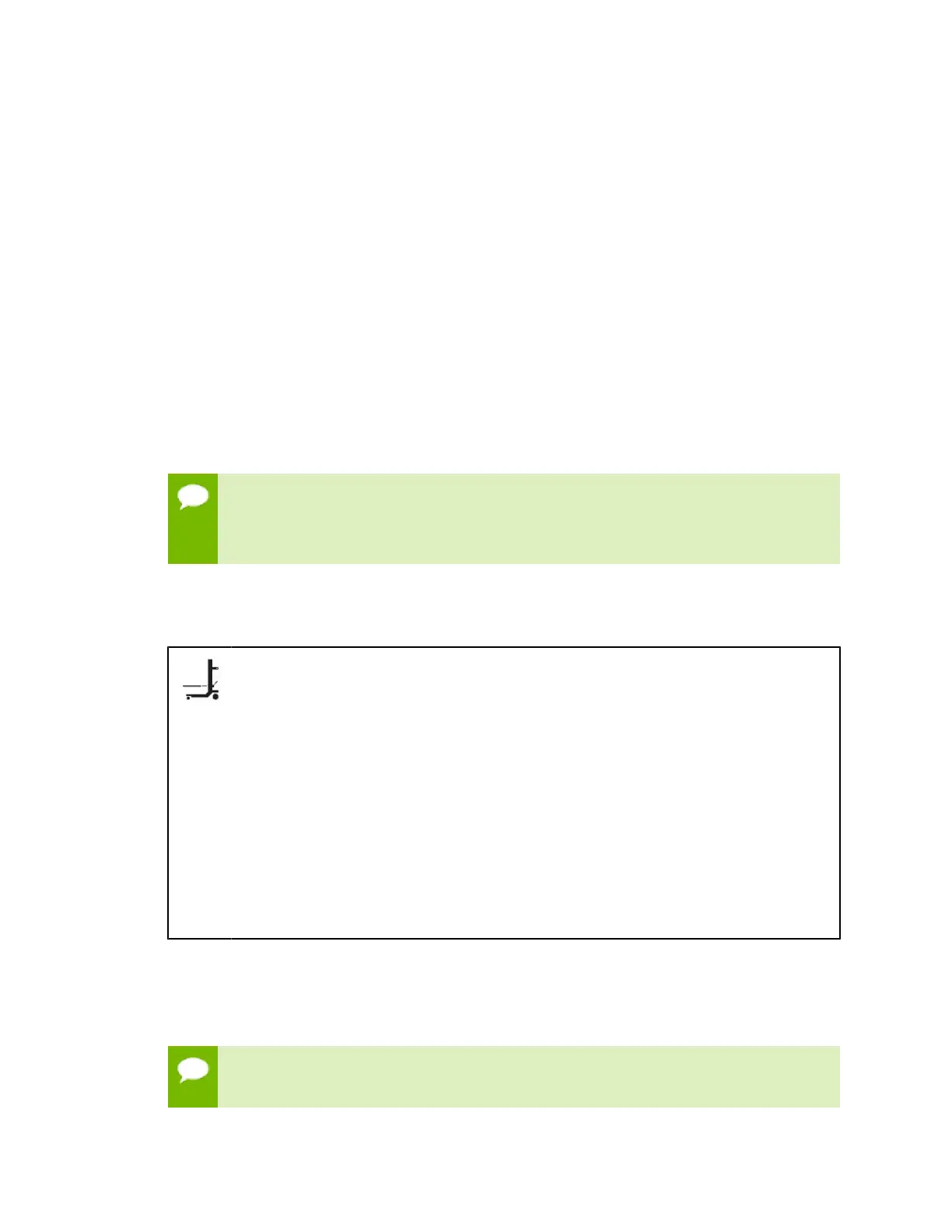Installation and Setup
www.nvidia.com
NVIDIA RTX Blade Server DU-09554-001 _v02|10
2.3.What's In the Box
The NVIDIA RTX Blade Server shipping box includes the following:
‣
NVIDIA RTX Blade Server
‣
Ship kit
‣
AC Power Cables (qty 10 – IEC 60320 C19/20, 3.3-ft./1-meter, compatible with
data center PDUs)
IMPORTANT: Do not use the provided cables with any other product or for
any other purpose.
‣
One of the following rackmount kits:
‣
Rail kit, or
‣
Shelf kit
The ten power cables included in the box are not optional. All power cables are
necessary and must be plugged into individual 10 A capable sockets for optimal
RTX Blade Server operation. Failure to do so can result in a reduction in power
redundancy, a reduction in performance, or a complete system failure.
2.4.Installing the RTX Blade Server Into a Rack
CAUTION: To prevent bodily injury when mounting or servicing the RTX Blade Server in a rack,
you must take special precautions to ensure that the system remains stable. The following
guidelines are provided to ensure your safety.
• The RTX Blade Server should be mounted at the bottom of the rack if it is the only unit in
the rack.
• When mounting the RTX Blade Server in a partially filled rack, load the rack from the
bottom to the top with the heaviest component at the bottom of the rack.
• If the rack is provided with stabilizing devices, install the stabilizers before mounting or
servicing the RTX Blade Server in the rack.
• The RTX Blade Server weighs approximately 300 lbs, so an equipment lift is required to
safely lift the unit and then accurately align the chassis rails with the rack rails.
• DO NOT use the handles at the front of the RTX Blade Server to lift the unit. The handles
are designed for sliding the unit out of a rack, and not for carrying the full weight of the RTX
Blade Server.
2.4.1.Installing the Rails
Follow these instructions if your RTX Blade Server includes a rail mount kit.
The rail assemblies shipped with the appliance fit into a standard 19” rack between
29-inches and 36.5-inches deep (73.66 cm to 92.71 cm).
