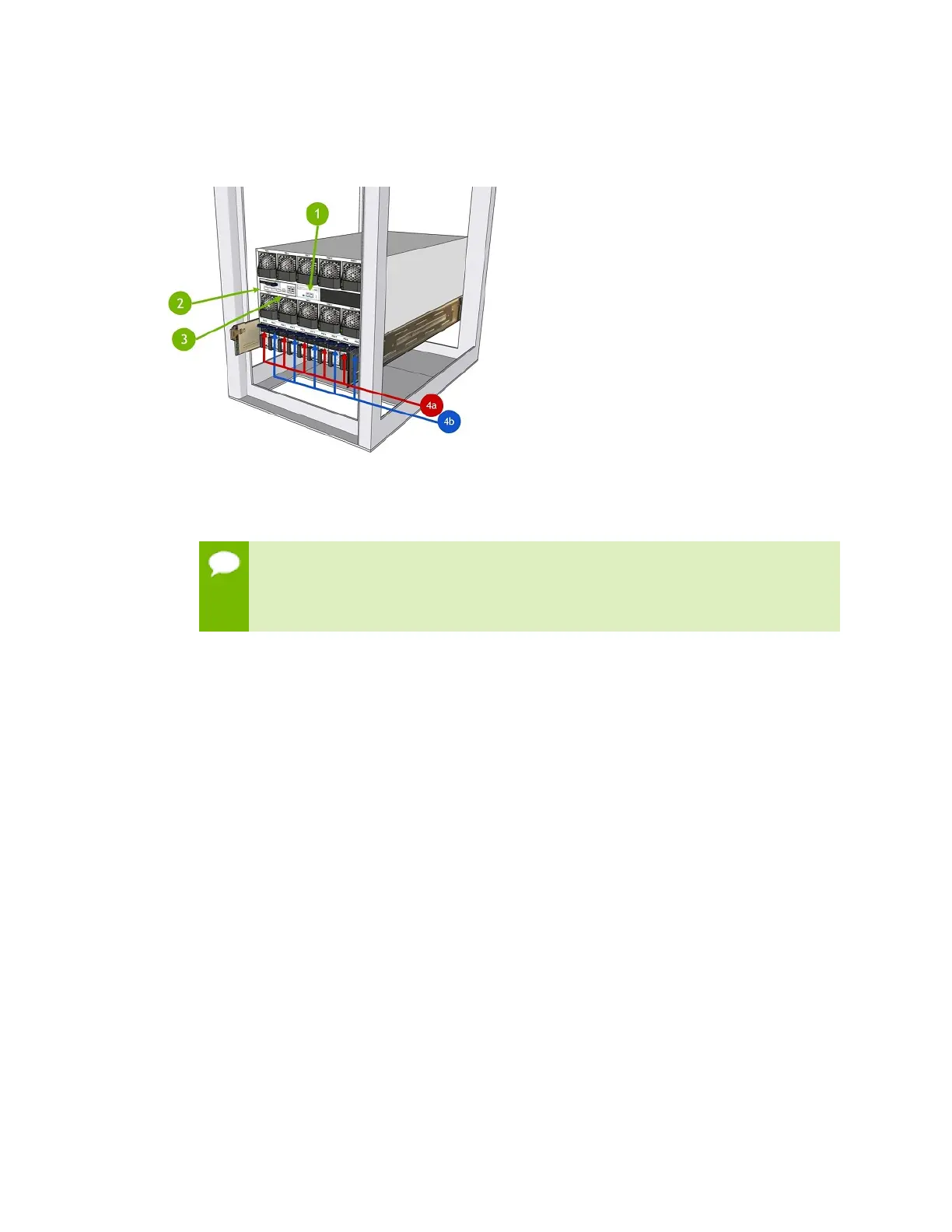Installation and Setup
www.nvidia.com
NVIDIA RTX Blade Server DU-09554-001 _v02|18
2.5.Connecting the Cables
1.
Connect one of the dual Ethernet ports to your LAN to connect to the RTX Blade
Server via SSH.
NVIDIA recommends connecting only one of the Ethernet ports to your LAN. If
you are connecting both Ethernet ports, each port must be connected to separate
networks, The RTX Blade Server is not configured from the factory to have
multiple Ethernet interfaces on the same network.
2.
Connect four QSFP network data cables to the QSFP ports.
3.
Connect the switch management cable to the RJ45 port.
4.
Connect the ten power cables (C19/C20) from each power socket in the back of the
unit to at least two different power sources (appropriately rated AC outlet or PDU).
a) Connect the odd numbered PSUs to one power source.
b) Connect the even numbered PSUs to a different power source.
