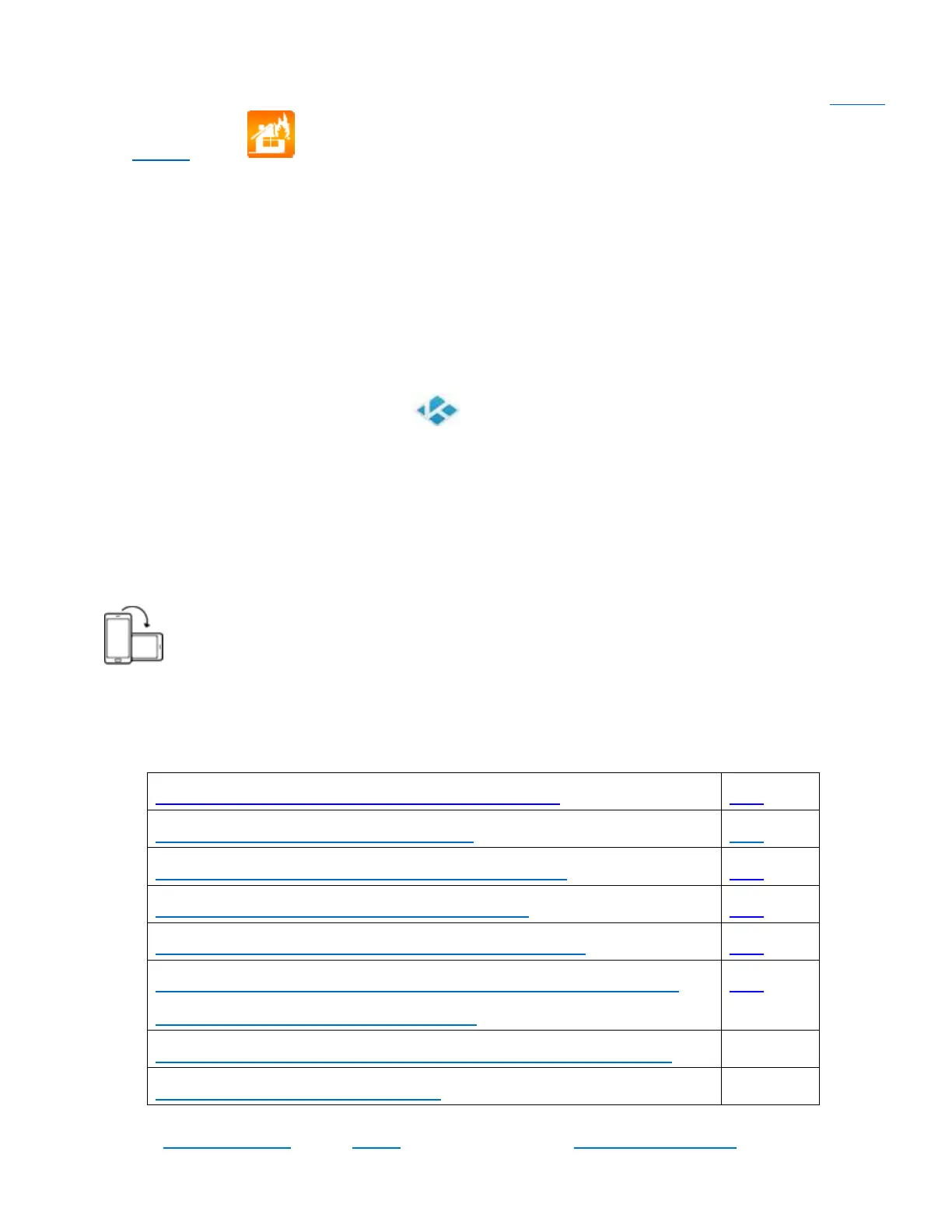3 | Page www.LMIR.us Click Here to Get Back to the Table Of Contents
Your App Launchers and Your Official Blue and White Kodi Application
1. Make Sure You Exit Out of Your Day 1 Freedom Build Properly. (Click Here to See the 2 Rules
of Kodi ) Click AppStarter to See Every App on Your Entire Device Categorized and
Ranked. (Press Your Home Button or to Exit Out of Your App Launchers.) Notice the Green
Icons towards the Bottom? Those are Shortcuts to the Best Live TV and Sports Websites.
Please Do Not Click These Until You See The Videos Going Over the “Streaming Websites” in
the Sports Section of Your Day 1: Freedom Build. You Need to Turn on Your Blokada App
and Open Them Using Your Silk Browser for the Best Experience, but We Go Over
Everything Inside the Build. Just Click Directly on the Word, “Sports” in the Sports Section
and Read the Quick Tips and Watch the 2-3 Minute Videos for the “Streaming Websites”
Whenever You Are Looking for Live Sports.
2. Also, Whenever You Are Ready, click and Feel Free to Follow the Written
Walkthrough Below. Once Again, Please Make Sure You Know the “2 Very Important
Rules” Above. (These Rules Apply for All of Your Builds. If You Forget to Exit Out
Properly and Have 2 or More Builds Open at 1 Time, Your Build Will Freeze Up or
Crash and You Will Think Something Is Wrong with Your Device. This is Very Simple
and Very Important. Just Make Sure You Close Out of Your Apps and Your Kodi Builds
Properly. Do Not Click the Home Button and Leave Them Running in the Background.
If You Are Viewing this on a Phone, Please Rotate Your Screen for
the Best Viewing Experience. (For the Best Results, View this on a Larger Screen)
Table of Contents (Click the Links Below to View) Video Playlist