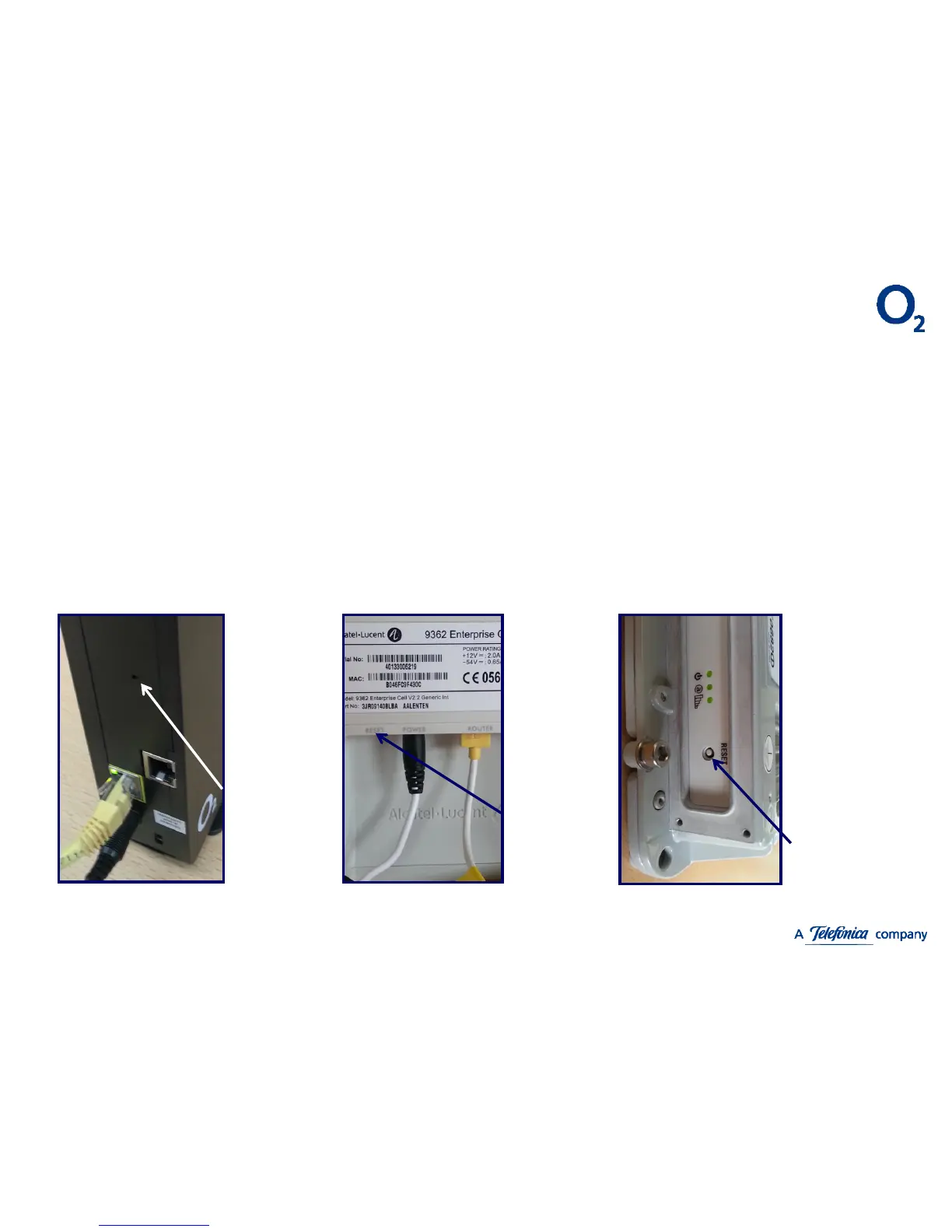Metrocell Unit
Hard Reset Procedure
Boostbox – Setup and Installation Guide V3.5
If a Boostbox fails to initialise having switched the power off and on and with a known working internet
connection, the following hard reset should be performed to see if it fixes the issue.
IMPORTANT: This should only be tried once in any 24 hour period. In most cases, if this doesn’t
work first time then there is something else wrong and you should contact customer service.
• You will need a paper clip or similar.
• Locate the reset button (see photos below for different models).
• With power on, push the button as far in as it will go and hold for around 10 seconds until all the
lights start flashing
• Leave for a few hours until the LED lights stabilise.
Reset Button
(inside hole)
Reset Button
Older Black Enterprise Unit
Newer White Enterprise Unit
Reset Button
(Cover may need
removing to
access)
