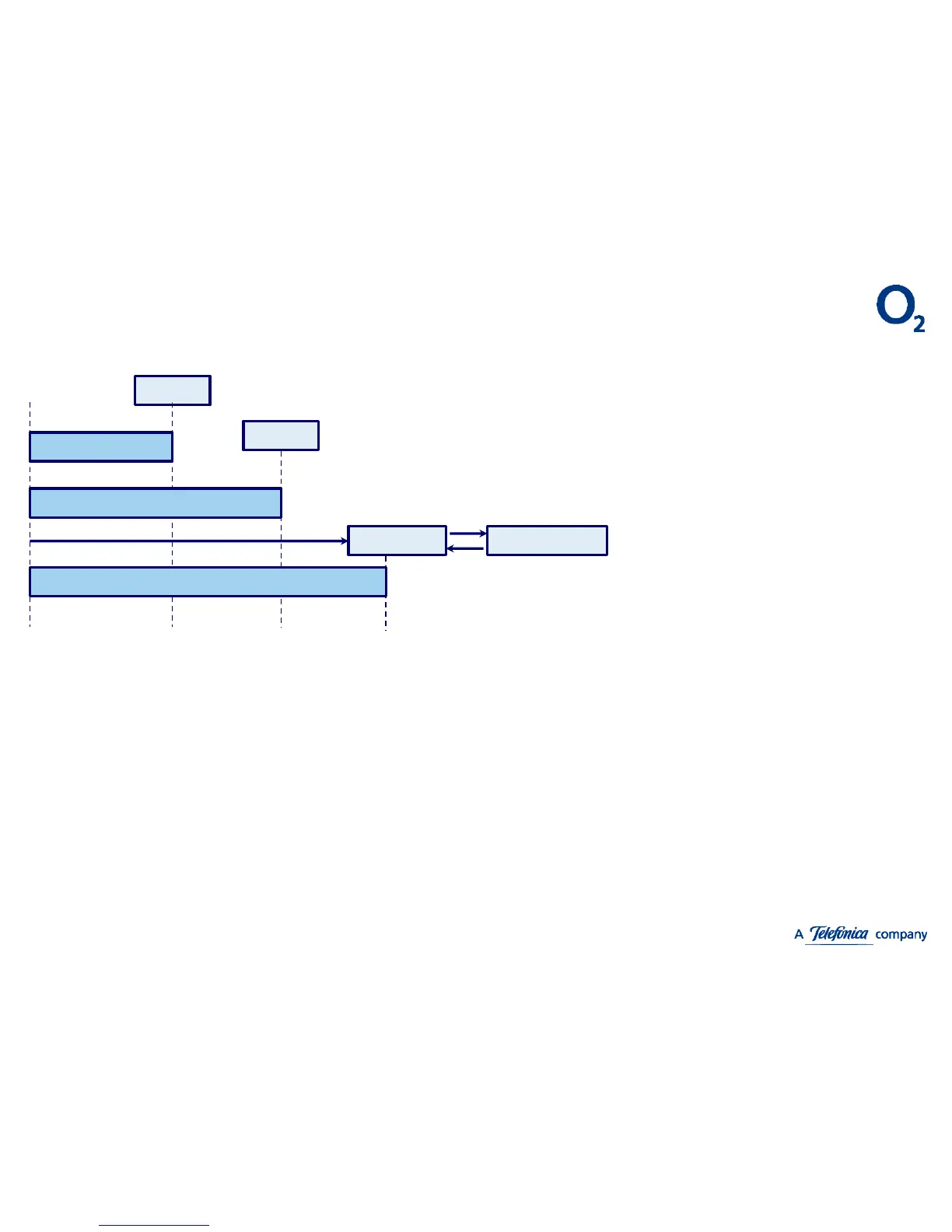Boostbox Message Flow
Boostbox – Setup and Installation Guide V3.5
After connecting the Boostbox to the power supply and to a suitable internet connection it receives an
Ethernet MAC Address from initial contact information and sends an IP Request to the DHCP server to
request a Local IP Address, a Local netmask, a default gateway and a public DNS IP Address.
The Boostbox uses the IP Address of the public DNS to request the IP Address of the IPSec Router of
the O2 network interface. Now the Boostbox can reach the Security Gateway (SeGW)/IPSec Router that
will be the Tunnel Endpoint for the secure IP connection.
DHCP Request
DNS Query for default SeGW
eDHCP
eDNS
O2 SeGW Authentication
IPSec Tunnel Establishment
