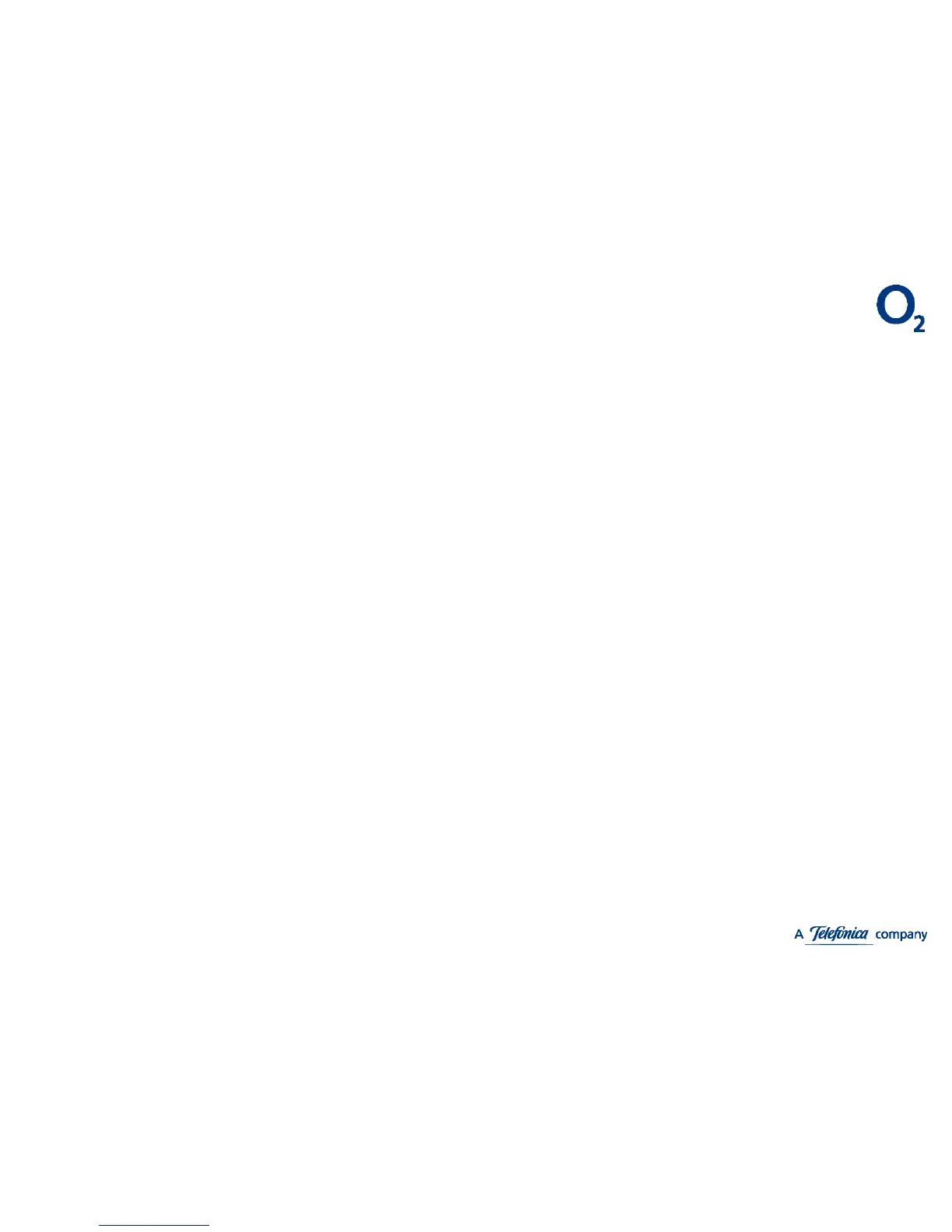Boostbox – Setup and Installation Guide V3.5
Backhaul Protocol and Port Requirements
The following 4 pages provide detailed information on the requirements for the internet
connection. This page is typically all you need if you’re connecting via a standalone
broadband connection and, in most cases, these will be already be configured by default. If
they aren’t then you will need to contact your Broadband service provider.
Backhaul router/firewall configuration must permit the following protocols and ports:
• IP Protocol ID 50: For both inbound and outbound filters. Should be set to allow Encapsulating
Security Protocol (ESP) traffic to be forwarded.
• UDP port 500 (IPSec IKE)
• UDP port 4500 (IPSec IKE NAT-Traversal)
• UDP port 123 (NTP)
Some routers do block IPSec by default - this can usually be overcome by activating "IPSec Pass
through"
