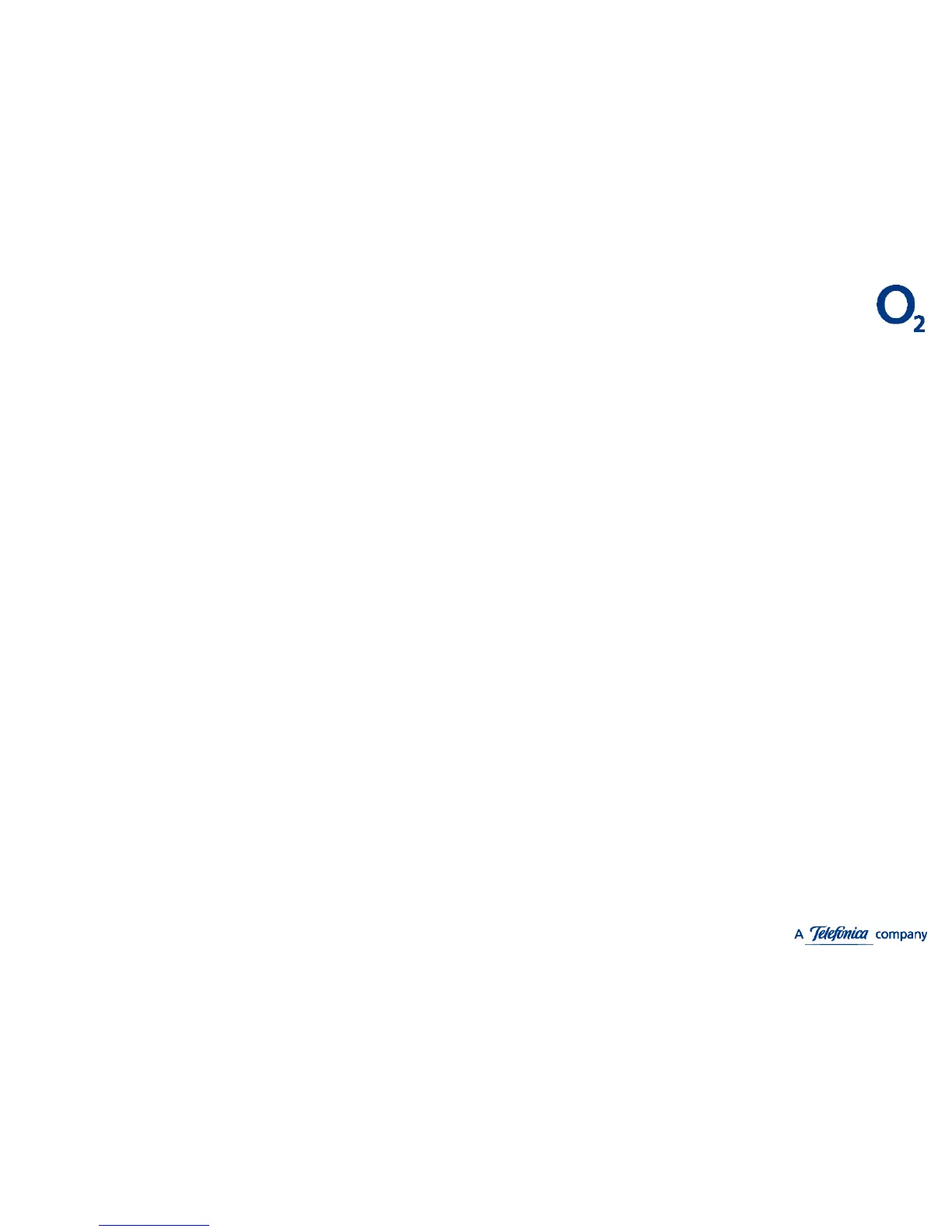Power Requirements
Boostbox – Setup and Installation Guide V3.5
Larger Office (Enterprise) Boostbox
The larger office Boostbox is equipped with Power over Ethernet (PoE) functionality. If your router or IT
network has PoE* enabled then you should not connect the supplied AC power adapter. If you do not
have PoE available then you will need to connect the supplied AC power adaptor.
IMPORTANT: If you connect the AC adaptor where PoE is present the Boostbox
will not work.
Metro Boostbox
The Metro Boostbox is equipped with Power over Ethernet (PoE) functionality. It comes with a PoE
injector. If your router or IT network has PoE* enabled then the ethernet connection will power the
Boostbox. If you do not have PoE available, then you should use the supplied PoE injector. The unit
cannot be powered from an AC power adaptor.
* Both types of Boostbox require the higher power variant of PoE which is referred to as
PoE+. Standard PoE does not have sufficient power to run the Boostbox.
