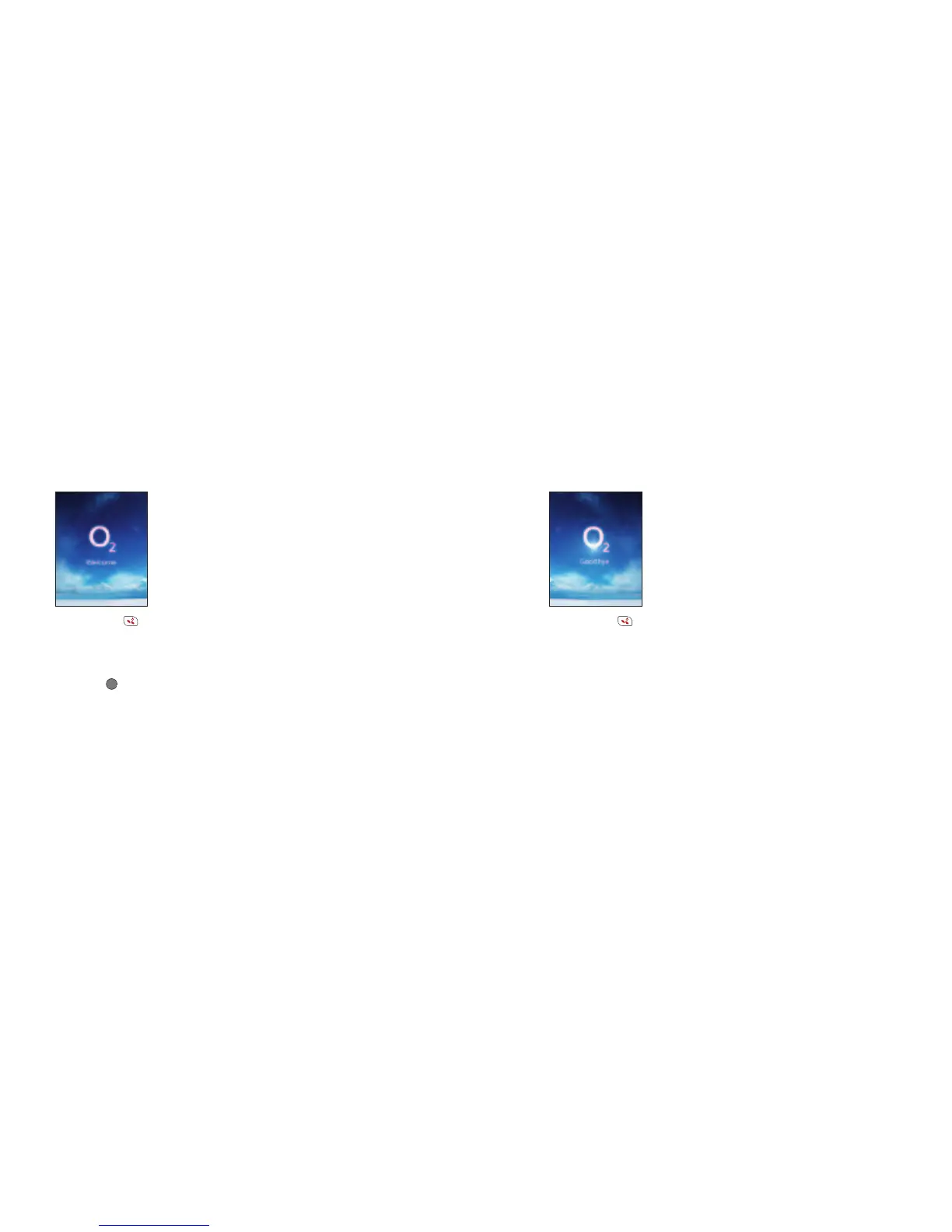31
Turning your mobile off
When the SIM card is installed
•
Press and hold until the screen
turns off
Please note
If the message LOW BATTERY WARNING
POWER OFF is displayed, the mobile will
turn itself off and you will need to charge
the battery.
If the battery is removed when the
mobile is on, any unsaved messages could
be lost and the SIM card’s memory might
be damaged.
Turning your mobile on
When the SIM card is installed
•
Press and hold until the screen
turns on
•
If your mobile is PIN protected, PIN code
will be displayed on the screen. Enter
the 4-digit PIN to unlock the mobile,
then press
Hooray! You can now use your mobile
Watch out
•
If you enter an incorrect PIN code three
times in a row, your SIM card will lock
and you’ll have to enter the PUK code to
unlock it. To get the PUK code you’ll
need to contact O
2
Customer Service or
visit www.o2.co.uk/PUK and follow the
instructions
•
When you turn your mobile on/off you’ll
hear the welcome/goodbye sound. To
turn this off see page 50
30
Turning your mobile on and off
Please see page 113 for more information on PIN codes.
