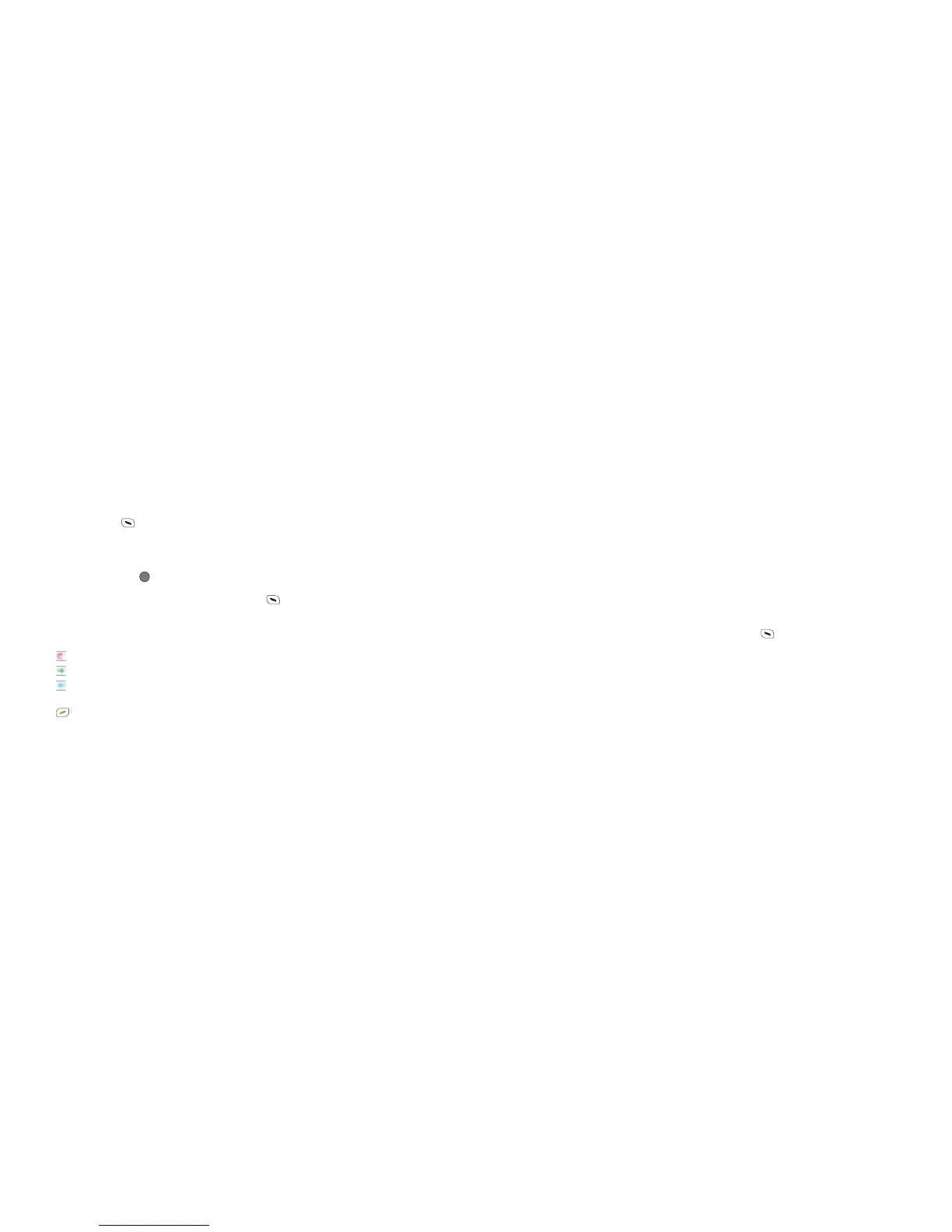103
Send message Select to send a text
message or media message to the
number or contact listed. For further
information on sending text or media
messages please refer to the Messages
section on page 69
Save If the phone number for the call
has not been stored in the phonebook
you will be able to create a new contact
for this number or update an existing
contact
Delete Select to erase the record of the
call from the list
Delete call log
Select and follow the prompts to delete
All call logs / Missed call logs / Dialled call
logs / Received call logs.
Call time
Here you can view the duration of the
calls you have made.
Last duration Shows the duration of your
last call
Dialled calls Shows the total time of all
dialled calls
Answered calls Shows the total time for all
received calls
•
Press to reset all counters to zero
and select Yes to confirm
Call logs
These options make sure that you are
always in control by putting your call
history at your fingertips.
•
From the Contacts menu, scroll to Call
logs and press to select
All, missed, dialled and
received calls
•
Scroll to All calls / Missed / Dialled /
Received and press to select the type
of call you wish to check up on. You can
then view all the latest missed, received
or dialled calls
•
Scroll down to the desired phone
number
this icon appears beside missed calls
this icon appears beside dialled calls
this icon appears beside received calls
Alternatively, in the standby mode, press
to view a list of the most recent
missed, dialled and received calls.
Please note
•
If a phone number has already been
stored as a contact in your phonebook,
the display will show the name of this
contact
•
If the number of the person calling you
is not available then the list will not
show a number for the call
When the number for a missed, dialled, or
received call is highlighted, you can
perform the following tasks
•
Press to select Options and select
from the following
View To view the time, date and
telephone number* of the call
Call Select to call the number or contact
listed
Video call To video call the number or
contact listed
102
* If the telephone number has been withheld, the number will not be displayed.
