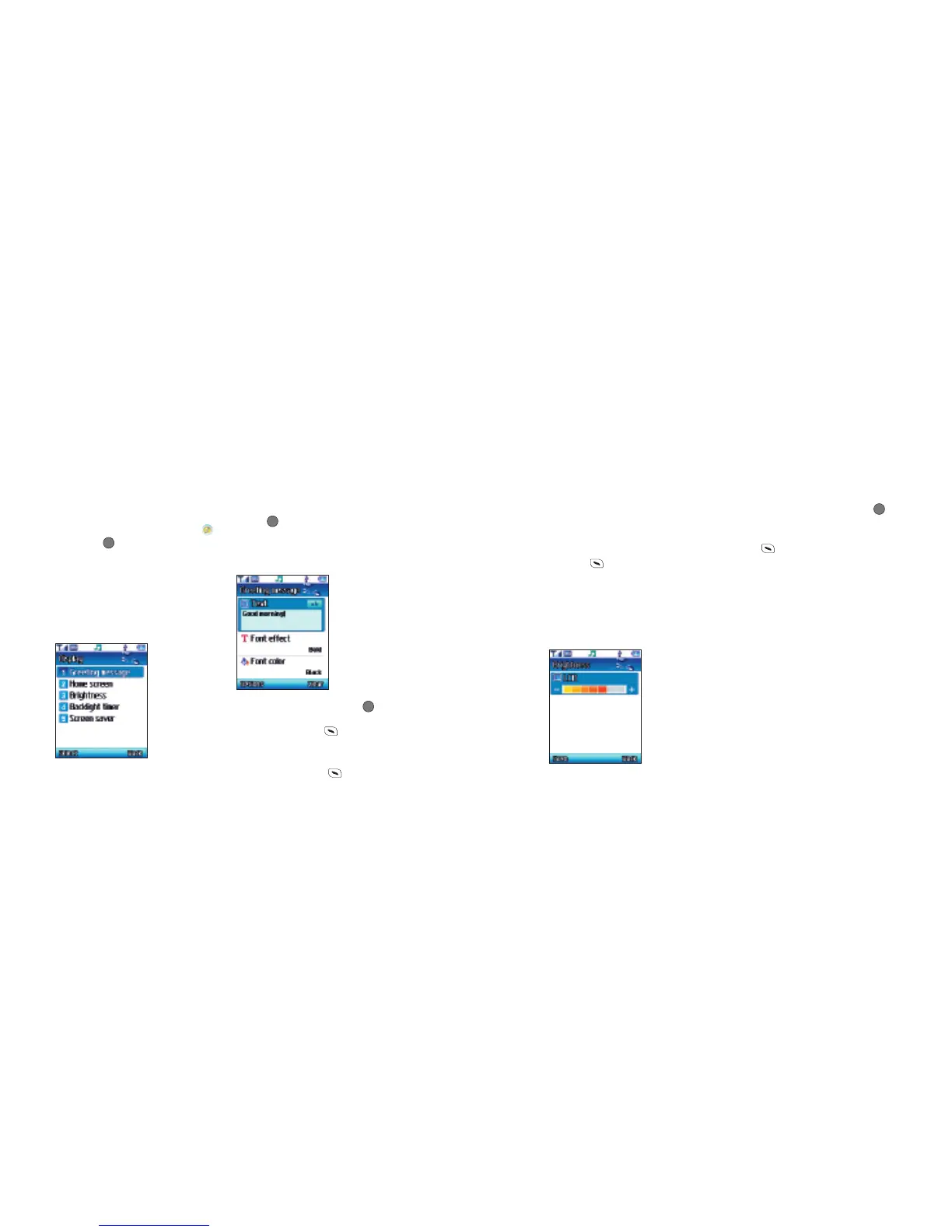107
Home screen
Choose your wallpaper and what text is
displayed with it.
•
Scroll to Home screen and select
Wallpaper Scroll through the options
available. To designate your chosen image
as your wallpaper select Options – Select
Text Enter the text for your Home screen
and press to Save. For help on
entering text go to page 69
Brightness
How bright do you like your display?
•
Scroll left and right on the navigation
key to move the levels up or down
•
Select Save
Backlight timer
Changes how long the light illuminates
the LCD and the keypad. There are
separate settings for each.
•
Scroll to LCD or Keypad and press
to enter
•
Scroll through the times available and
press to Select
•
Once complete select Save
Please note
If you change the brightness and the
backlight timer you’ll affect your mobile’s
battery life.
Screen saver
From this menu you can turn the
screensaver on or off, select a new one
from your gallery, and decide how long
before it times out when your mobile is
not being used. Just follow the on
screen prompts.
The settings menu is used to customise
how your phone works. You can choose
different display messages and
screensavers, as well as changing basic
parameters for your mobile such as,
security, network and call settings.
•
In the main menu scroll to Settings
and press to select
Display
This allows you to change your display
settings, for instance what your display
shows when your mobile starts up and
which screensaver is active.
The Display menu lists these choices
Greeting message
From here you can choose whether there
is a message at all, as well as which font
effect or colour you prefer.
•
Scroll to Greeting message and
press
•
In the text box enter your greeting
message. For more info on entering text
go to page 69
•
Scroll to Font effect and press to
select and choose from Bold / Italic /
Underline and press to select
•
Then scroll to Font colour and choose
from the list available
•
Once complete press to select Save
106
Settings
