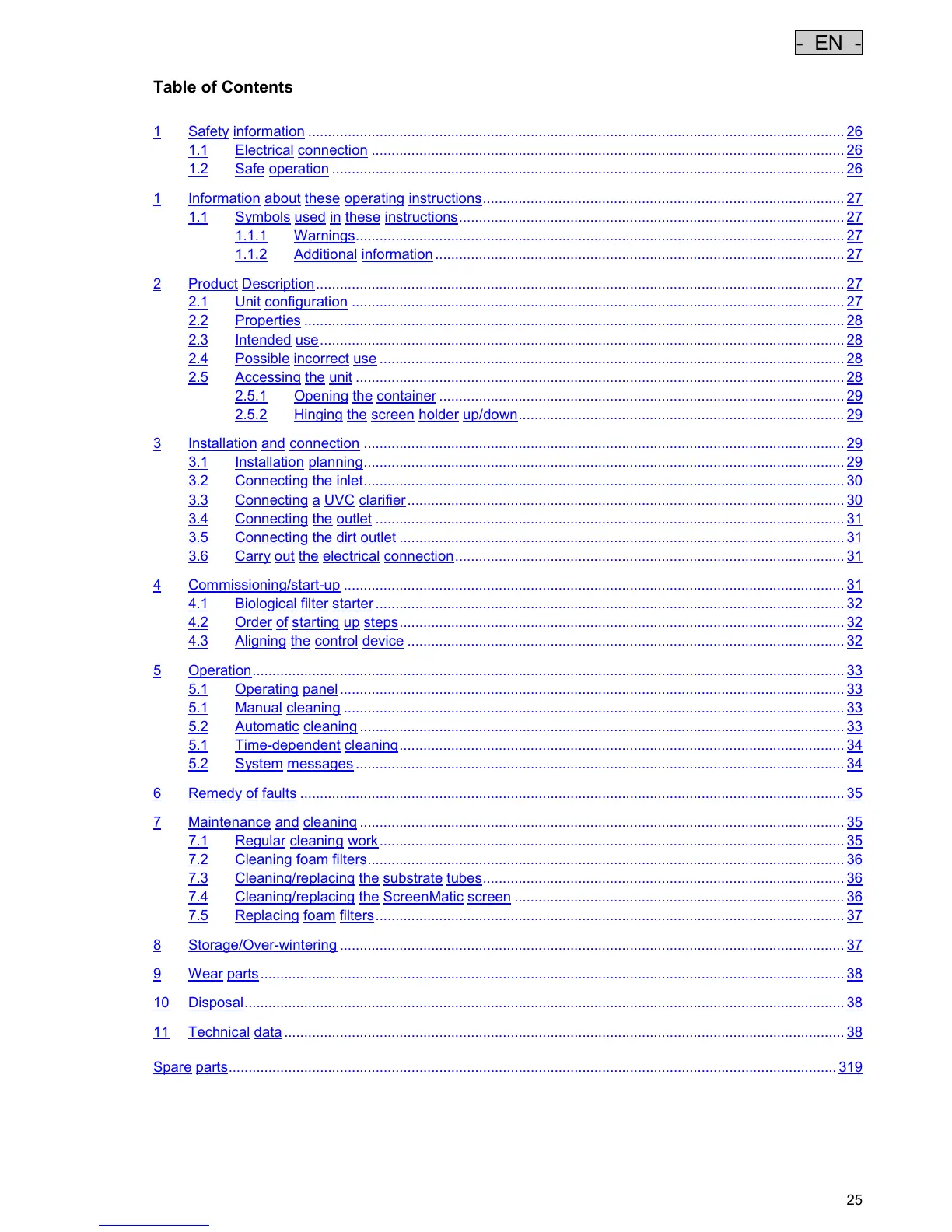- EN -
25
- EN -
Table of Contents
1 Safety information ....................................................................................................................................... 26
1.1 Electrical connection ....................................................................................................................... 26
1.2 Safe operation ................................................................................................................................. 26
1 Information about these operating instructions ........................................................................................... 27
1.1 Symbols used in these instructions ................................................................................................. 27
1.1.1 Warnings ........................................................................................................................... 27
1.1.2 Additional information ....................................................................................................... 27
2 Product Description ..................................................................................................................................... 27
2.1 Unit configuration ............................................................................................................................ 27
2.2 Properties ........................................................................................................................................ 28
2.3 Intended use .................................................................................................................................... 28
2.4 Possible incorrect use ..................................................................................................................... 28
2.5 Accessing the unit ........................................................................................................................... 28
2.5.1 Opening the container ...................................................................................................... 29
2.5.2 Hinging the screen holder up/down .................................................................................. 29
3 Installation and connection ......................................................................................................................... 29
3.1 Installation planning ......................................................................................................................... 29
3.2 Connecting the inlet ......................................................................................................................... 30
3.3 Connecting a UVC clarifier .............................................................................................................. 30
3.4 Connecting the outlet ...................................................................................................................... 31
3.5 Connecting the dirt outlet ................................................................................................................ 31
3.6 Carry out the electrical connection .................................................................................................. 31
4 Commissioning/start-up .............................................................................................................................. 31
4.1 Biological filter starter ...................................................................................................................... 32
4.2 Order of starting up steps ................................................................................................................ 32
4.3 Aligning the control device .............................................................................................................. 32
5 Operation ..................................................................................................................................................... 33
5.1 Operating panel ............................................................................................................................... 33
5.1 Manual cleaning .............................................................................................................................. 33
5.2 Automatic cleaning .......................................................................................................................... 33
5.1 Time-dependent cleaning ................................................................................................................ 34
5.2 System messages ........................................................................................................................... 34
6 Remedy of faults ......................................................................................................................................... 35
7 Maintenance and cleaning .......................................................................................................................... 35
7.1 Regular cleaning work ..................................................................................................................... 35
7.2 Cleaning foam filters ........................................................................................................................ 36
7.3 Cleaning/replacing the substrate tubes ........................................................................................... 36
7.4 Cleaning/replacing the ScreenMatic screen ................................................................................... 36
7.5 Replacing foam filters ...................................................................................................................... 37
8 Storage/Over-wintering ............................................................................................................................... 37
9 Wear parts ................................................................................................................................................... 38
10 Disposal ....................................................................................................................................................... 38
11 Technical data ............................................................................................................................................. 38
Spare parts ......................................................................................................................................................... 319
