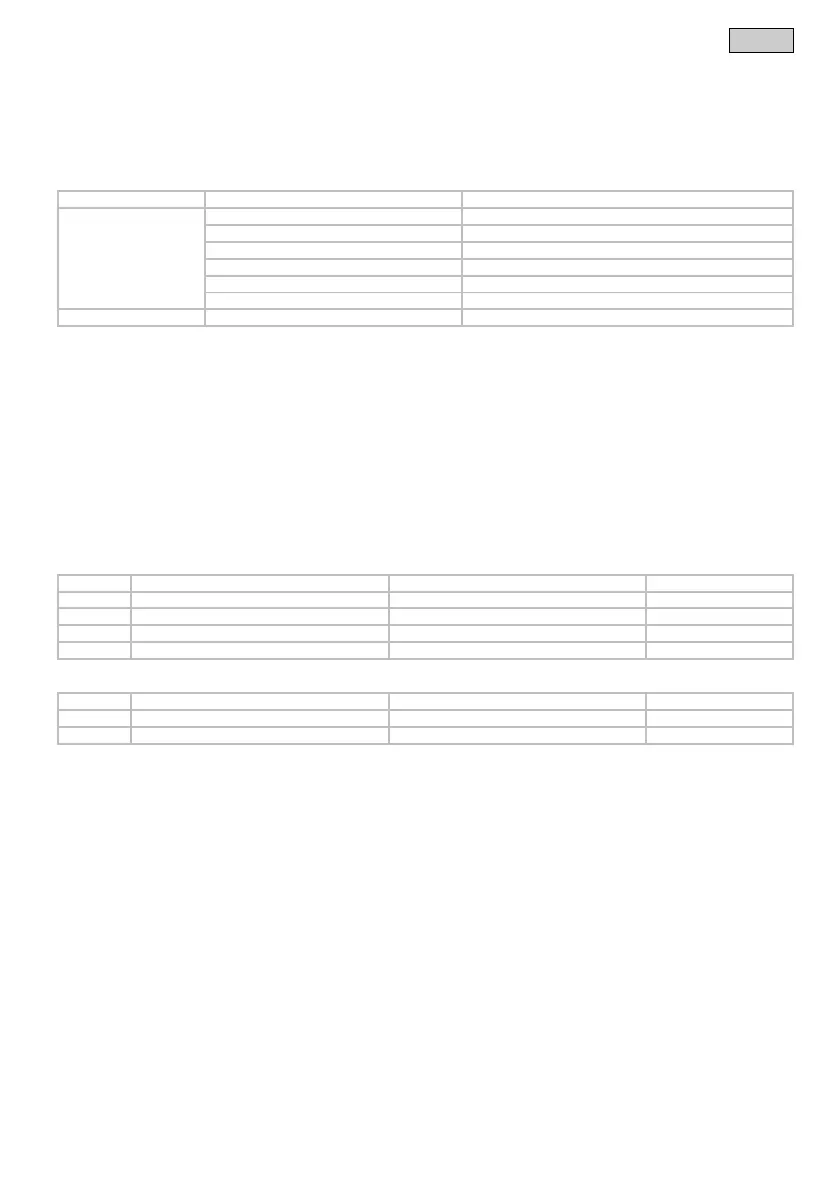- EN -
21
Operation
Overview DMX parameters
Two channels are required for controlling the pump. The first channel is defined via the OASE DMX controller. The se-
cond channel is incremented and defined automatically.
The first possible DMX starting address is 1.
The last possible DMX starting address is 511.
Channel Description
alue
DMX Channel + 0 Pump OFF 0 ... 10
Control mode (do not use) 11 ... 49
Speed control 50 ... 99
Speed control, characteristic line compensation 100 ... 149
Not in use 150 ... 239
Reset error (→ Reset error) 240 ... 255
DMX Channel + 1 Speed default value 0 ... 255
Reset error
How to proceed:
1. Use DMX Channel + 0 to set a value between 240 and 255.
2. Use DMX Channel + 0 to set a value between 0 and 10.
– The error has been reset.
3. Access the pump with the desired value.
Information on show programming
Switch-on/switch-off cycles
Only switch on the pump max. 1 x per minute.
Wait for at least 10 seconds between switching off the pump and switching it on again.
Switch-on sequence:
Step Description Channel
alues
1 Pump rotational speed set to minimum DMX Channel + 1 0
2 Control mode ON DMX Channel + 0 50 ... 99
3 Waiting time 1-3 seconds – –
4 Effect DMX Channel + 1 1 ... 255
Switch-off sequence:
Step Description Channel
alues
1 Pump rotational speed set to minimum DMX Channel + 1 0
2 Pump OFF DMX Channel + 0 0 ... 10