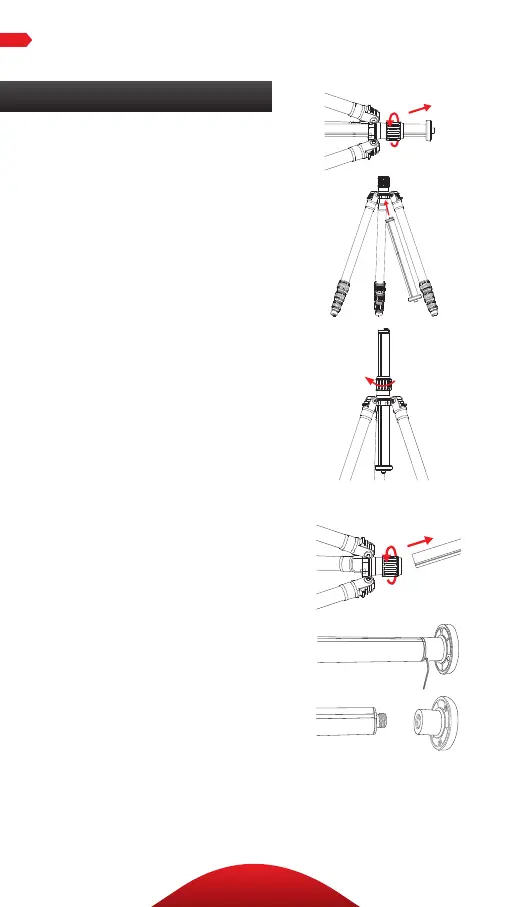8
oPErAtIon
5. Low-Angle Setup (continued)
2. Turn the center column twist
lock counterclockwise to unlock
the center column. Remove the
center column from the tripod.
3. Reverse the center column and
insert it up through the bottom
of the tripod top plate.
4.Slide the center column into
the desired position. Turn
the center column twist lock
clockwise to lock it at the
desired height.
SPLIt thE cEntEr coLumn
1. Remove the weight hook from
the bottom of the column by
turning it counterclockwise and
pulling it out of the column. .
2. Turn the center column twist
lock counterclockwise to unlock
the center column. Remove the
center column from the tripod.
3. Use the smallest included Allen
wrench to loosen the Allen
screw located near the top of the
center column. When the Allen
screw is loosened, unscrew the
top part of the center column
and remove it from the column.
