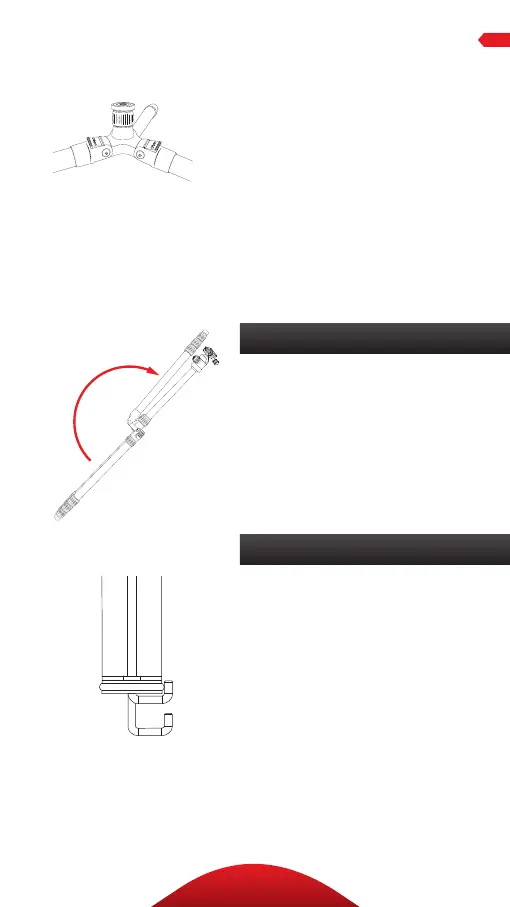9
oPErAtIon
6. Folding Legs
For the most compact storage and
transport of your tripod, the legs
can be folded up 180°. Push each
leg toward the center column,
push the lock inward, and then
pull the leg all the way until it is
folded above the center column.
When shooting under windy
conditions or when using a
telephoto lens, the stability of
your camera is critical. A built-in
spring-loaded hook at the bottom
of the center column allows you to
hang a counterweight, such as a
sandbag (not included) or loaded
equipment bag (not included), to
provide increased stabilization.
7. Counterweight
4. Put the main column aside.
Tighten the Allen screw with
the Allen wrench so that the
screw is flush with the surface
of the center column. Insert
the short column into the
tripod and adjust to the height
you desire. Tighten the center
column twist lock securely.
Note: Extending the center column
may leave the tripod less stable.
