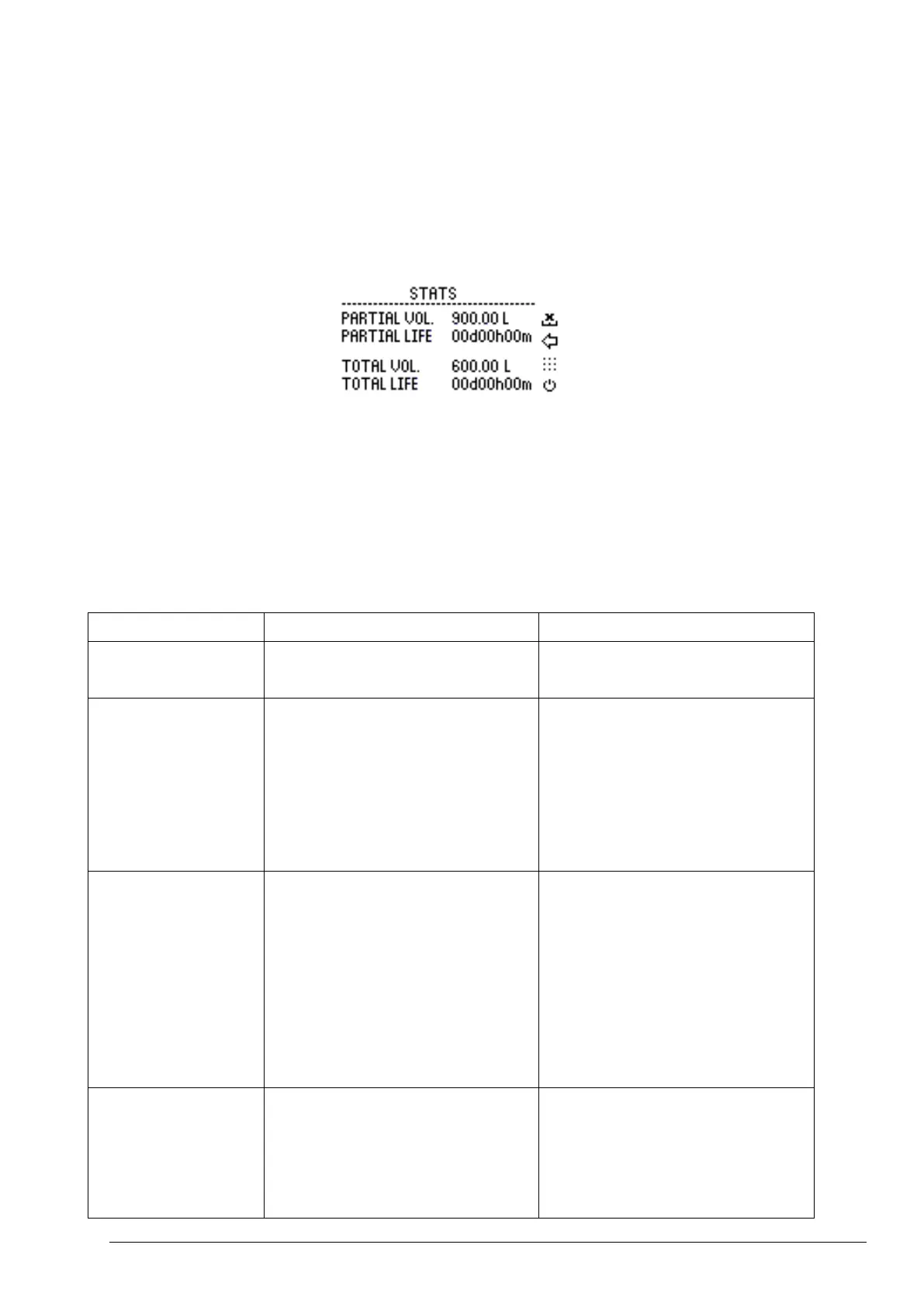File: UT-5601 Copyright © - OBL Metering pumps - All rights reserved
You can change the mode operating parameters or carry out operations by using the icons on the
right side of every input screen:
1. Start: to start the set mode
2. Statistics (Figure 11): you can view:
a. The volume provided and the partial resettable activation time (by clicking on the
reset icon)
b. The volume provided and the total non-resettable activation time
Figure 11 Statistics
3. Back: to return to the previous menu
4. Settings: to open the setting menu
5. Off: to set the electronics in standby.
The operating modes available are shown in the following table:
Table 6 Operating modes
The pump runs at a constant flow
rate
VOLUME
FLOW RATE
START (MANUAL OR EXTERNAL)
The pump doses the volume of liquid
at the set flow rate. Upon manual
start, the process is repeated once
and then it stops. Upon external
start, the pump waits for the signal
to start based on the set parameters
and waits for a signal to repeat the
process again.
PPM
CONCENTRATION
PULSE/L (L/PULSE)
TIMEOUT
When the pump receives an external
input signal sending pulses, it doses
the liquid based on the liquid
concentration value and ppm
required at destination. The PULSE/L
and L/PULSE parameters allow you
to set the characteristics of the
meter. The TIMEOUT parameter
considers the maximum interval
between two subsequent pulses.
PERCENTAGE
CONCENTRATION
PULSE/L (L/PULSE)
TIMEOUT
When the pump receives an external
input signal sending pulses, it doses
the liquid based on the concentration
value of the liquid and the
concentration required at destination
(Percentage). The PULSE/L and