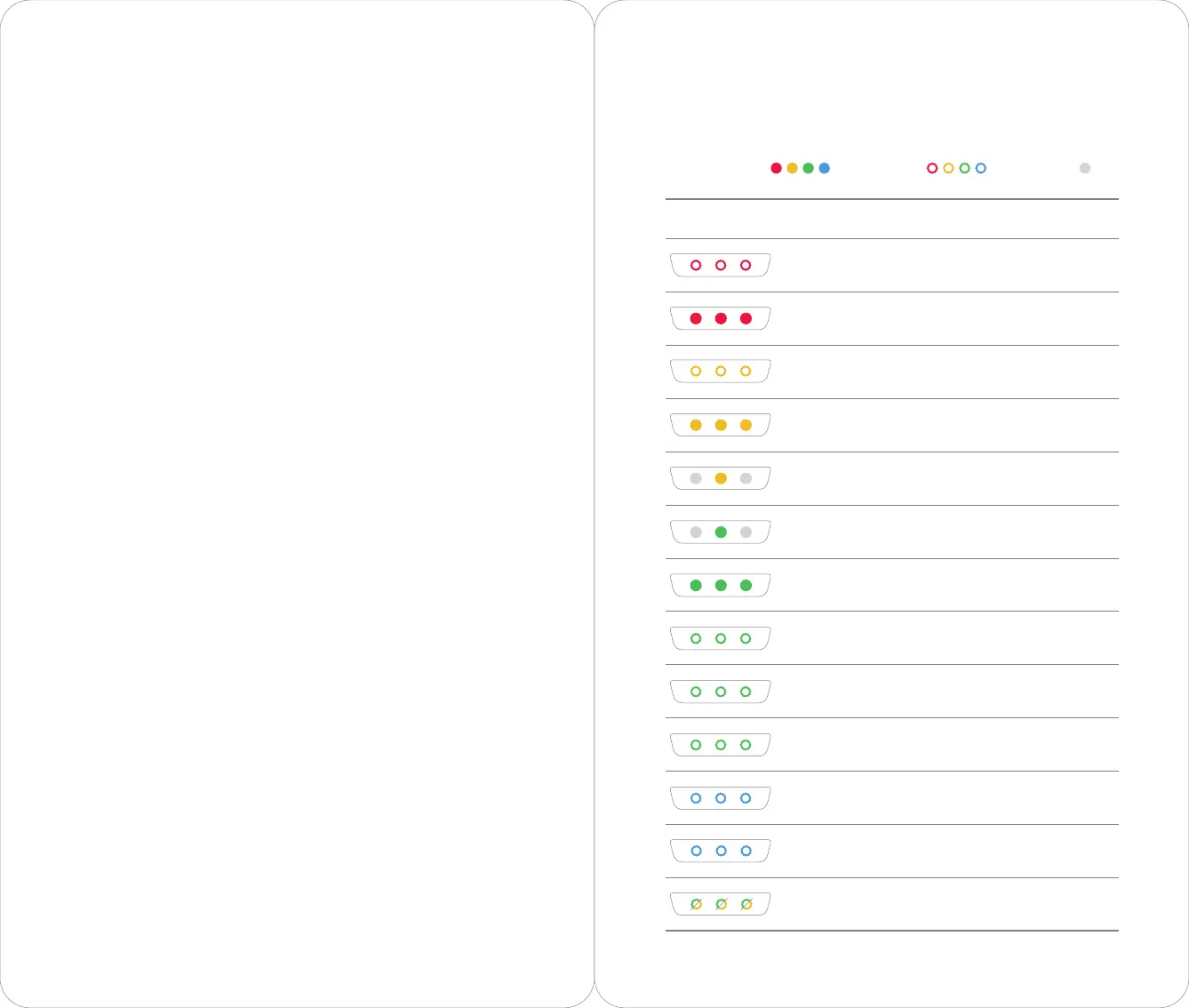Camera Indicator / 相机指示灯 / 相機指示燈 / カメラインジケーター /
Kontrollleuchte der Kamera / Voyant de la caméra /
Индикатор камеры
The camera indicator has five statuses: Red indicates warning, yellow or green indicates
setting with flashing for a long time , yellow or green flashing slowly indicates shooting ,
blue indicates device system initialization or performing gestures successfully, and
alternating green and yellow indicates calibration or upgrade.
相机指示灯状态分 5 种状态:红色灯表示异常警示;黄色或绿色灯常亮,表示设置状态;黄色或绿色灯慢闪,
表示拍摄过程;蓝色灯表示开机初始化或执行手势成功;绿色灯和黄色灯交叉闪烁,表示升级或校准过程。
相機指示燈有 5 種狀態:紅燈表示異常警示、黃燈或綠燈持續閃爍表示處於設定狀態、黃燈或綠燈緩慢閃爍
表示拍攝中、藍燈表示開機初始化或執行手勢成功,綠燈和黃燈交替亮起表示校正或升級中。
カメラインジケーターには5つのステータスが設定されています:赤は警告、黄色または緑が連続して点滅す
る場合は設定中、黄色または緑のゆっくりした点滅は撮影中、青はデバイスシステムの初期化中またはジェ
スチャー動作が成功したことを示します。また、緑と黄色が交互に点灯する場合は、校正中またはアップグ
レード中であることを示します。
Die Kontrollleuchte der Kamera verfügt über fünf verschiedene Status: Rot steht für eine Warnung,
kontinuierliches Blinken in Gelb oder Grün zeigt an, dass sich das Gerät im Einstellungsstatus
befindet, langsames Blinken in Gelb oder Grün steht für Aufnahme, Blau steht für Initialisierung des
Gerätesystems oder die erfolgreiche Durchführung von Gesten und abwechselnd Grün und Gelb
steht für Kalibrierung oder Upgrade.
Le voyant de caméra dispose de cinq états : le rouge indique un avertissement, un clignotement
continu en jaune ou en vert indique que l'appareil est sous un état de paramétrage, un lent
clignotement en jaune ou vert indique une capture, le bleu indique l'initialisation du système de
l'appareil ou la réalisation d'un geste. Et l'alternance du vert et du jaune indique un calibrage ou
une mise à niveau.
У индикатора камеры есть пять состояний: Красный цвет означает предупреждение, желтый
или зеленый непрерывно мигающий означает нахождение устройства в режиме настройки,
медленное мигание желтым или зеленым цветом означает съемку, синий цвет означает
инициализацию системы устройства или успешное выполнение жестов, а сменяющийся
зеленый и желтый цвет — калибровку или обновление.
Flashing blue Steady blue OFF
All 3 bars continuously flashing red indicates a warning, such
as SD card exception.
Camera Indicator Status Description
3 bars on steady red indicate an exception alarm, such as
device fault and upgrade failed.
All 3 bars continuously flashing yellow indicates a notification,
such as time-lapse function execution.
All 3 bars on steady yellow indicates a notification, such as l
ens still locked.
Continuous flashes of alternating green and yellow on all 3 bars
indicate that an upgrade or gimbal calibration is in progress.
The middle bar on steady yellow indicates a notification, such
as target lost.
The middle bar on steady green indicates there is no target and
the camera is in standby status.
Steady green middle bar indicates there is no target and camera
is in standby status or upgrade was succesful.
1 green flash of all 3 bars indicates a photo was taken.
3 green flashes of all 3 bars indicates shooting under Burst
mode.
All 3 bars continuously flashing green indicates there is a
target and the camera is in normal shooting status.
Repeatedly Blue flashes of all three bars from 1 to 3 indicates
device system initialization.
Blue flashes of 1, 2, and then 3 bars and then 1 blue flash of all
3 bars indicates a successfully performed gesture.
