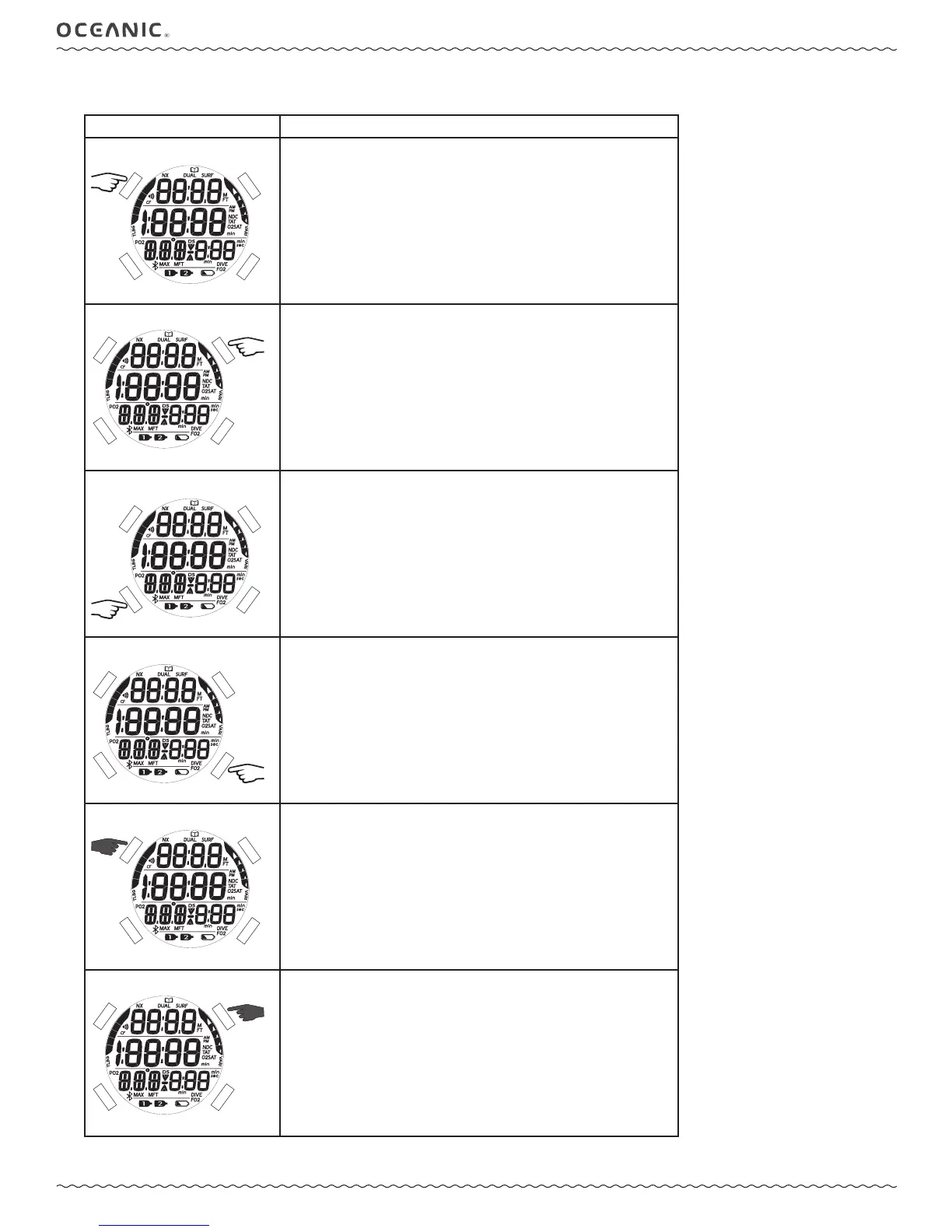10
GEO 4.0 OPERATING MANUAL
© Pelagic, 2019 Doc. No. 12-5670-r01 (2/27/18)
BUTTON FUNCTIONS
ACTION FUNCTION
SELECT
ADV.
LIGHT
MODE
• to move backward through the Main Menu
• to decrease a setting
SELECT
ADV.
LIGHT
MODE
• to select/save an option or setting
SELECT
ADV.
LIGHT
MODE
• to access Alt screens
• to advance through selections
• to toggle or change setpoints
• to increase a setting
SELECT
ADV.
LIGHT
MODE
• to activate the backlight
SELECT
ADV.
LIGHT
MODE
• to switch between Watch Mode and the active diving
mode, while on the Main screen
• to exit a menu directly to the Main screen
SELECT
ADV.
LIGHT
MODE
• to exit or step back to the previous screen or setting
