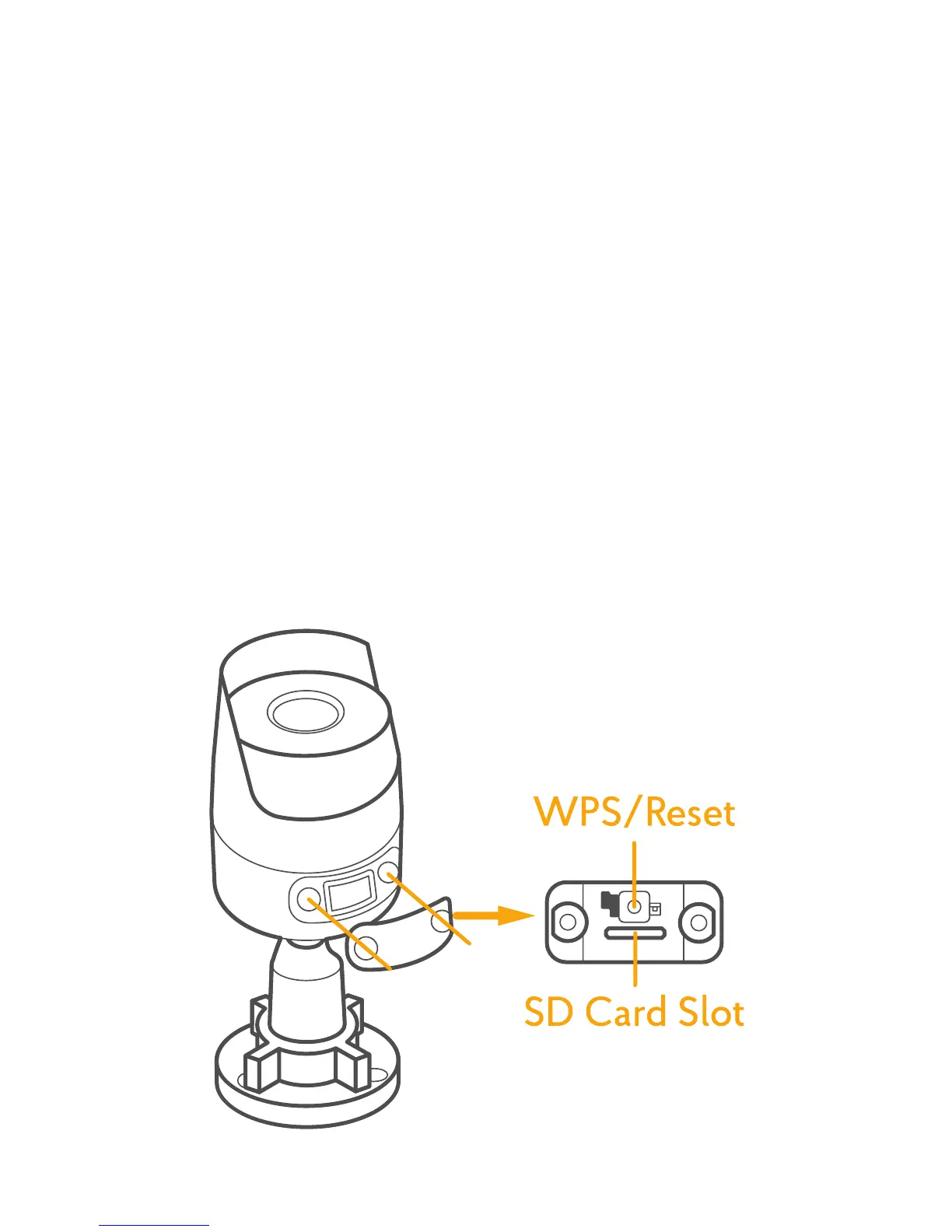11
Activating Micro SD card
1. With Oco Pro, you can use Micro SD card as
a local backup storage. Please note that the Data
will be processed in the Cloud and can only be
accessed using the Ivideon App. Oco supports
Micro SD cards up to 128 GB with speed class 6 or
higher.
2. Move the Micro SD/Reset/WPS Cover aside to
see the Reset button, WPS button and the micro
SD card slot. Insert the card.