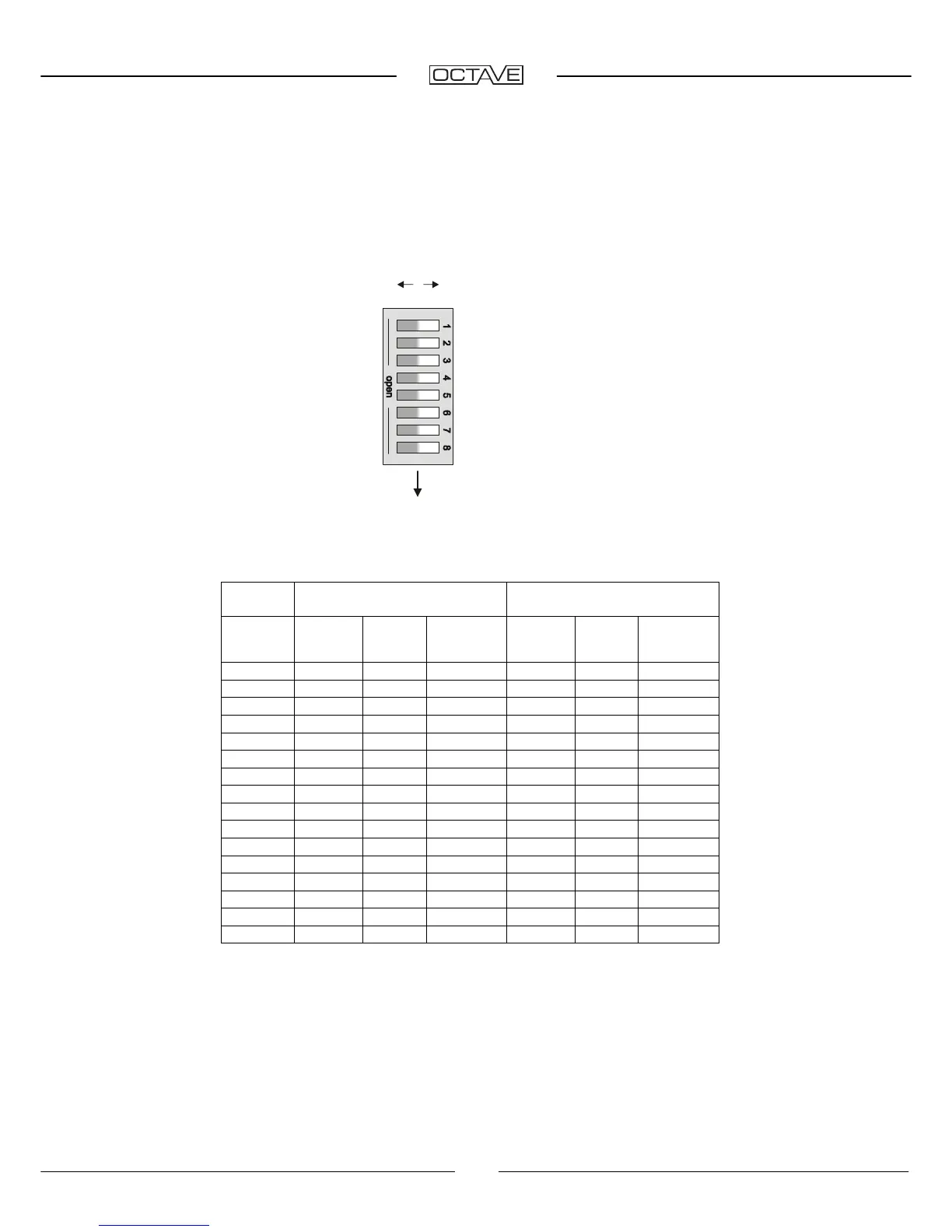8 Sliding switches
direction
front panel
Adjustment range
Left channel
Switch 1 – 4
Right channel
Switch 5 - 8
Switch
option
Switch
no.
Switch
position
Resistance
(ohms)
Switch
no.
Switch
position
Resistance
(ohms)
1 all off 1000 All off 1000
2 1 on 500 5 on 500
3 2 on 250 6 on 250
4 1 + 2 on 200 5 + 6 on 200
5 3 on 100 7 on 100
6 1 + 3 on 90 5 + 7 on 90
7 2 + 3 on 76 6 + 7 on 76
8 4 on 75 8 on 75
9 1 + 2 + 3 on 71 5 + 6 + 7 on 71
10 1 + 4 on 69 5 + 8 on 69
11 2 + 4 on 61 6 + 8 on 61
12 1 + 2 + 4 on 57 5 + 6 + 8 on 57
13 3 + 4 on 44 7 + 8 on 44
14 1 + 3 + 4 on 42 5 + 7 + 8 on 42
15 2 + 3 + 4 on 39 6 + 7 + 8 on 39
16 all on 37 all on 37
The input impedance setting is important in achieving a balanced sound from your pickup. You will
find the recommended impedance in the specifications supplied with your pickup.
Default factory setting: 100 ohms - optimum for the most low output MC systems