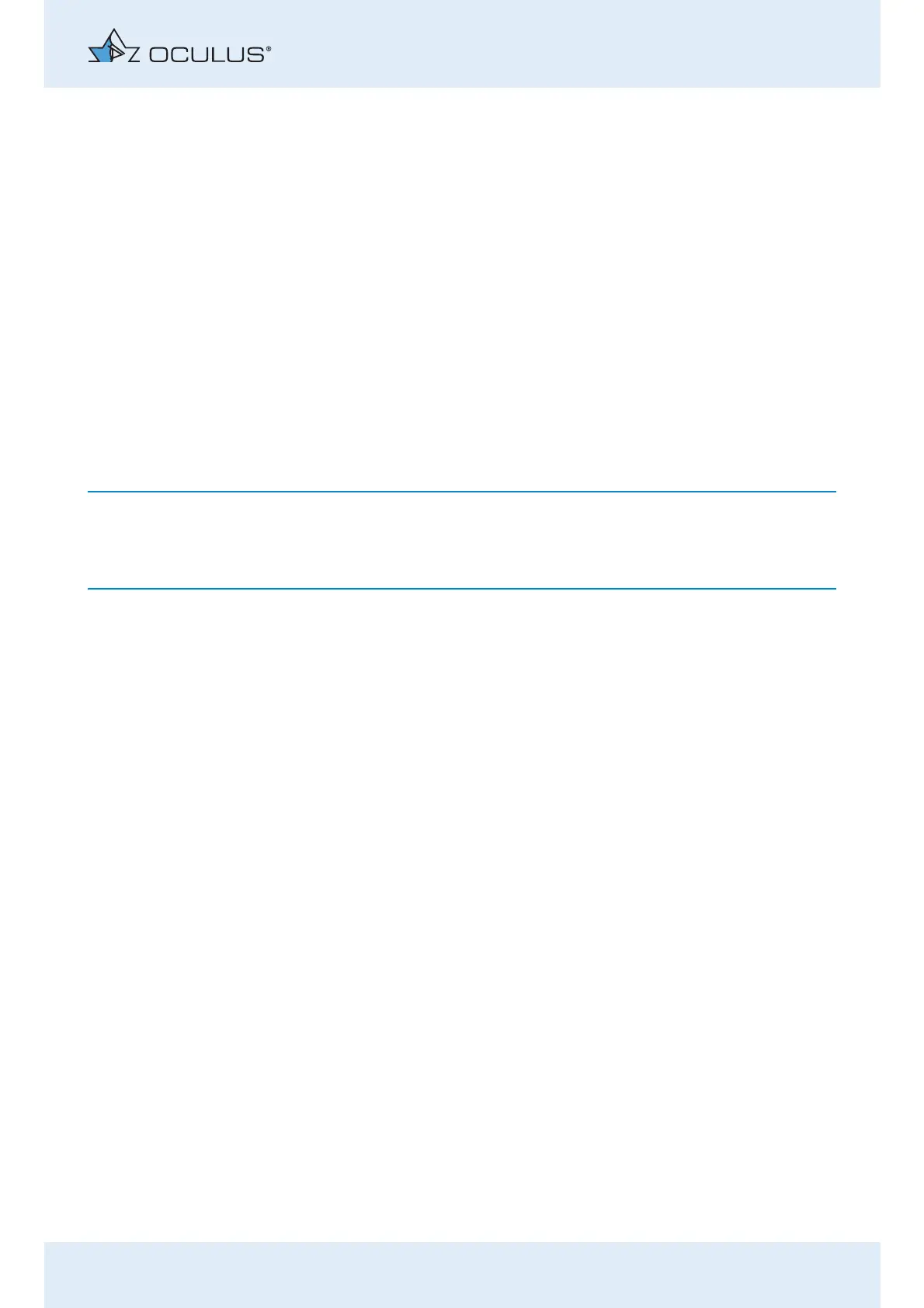5 Cleaning and Disinfection
Conditioning Instruction BIOM® 5 (G/55185/0818/en) 11 / 26
To prevent water stains on the optics, keep the loupes and reduction
lenses as vertical as possible during the cleaning process.
Start the cleaning programme, see sect. 12, page 25, e.g.:
3 Minute pre-wash cycle with cold water
Empty
Clean for 5 minutes at 55°C with cleaning detergent
Empty
3 Minute rinse cycle with cold, demineralised water
Empty
2 Minute rinse cycle with demineralised water
Empty
At the end of the programme: Remove the disinfector basket or the
sterilisation tray from the disinfector.
Check whether the BIOM® 5 needs to be dried with compressed air.
Conduct a function test before you sterilise the BIOM® 5 with steam,
sect. 6.1.1, page 15.
For more information about these jobs, refer to sect. 12, page 25.