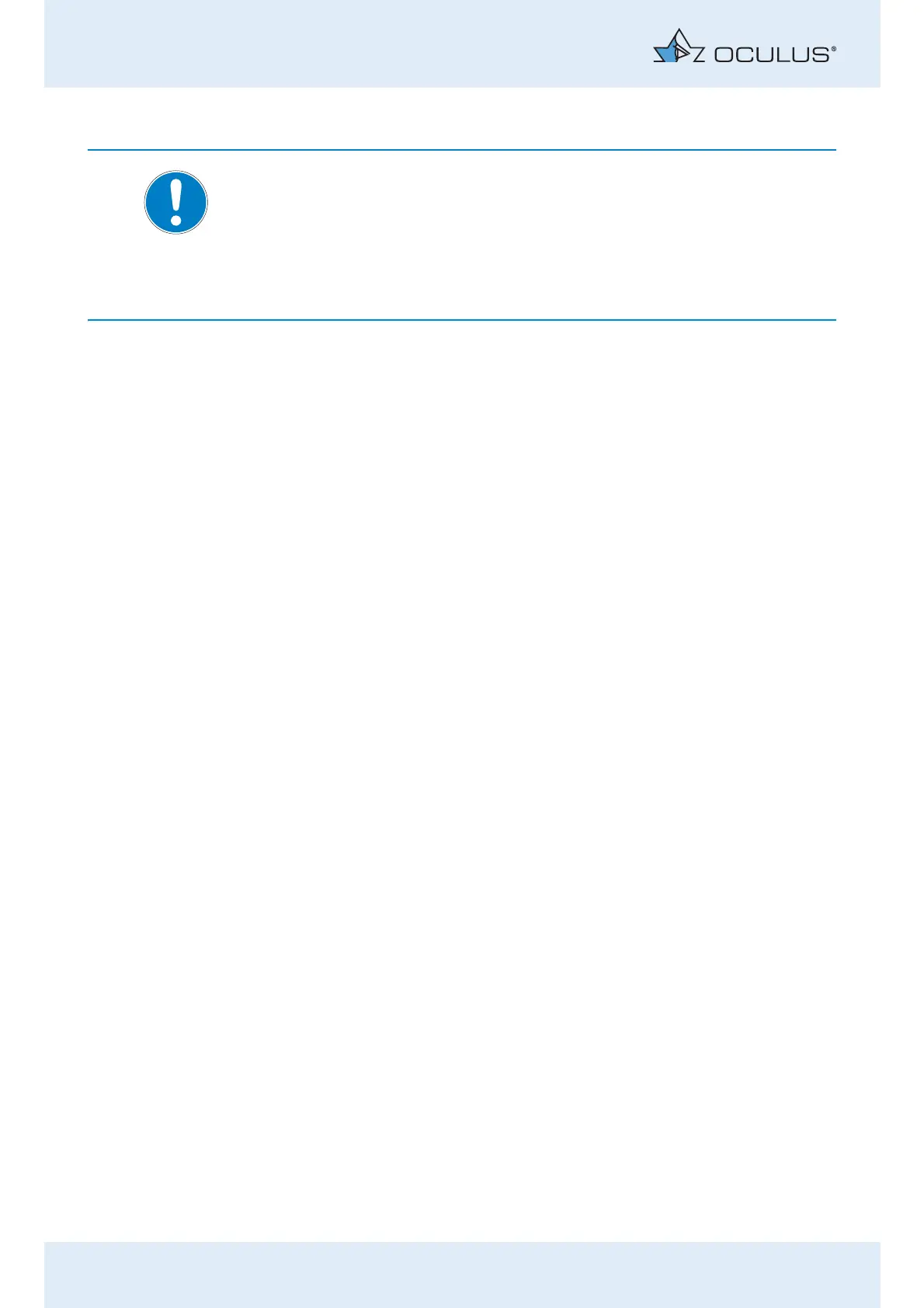9 Use of the BIOM® 5
22 / 36 Instruction Manual BIOM® 5 (G/55400/1218/en)
Note
Risk of damage to the unit if the plug is pulled incorrectly
If you pull on the cable, you could damage it and the complete drive
module would then have to be exchanged.
Always grip the plug of the BIOM® 5c/cl at the sleeve, in order to
release the lock.
Pull the BIOM® 5 off the adaptor plate
Loosen the knurled screw, fig. 9-5, page 16, fig. 3.
Pull the adaptor plate out of the dovetail mount, fig. 9-10, page 21.
Bring the BIOM® 5 and its components to the conditioning station
immediately.