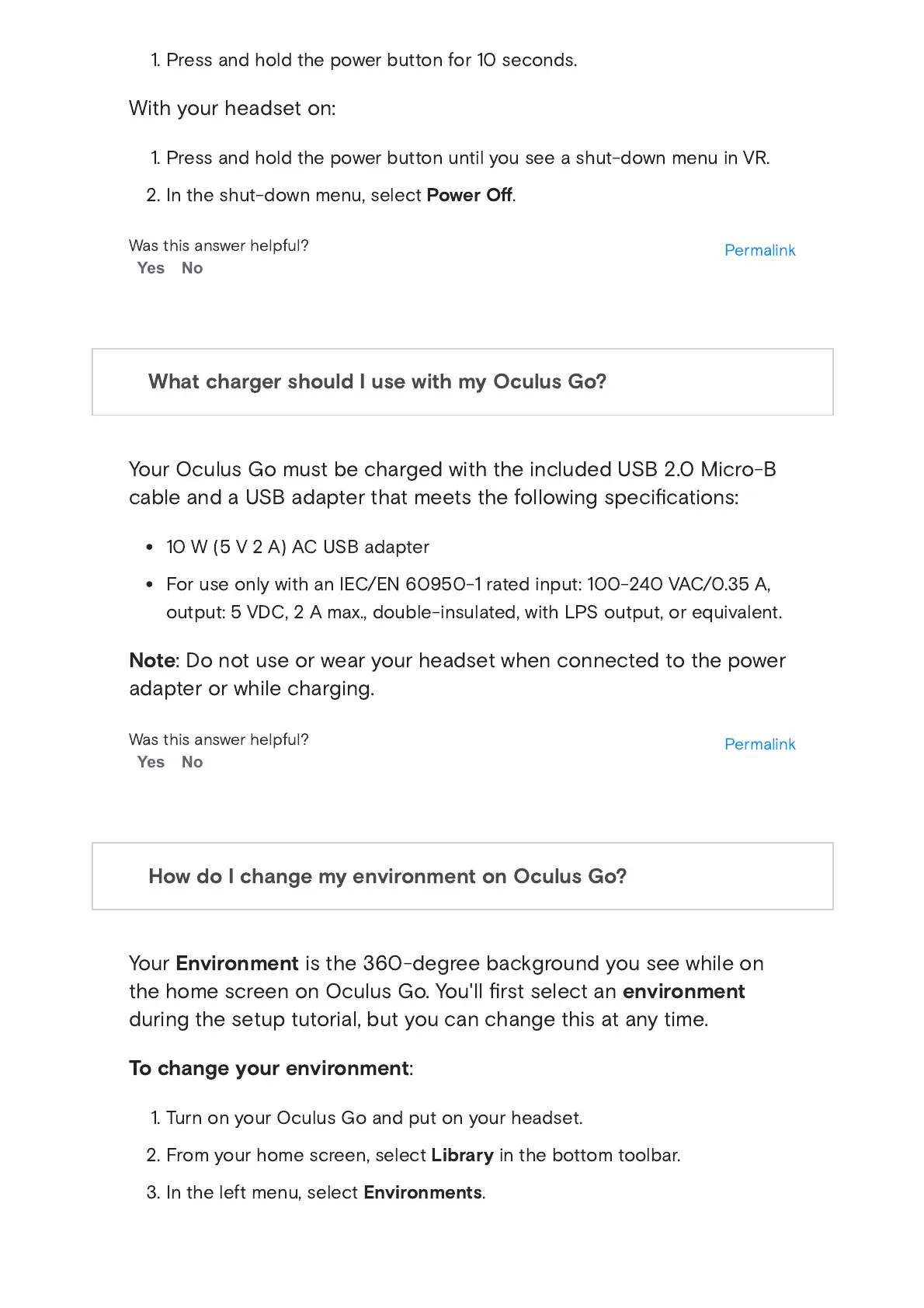7/5/2019 Getting Started with your Oculus Go | Oculus Support Centre
https://support.oculus.com/183135912238400/ 11/16
1. Press and hold the power button for 10 seconds.
With your headset on:
1. Press and hold the power button until you see a shut-down menu in VR.
2. In the shut-down menu, select
Power O
ff
.
Your Oculus Go must be charged with the included USB 2.0 Micro-B
cable and a USB adapter that meets the following speci
fi
cations:
10 W (5 V 2 A) AC USB adapter
For use only with an IEC/EN 60950-1 rated input: 100-240 VAC/0.35 A,
output: 5 VDC, 2 A max., double-insulated, with LPS output, or equivalent.
Note
: Do not use or wear your headset when connected to the power
adapter or while charging.
Your
Environment
is the 360-degree background you see while on
the home screen on Oculus Go. You'll
fi
rst select an
environment
during the setup tutorial, but you can change this at any time.
To change your environment
:
1. Turn on your Oculus Go and put on your headset.
2. From your home screen, select
Library
in the bottom toolbar.
3. In the left menu, select
Environments
.
What charger should I use with my Oculus Go?
How do I change my environment on Oculus Go?