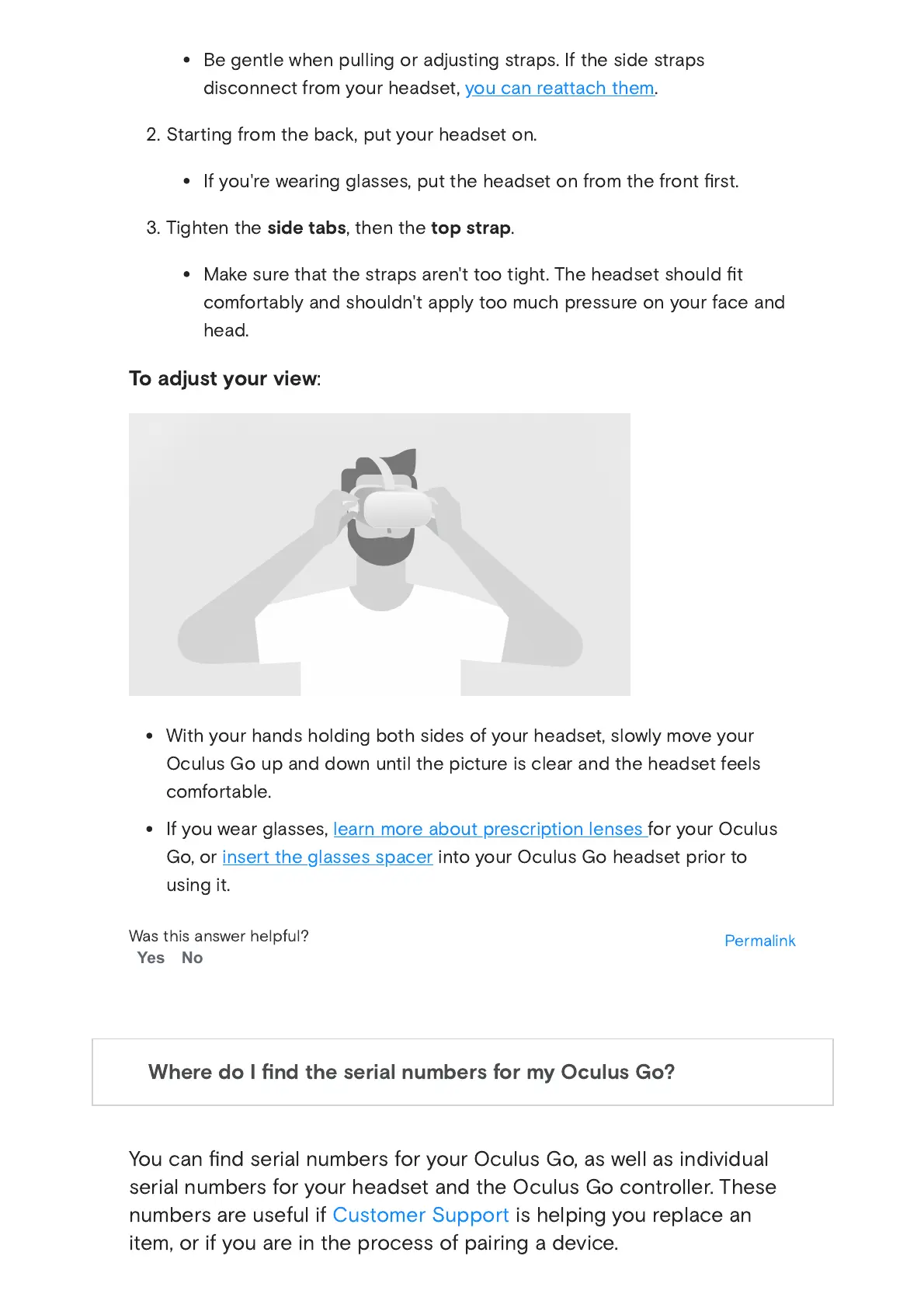Be gentle when pulling or adjusting straps. If the side straps
disconnect from your headset, you can reattach them.
2. Starting from the back, put your headset on.
If you're wearing glasses, put the headset on from the front
fi
rst.
3. Tighten the
side tabs
, then the
top strap
.
Make sure that the straps aren't too tight. The headset should
fi
t
comfortably and shouldn't apply too much pressure on your face and
head.
To adjust your view
:
With your hands holding both sides of your headset, slowly move your
Oculus Go up and down until the picture is clear and the headset feels
comfortable.
If you wear glasses, learn more about prescription lenses for your Oculus
Go, or insert the glasses spacer into your Oculus Go headset prior to
using it.
You can
fi
nd serial numbers for your Oculus Go, as well as individual
serial numbers for your headset and the Oculus Go controller. These
numbers are useful if Customer Support is helping you replace an
item, or if you are in the process of pairing a device.