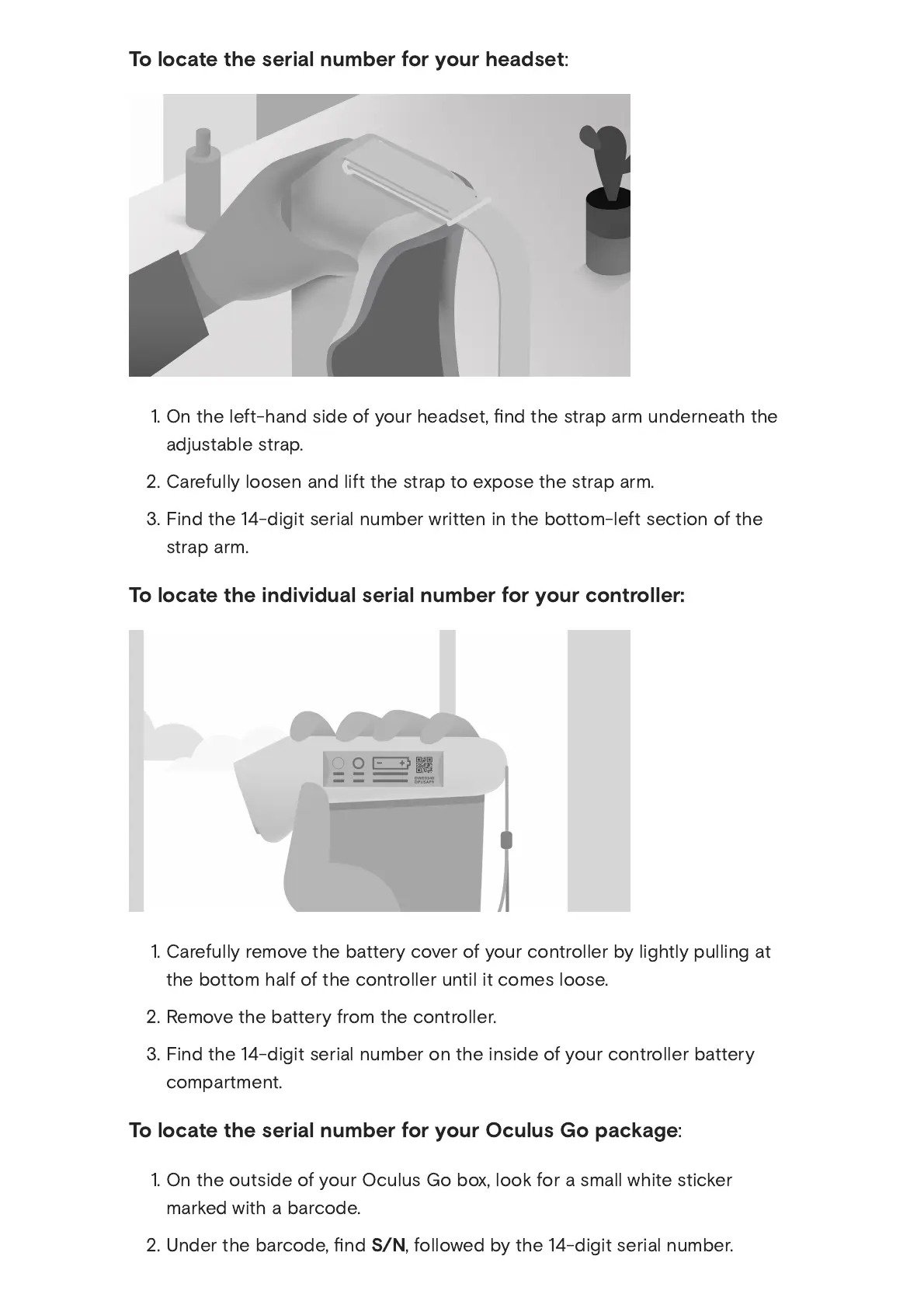To locate the serial number for your headset
:
1. On the left-hand side of your headset,
fi
nd the strap arm underneath the
adjustable strap.
2. Carefully loosen and lift the strap to expose the strap arm.
3. Find the 14-digit serial number written in the bottom-left section of the
strap arm.
To locate the individual serial number for your controller:
1. Carefully remove the battery cover of your controller by lightly pulling at
the bottom half of the controller until it comes loose.
2. Remove the battery from the controller.
3. Find the 14-digit serial number on the inside of your controller battery
compartment.
To locate the serial number for your Oculus Go package
:
1. On the outside of your Oculus Go box, look for a small white sticker
marked with a barcode.
2. Under the barcode,
fi
nd
S/N
, followed by the 14-digit serial number.