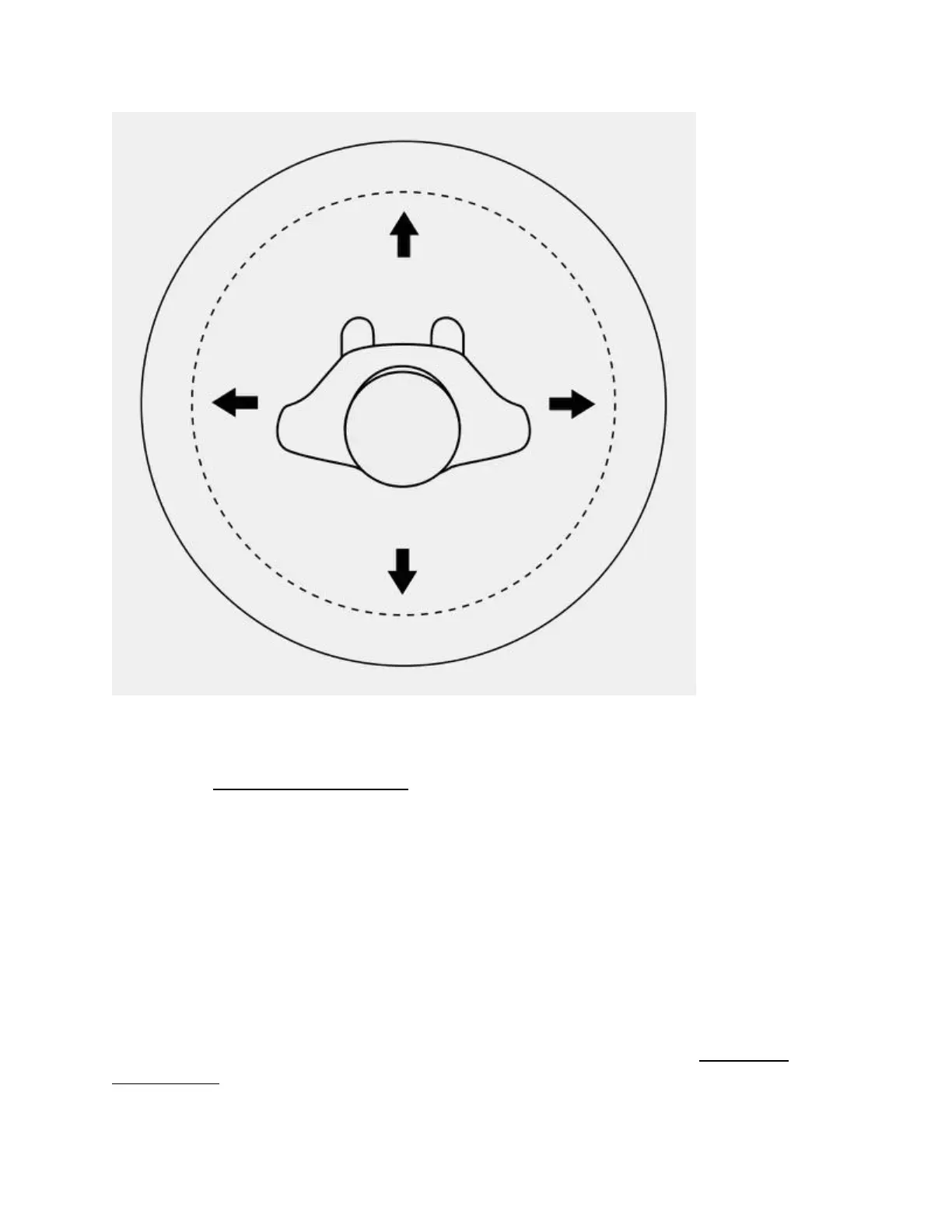Always be aware of your surroundings while using the Rift S .
Don't use the Rift S near stairs, balconies, windows or other people.
Read our full Health & Safety Warnings.
Now that you're ready:
1. Stand in the spot where you'd like to use Rift S and face the Oculus sensor.
2. Slide your wrist through the Oculus remote's lanyard.
3. Put on the Rift S headset.
4. Move the headset very slightly up and down on your face until the image is sharpest.
5. Then push in the lens slider on the bottom of the headset and slowly slide it from side to side
until the image is sharpest.
6. The Oculus sensor will adjust to your position. Make sure that you've already Set Up your
Oculus Sensor.