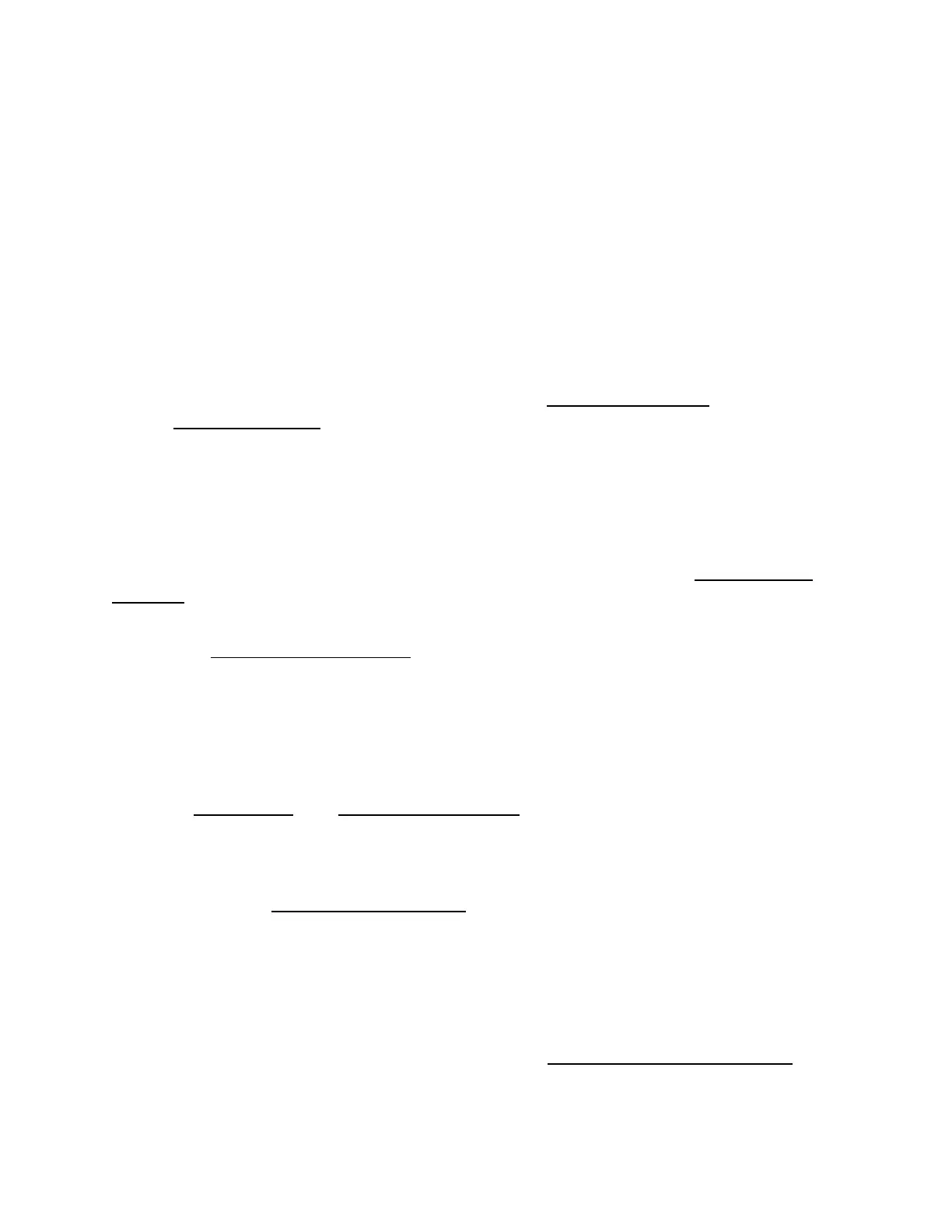Rift S Software Setup
How to install the Oculus software on your computer and set up your Oculus account.
Getting Ready for Rift S
To use your Rift S , you'll need to install the Oculus app and calibrate the Rift S .
Note:
Make sure that your computer meets our recommended System Specifications, especially if you
haven't ordered your Rift S yet.
You may need to take steps outside the Oculus software during this process, such as updating
your graphics card (GPU) driver.
The setup process will take about 30-60 minutes to complete.
1. Make sure that your computer is connected to the Internet.
2. Set up your Rift S in an area where you can move around safely. See our full Health & Safety
Warnings.
3. Prepare your space so that the Oculus sensor will have a clear view of your Rift S headset. (Full
details here: Set Up your Oculus Sensor.)
Installing the Oculus App
Download the Oculus app and install it on your computer.
1. Download Oculus Setup from www.oculus.com/setup.
2. Launch the OculusSetup.exe file after it has finished downloading.
3. After the welcome screen, read and accept the Oculus Terms and Conditions.
4. Read and accept the Health & Safety Warnings.
5. Click Install Now.
Note: If you get a Windows Security challenge, click Install.
6. After the installation finishes, click Next.
Note: If you have any issues or get an error message, see Rift S Software Troubleshooting.