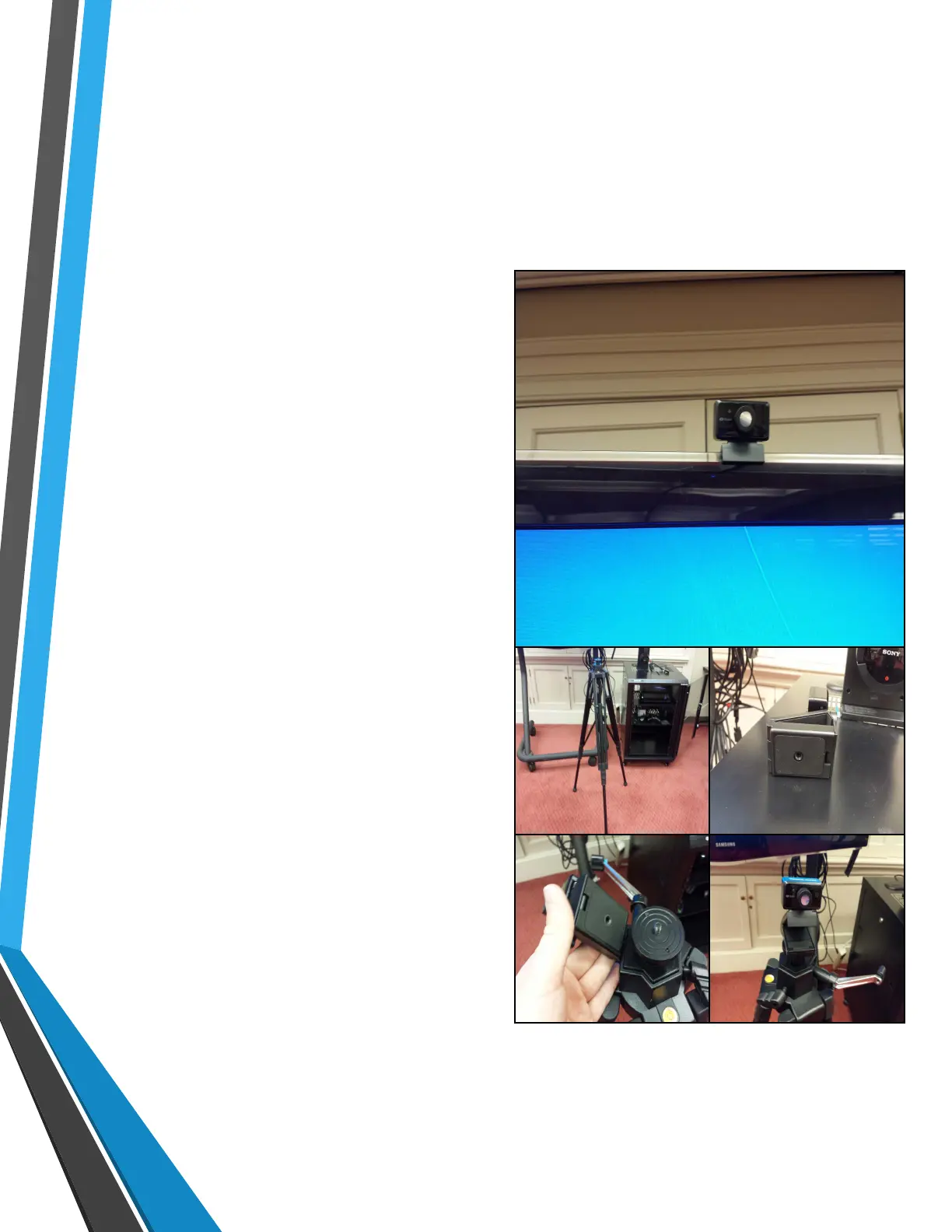VR Headset Setup Cont.
• Step 3A:
• Remove Camera from Cart and
place directly on top of the
Presentation Screen
• In doing this you will want to open
the rubber mounts that are
collapsed on the Camera’s arm so
that the mount will be stable
• Step 3B:
• Identify the location of the Tripod
• Note: Circulation will have
the Tripod and you will have
to request it in addition to
the cart as we do not include
it unless asked
• Remove Camera from Cart making
sure to note the circular indention
on the bottom that will match up
with the top of the Tripod
• Gently begin to screw the camera
onto the Tripod and stop once you
have reached the point where it is
snug in place making sure not to
screw it on too tight
• Note: Depending on your
height you will want to
adjust the Tripod height so
that it is at or above eye level
so that the Headset will be
able to detect the Camera
12