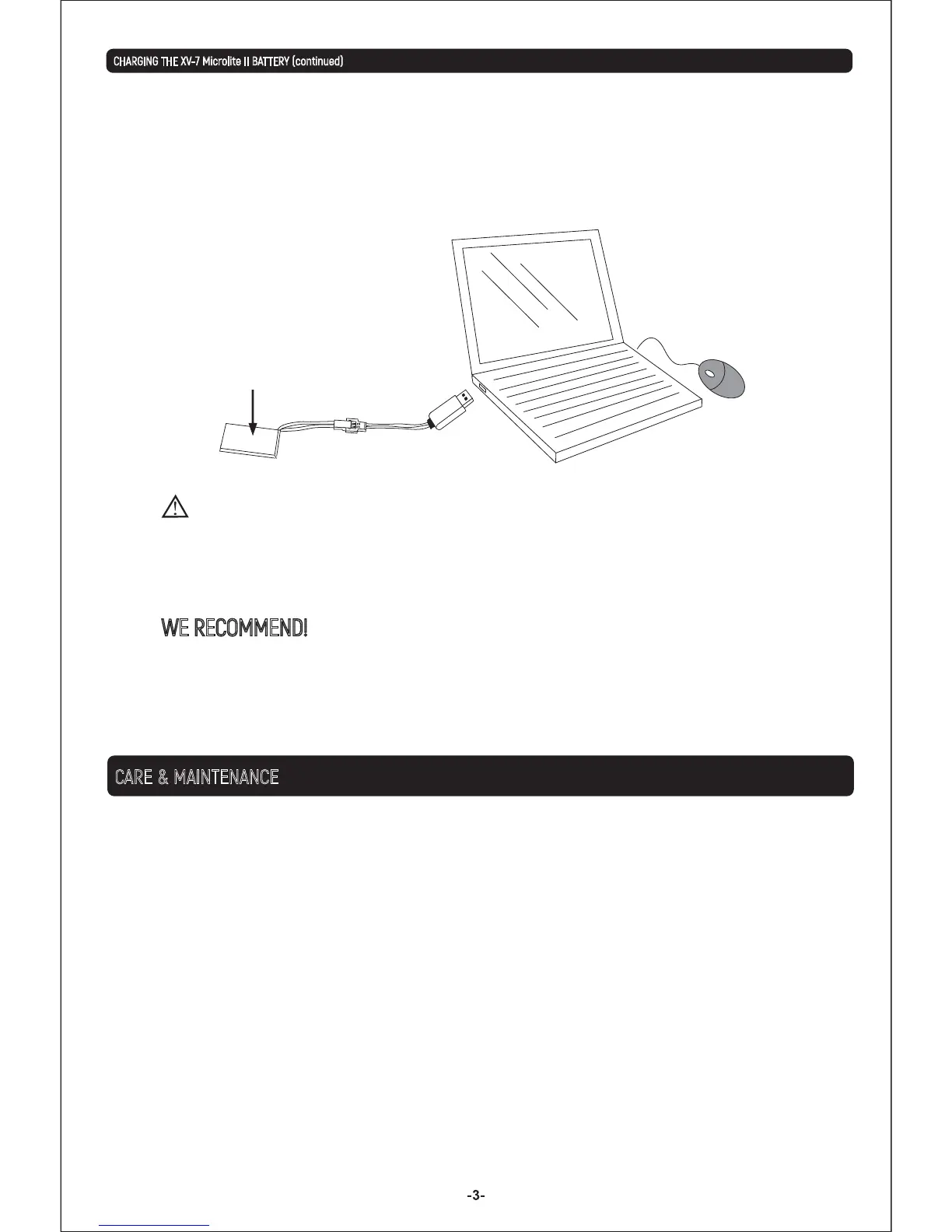CHARGING THE XV-7 Microlite II BATTERY (continued)
CARE & MAINTENANCE
NOTICE
The XV-7 Microlite II battery comes partially charged and is ready to fly. Skip to Remote
Control Battery Installation section and use your Microlite now. Use this charge
completely before charging the XV-7 Microlite II battery for the first time.
WE RECOMMEND!
When charging with the included USB cable the LED light will off, indicating it is
charging. Once charging is complete, the LED light will turn on and be red. The
charging time for the battery is approximately 1.5 hours.
• Do not submerge the unit in any liquids.
• Keep the unit dry.
• Disconnect the unit and monitor from USB power sources when not in use.
• Do not place the unit near powerful, un-shielded magnets.
• Do not expose the unit to extreme hot or cold temperatures.
• Do not hit, drop, or smash the unit with extreme force.
• Do not disassemble the unit for any reason.
NOT FOLLOWING THESE PRECAUTIONS WILL VOID YOUR WARRANTY.
Connect the battery’s power cable to the end of the USB charging cable. Then connect the USB end of the
charging cable to a USB port like on a computer. Please note: Not all USB ports provide power. Typically,
only ports mounted on a computer and not through a peripheral will provide enough power for charging.
After charging the battery, charge the monitor in the same manner using the USB cable for the monitor.
Rechargeable Lithium
Polymer Battery
3.7V / 500 mAh
