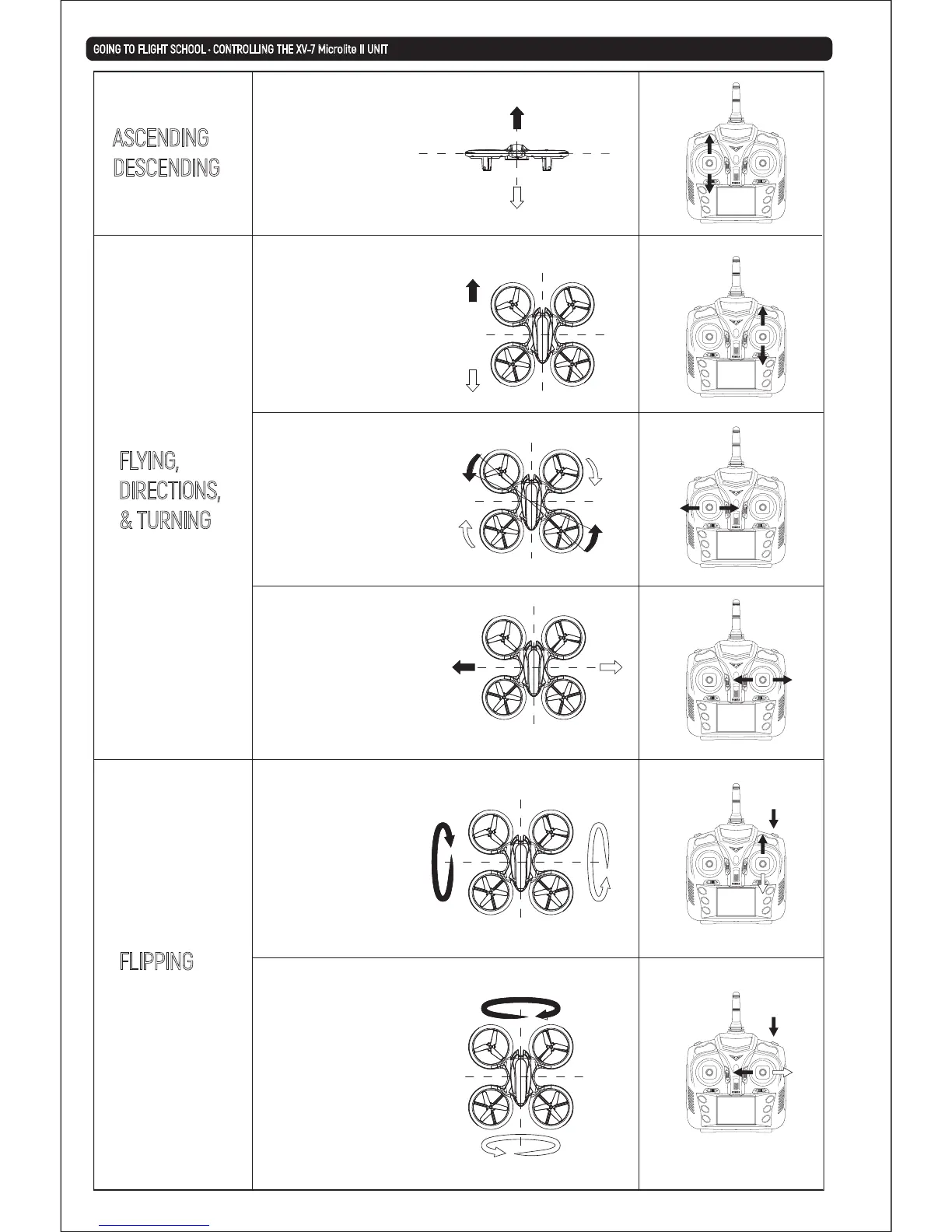ASCENDING
DESCENDING
FLYING,
DIRECTIONS,
& TURNING
FLIPPING
GOING TO FLIGHT SCHOOL • CONTROLLING THE XV-7 Microlite II UNIT
Ease the throttle (left
stick) upwards in order to
make the XV-7 Microlite II
go higher in altitude.
Lower to go down in
altitude.
Use the right stick,
(Directional Stick) to make
the unit go forward and
backward.
Pushing the right stick,
(Directional Stick) left and
right will make the unit
strafe in each direction
accordingly.
Click the “FLIP” button and
the remote will make a “TICK”
sound. Push the Direction
Stick forward and the Quad
flips forward. Press it back
and the Quad flips backward.
Click the “FLIP” button and
the remote will make a “TICK”
sound. Push the Direction
Stick to the left and the Quad
flips to the left. Push the
Direction Stick to the right
and the Quad flips to the
right.
Pressing Right or Left on
the Throttle stick will make
the unit rotate in that
direction according to the
cockpit.
