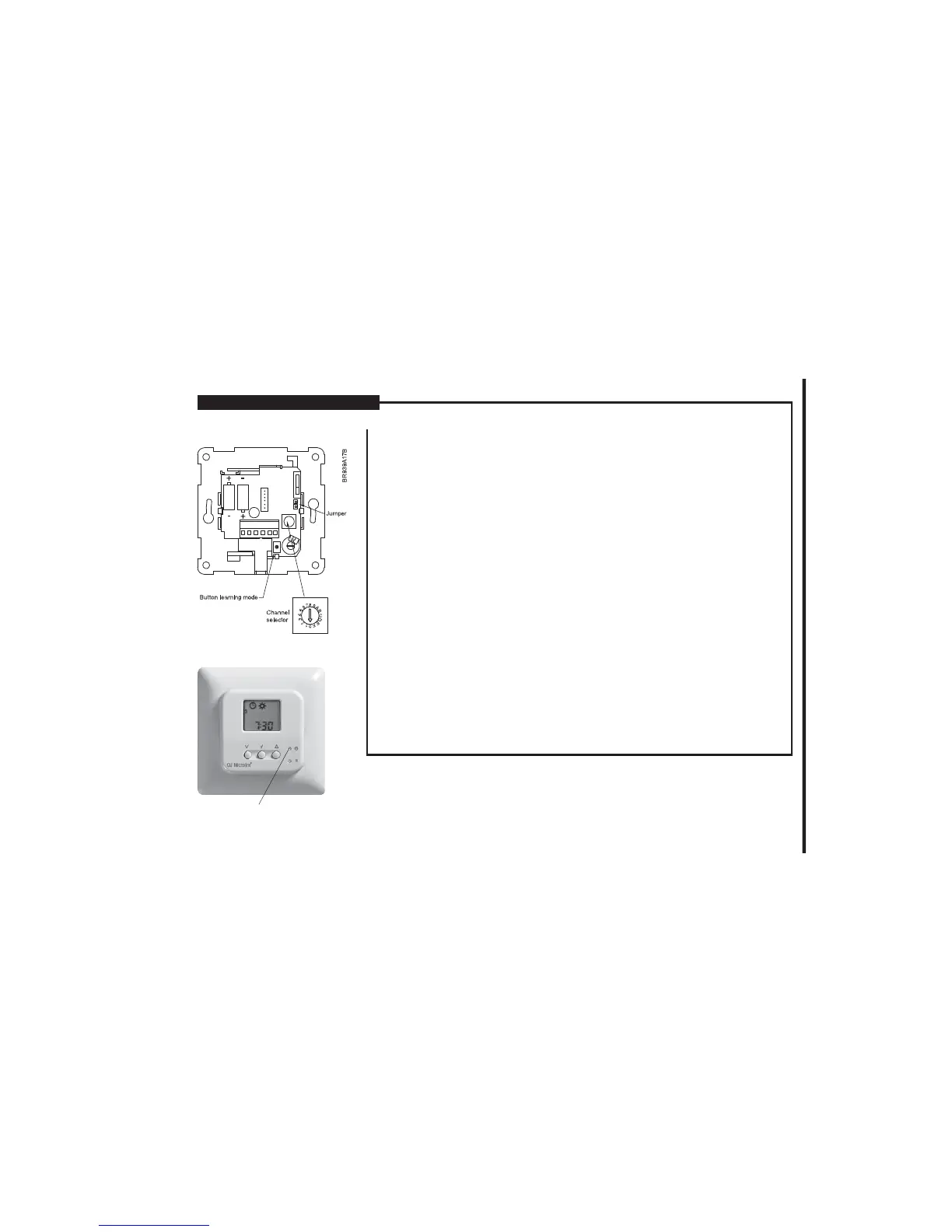Button learning mode
p. 19
Room sensors - Wireless setup:
Where wireless Room sesors/controllers (WLTx-29) are being used is necessary for the WLM master to
“learn” that the Room sensors/controllers are communicating correctly.
To achieve this:
1. On master, switch on DIP-3 to activate learn mode:
2. All wireless Room sensors/controllers now have to be initialized:
Room sensors (WLTA, WLTD, WLTM, WLTP) by pressing the internal init button
(Button learning mode) until a beep is heard. (see fig. 12)
Room controllers (WLCT) by pressing the pin hole button with the clock symbol until a beep is
heard. (see fig. 13)
3. Switch off DIP-3 to de-activate learn mode.
WLM underfloor heating controller
Fig 12
Fig 13