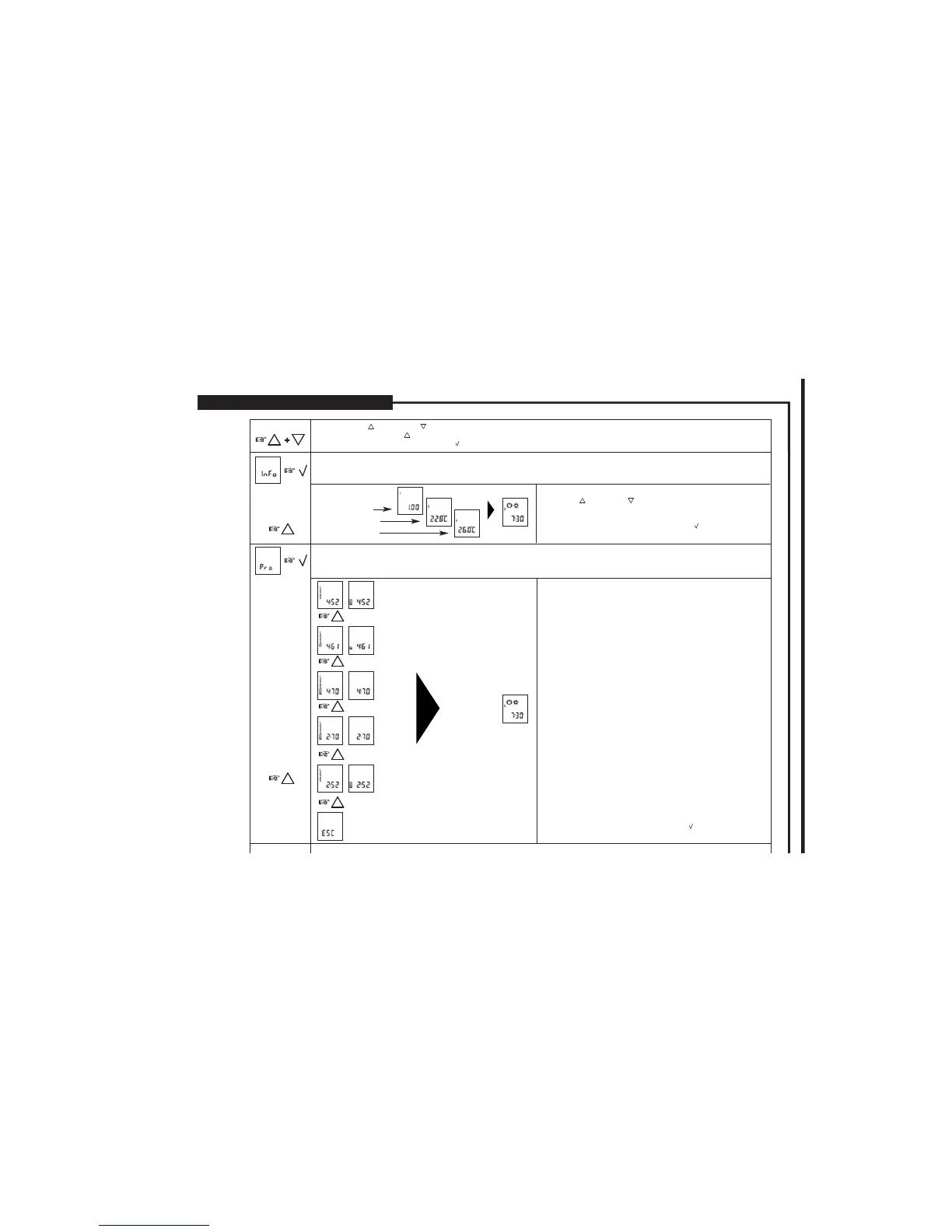INFO - Information
The values of the actual measured room temperature and the floor temperature can be seen.
The floor temperature is only shown if a floor sensor is installed.
PRO - 4-event sequence
It is possible to change the factory event sequence of Days 1-5 - 4 event, and days 6 & 7 – 2 event. Days 1 to 5 are usually Monday to
Friday, whilst days 6 & 7 are usually Saturday & Sunday. An EVENT is either an ON or an OFF operation. You can select from the
following sequences which are displayed in the form of a code.
4 events 5 days, 2 events 2 days indicated by Code 4:52
4 events 6 days, 2 events 1 days indicated by Code 4:61
07:4edoCybdetacidnisyad7stneve4
07:2edoCybdetacidnisyad7stneve2
2 events 5 days, 2 event 2 days indicated by Code 2:52
Select the required sequence with the OK ( ) button.
Press both UP ( ) and DOWN ( ) buttons together for 3 seconds. INFO is displayed.
Continue pressing the UP( ) button until you reach one of the desired sub menus, PRO, Hi Li, Scal, and ArEA (For explanations, see
below. Select the sub menu with the OK ( ) button.
Press UP ( ) or DOWN ( ) button to show the different
readouts.
No changes can be made here. Use the OK ( ) button to end.
Software version
Room temperature
Floor temperature
p. 38
Advanced Settings and Read-out