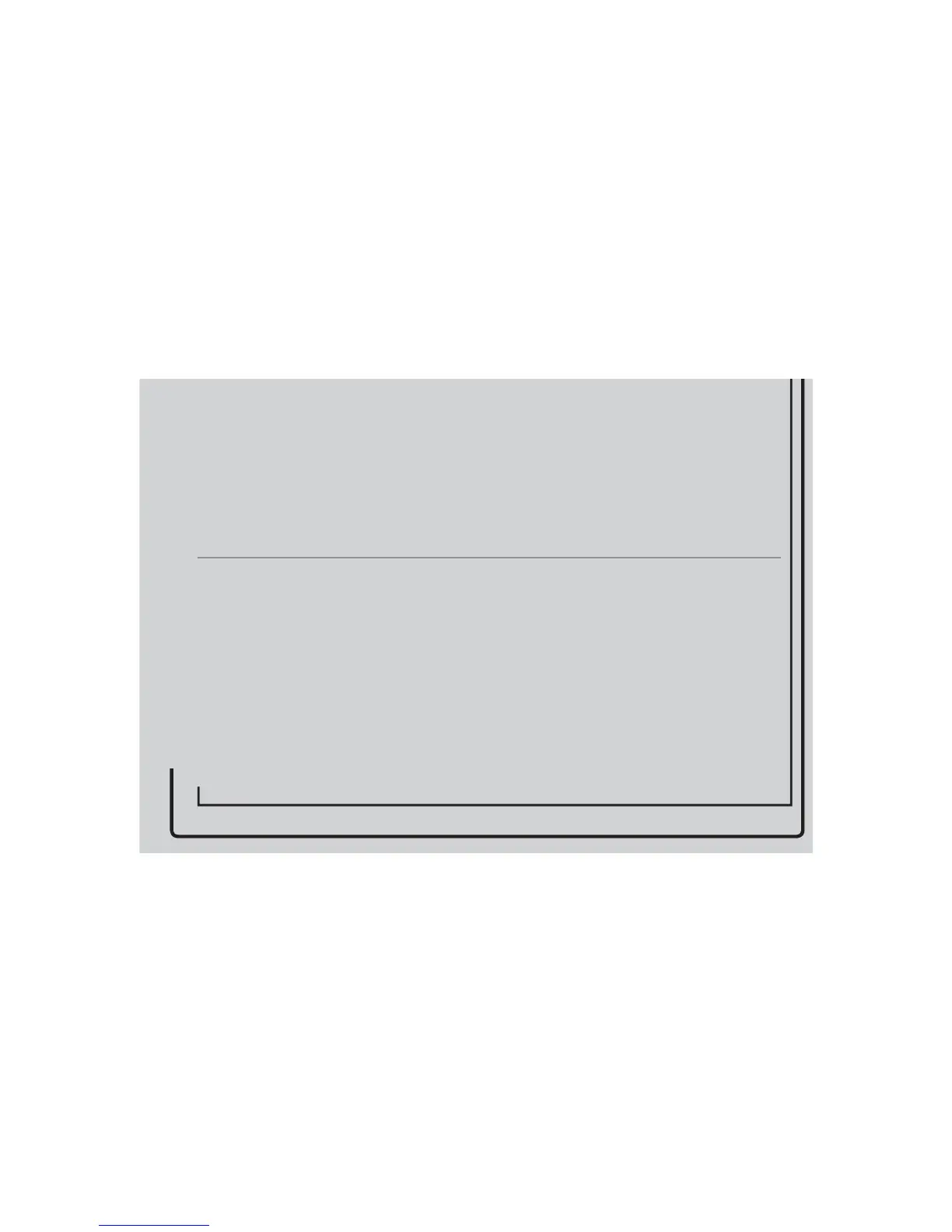p. 9
QUICKGUIDES
Room is too hot
(After running for at least 48 hours)
This could be caused by draughts within the wall cavities.
The Room sensor is placed in a position that does not represent the general temperature in the
room.
If the room is controlled by a CT Room sensor, check that the time and temperatures are set
correctly.
If the Room sensor has got an override switch (TM or TD), the switch may be set in the “day”
position.
For rooms with fl oor sensors, the minimum fl oor limit setting could be increasing the room
temperature above the desired setting.
Solar gain or extraneous heat source.
Room is too cold.
(After running for at least 48 hours)
The Room sensor is placed in a position that does not represent the general temperature in
the room. E.g. mounted on external wall or near an extraneous heat source.
If the room is controlled by a CT Room sensor, check that the time and temperatures are set
correctly.
If the Room sensor has got an override switch (TM or TD), the switch may be set in the “off”
or “night” position.
For rooms with fl oor sensors, the maximum fl oor limit setting could be preventing the room
reaching the desired temperature.
Insuffi cient heating capacity of the system.
Bad insulation creating large heat loss.