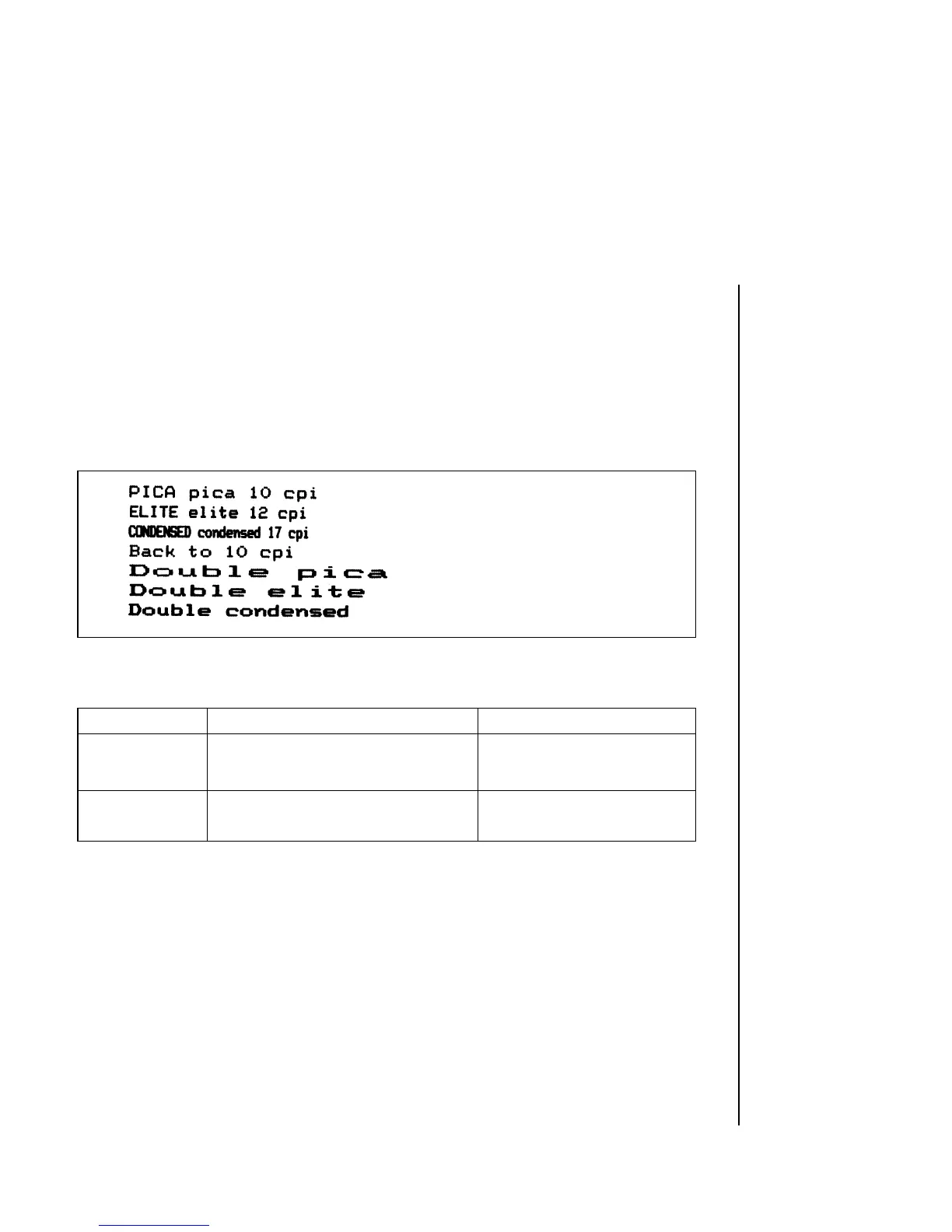3 – 16 Programming
10 LPRINT CHR$(18);“PICA pica 10 cpi”
20 LPRINT CHR$(27);CHR$(58);“ELITE elite 12 cpi”
30 LPRINT CHR$(15);“CONDENSED condensed 17 cpi”
40 LPRINT CHR$(18);“Back to 10 cpi”
50 LPRINT CHR$(14);“Double pica”
60 LPRINT CHR$(27);CHR$(58);CHR$(14);“Double elite”
70 LPRINT CHR$(15);CHR$(14);“Double condensed”
Underlining
ASCII Decimal Hexadecimal
ESC - 1 27 45 49 1B 2D 31
(n: odd)
ESC - 27 45 48 1B 2D 30
(n: even)
Use the ESC - command to start underlining a word or group of words.
Use the ESC - command to stop underlining. The printer will continue
to underline until the command is given to stop it (either ESC - 0, or the
printer is powered down). (Because the underline is drawn by the ninth
dot, the last dot in some descender characters will be overlapped.)
