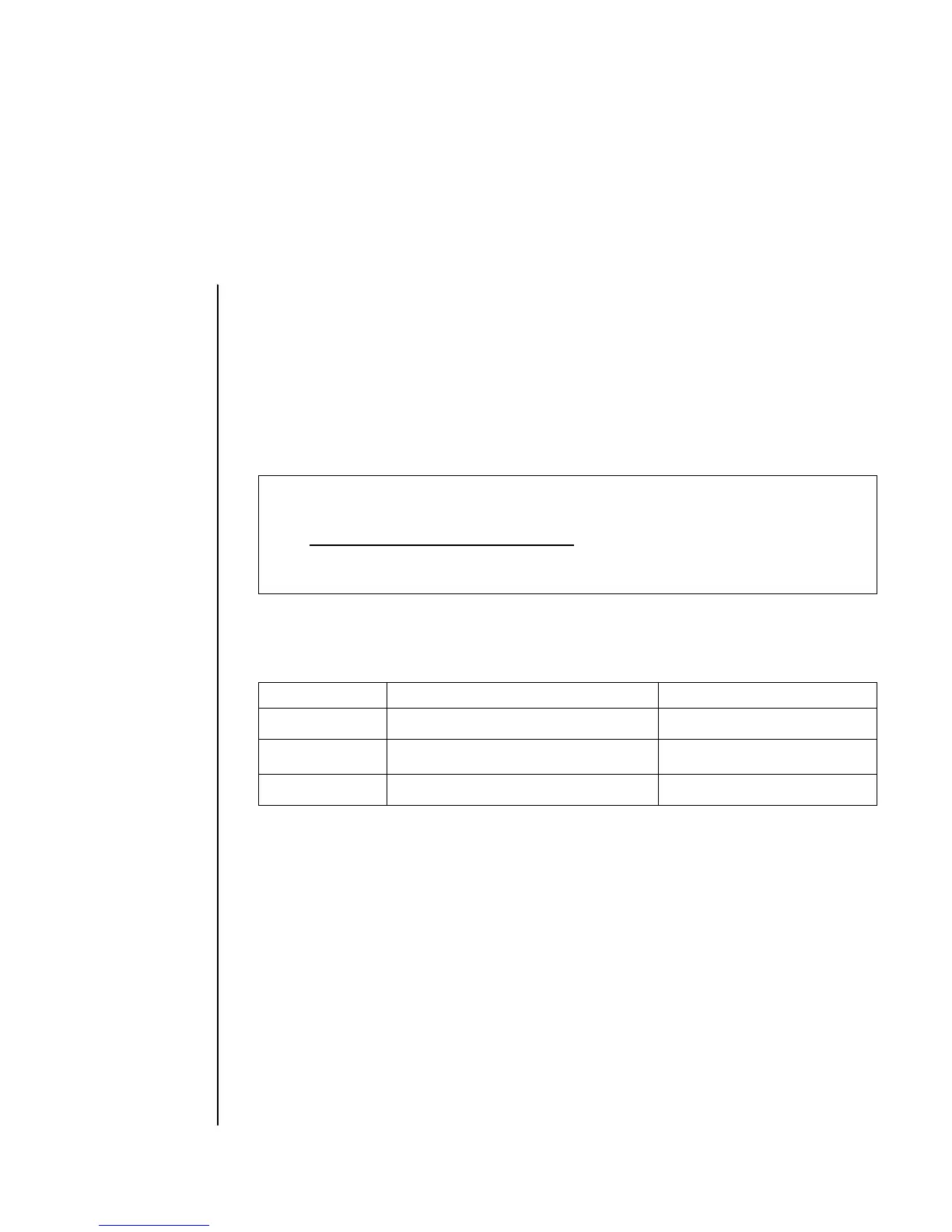Programming 3 – 17
Underlining under the spaces designated by horizontal tabs is also
available.
10 LPRINT “This line is not underlined”
20 LPRINT CHR$(27);“-”;CHR$(1);“but this line is underlined”
30 LPRINT CHR$(27);“-”;CHR$(0);“This line is not underlined”
This is not underlined
but this is underlined
This line is not underlined
Superscript and Subscript
ASCII Decimal Hexadecimal
ESC S 0 27 83 48 1B 53 30
ESC S 1 27 83 49 1B 53 31
ESC T 27 84 1B 54
If you want to print superscript characters (characters appearing above
the normal print line), send the ESC S 0 command before the characters,
symbols, or word(s) you want printed in superscript. To return to
printing on the normal print line, use the ESC T command.
