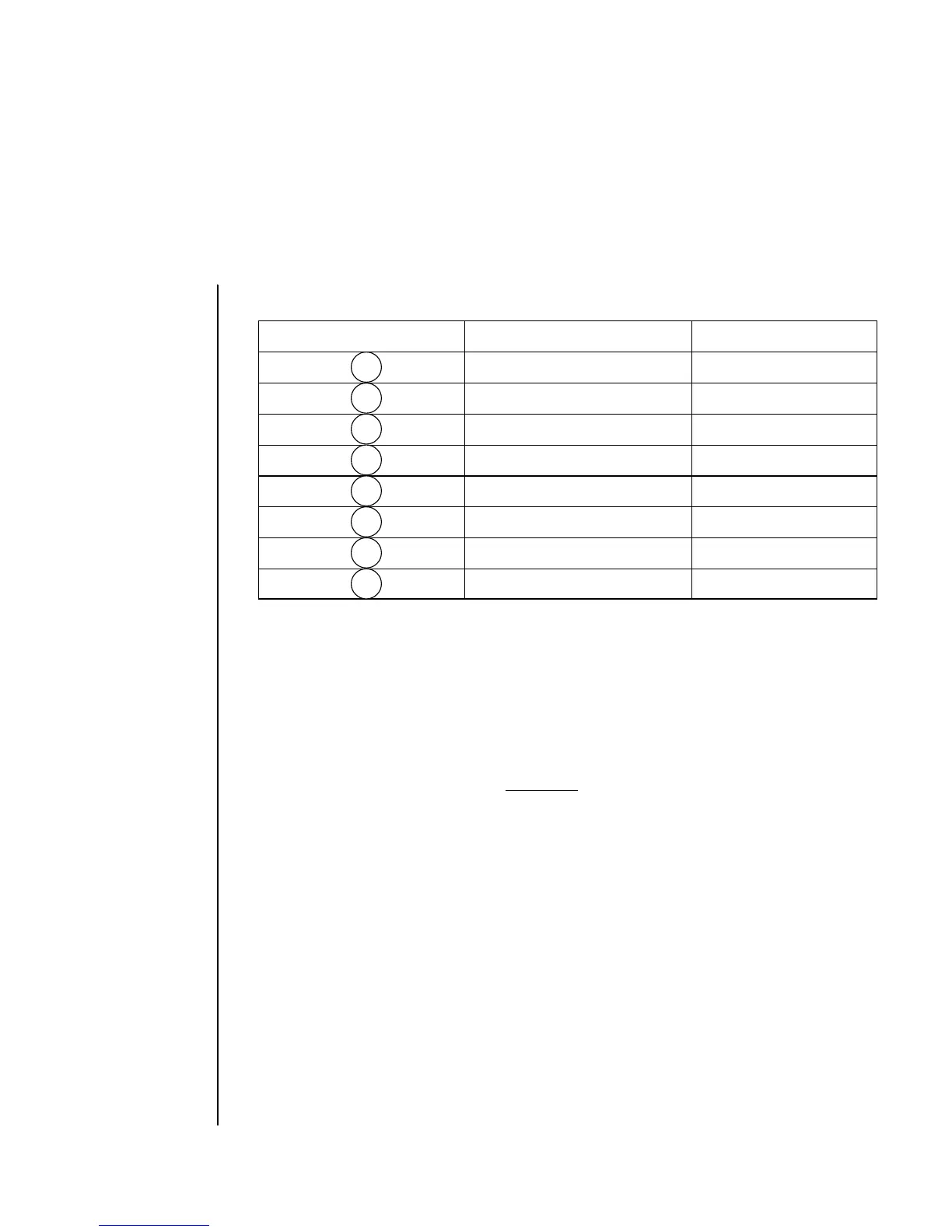Programming 3 – 27
Column Position Values
Column Position Decimal Value Bit
128 2
7
64 2
6
32 2
5
16 2
4
82
3
42
2
22
1
12
0
Example:
64
16
8
4
1
Enter 93 as CHR$(93)
If we call the number for each column C1, etc., then the complete
statement looks like this:
LPRINT CHR$(27);CHR$(75);CHR$(144);CHR$(1);CHR$(C1);
CHR$(C2); ... ;CHR$(C400)
column data col. 1 ...col. 400
The format is the same for all density modes; the only differences are in
the start graphics code and in the maximum amount of column data that
can follow. The number representing any particular pattern of dots in a
column is the same regardless of graphics mode.