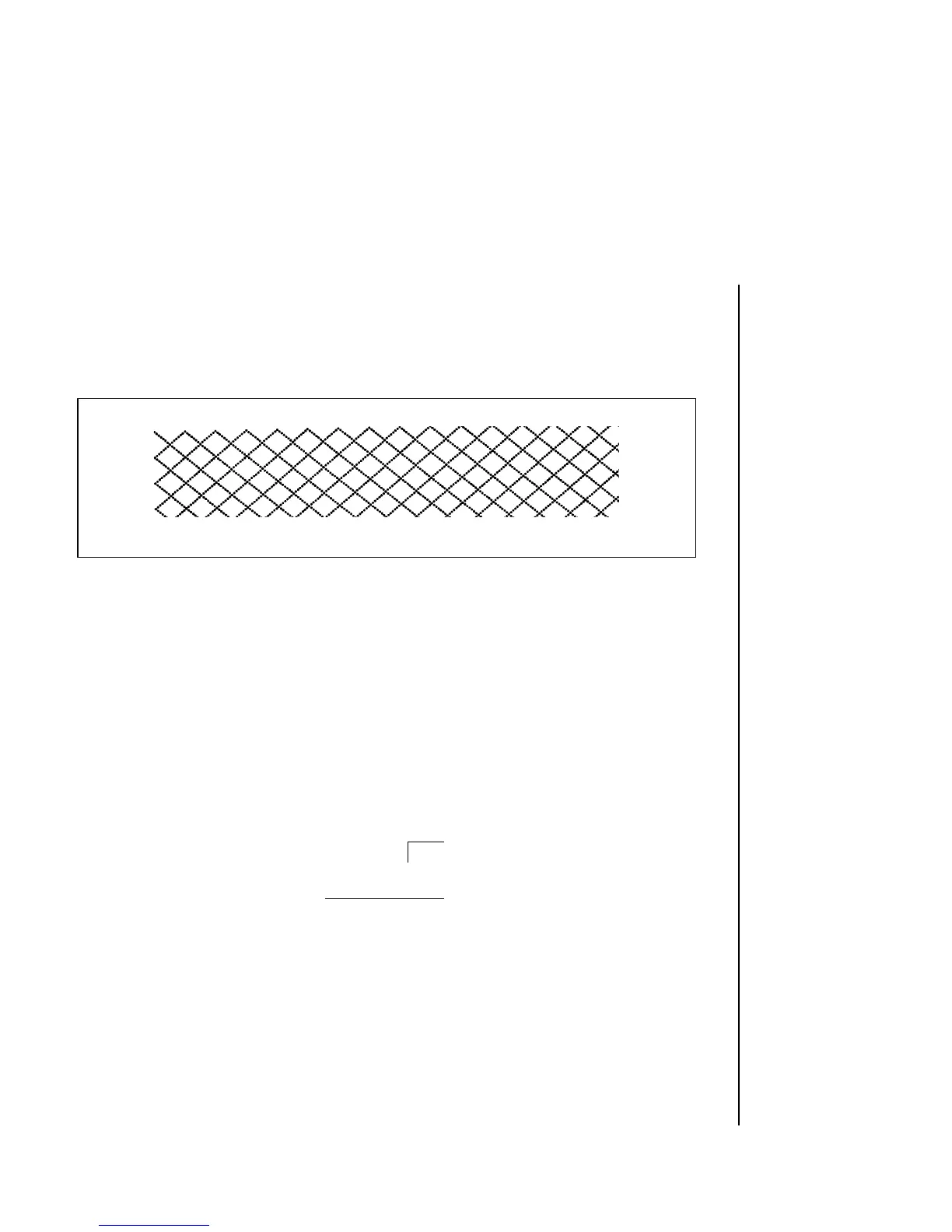3 – 28 Programming
Putting it Together
Now we can work through a simple example. Suppose we want to draw
two diagonal lines. As drawn on graph paper, they look like this:
Step 1. Begin with LPRINT and the start graphics code for single
density graphics:
10 LPRINT CHR$(27);CHR$(75);
Step 2. Count the columns in the image. There are 11, so we calculate
n1 and n2:
n2 = 0
256 11
0
n1 = 11
and add them to the statement:
10 LPRINT CHR$(27);CHR$(75);CHR$(11);CHR$(0)